Mitchell & Brown JB-32DVD1811SM handleiding
Handleiding
Je bekijkt pagina 10 van 42
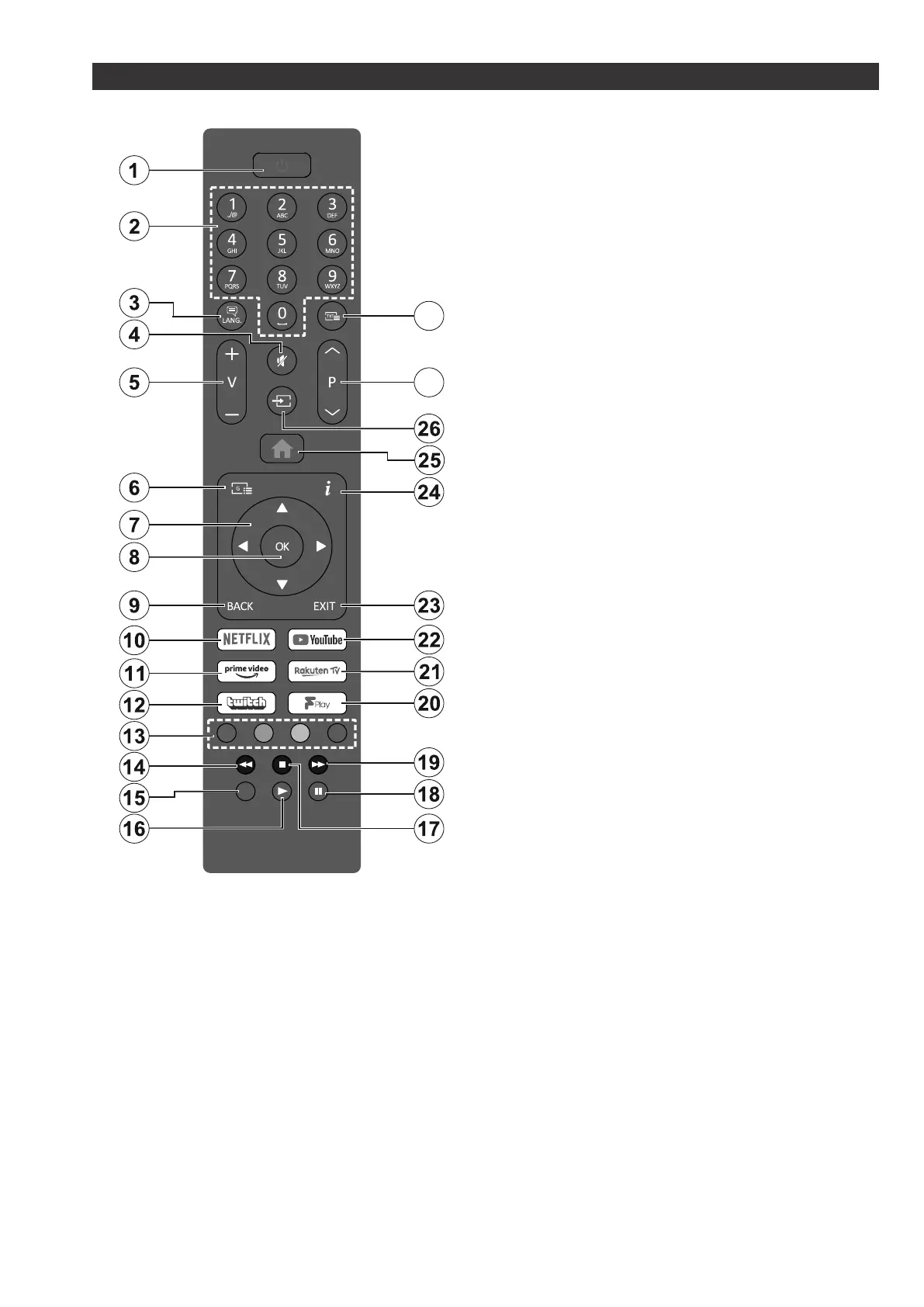
CAM
module
See the illustrations on the left
side. You can use YPbPr to VGA
cable to enable YPbPr signal via
VGA input. You cannot use VGA
and YPbPr at the same time. To
enable YPbPrP& audio you will
need to use the back audio inputs
with a YPbPr/PC audio cable for
audio connection. When using
the wall mounting kit (available
from a third party in the market
if not supplied we recommend
that you plug all your cables into
the back of the TV before mounting
on the wall. Insert or remove the
CI module only when the TV is
SWITCHED OFF. You should refer
to the module instruction manual
for details of the settings. The USB
input of your TV supports devices
up to 500mA. Connecting devices
that have current value above
500mA may damage your TV. When
connecting equipment using a HDMI
cable to your TV to guarantee
sucient immunity against parasitic
frequency radiation you have to use
a high speed shielded (high grade)
HDMI cable with ferrites.
Bekijk gratis de handleiding van Mitchell & Brown JB-32DVD1811SM, stel vragen en lees de antwoorden op veelvoorkomende problemen, of gebruik onze assistent om sneller informatie in de handleiding te vinden of uitleg te krijgen over specifieke functies.
Productinformatie
| Merk | Mitchell & Brown |
| Model | JB-32DVD1811SM |
| Categorie | Televisie |
| Taal | Nederlands |
| Grootte | 5796 MB |
Caratteristiche Prodotto
| Kleur van het product | Zwart, zilver |
| Gewicht verpakking | 8600 g |
| Breedte verpakking | 915 mm |
| Diepte verpakking | 154 mm |
| Hoogte verpakking | 585 mm |



