Handleiding
Je bekijkt pagina 3 van 12
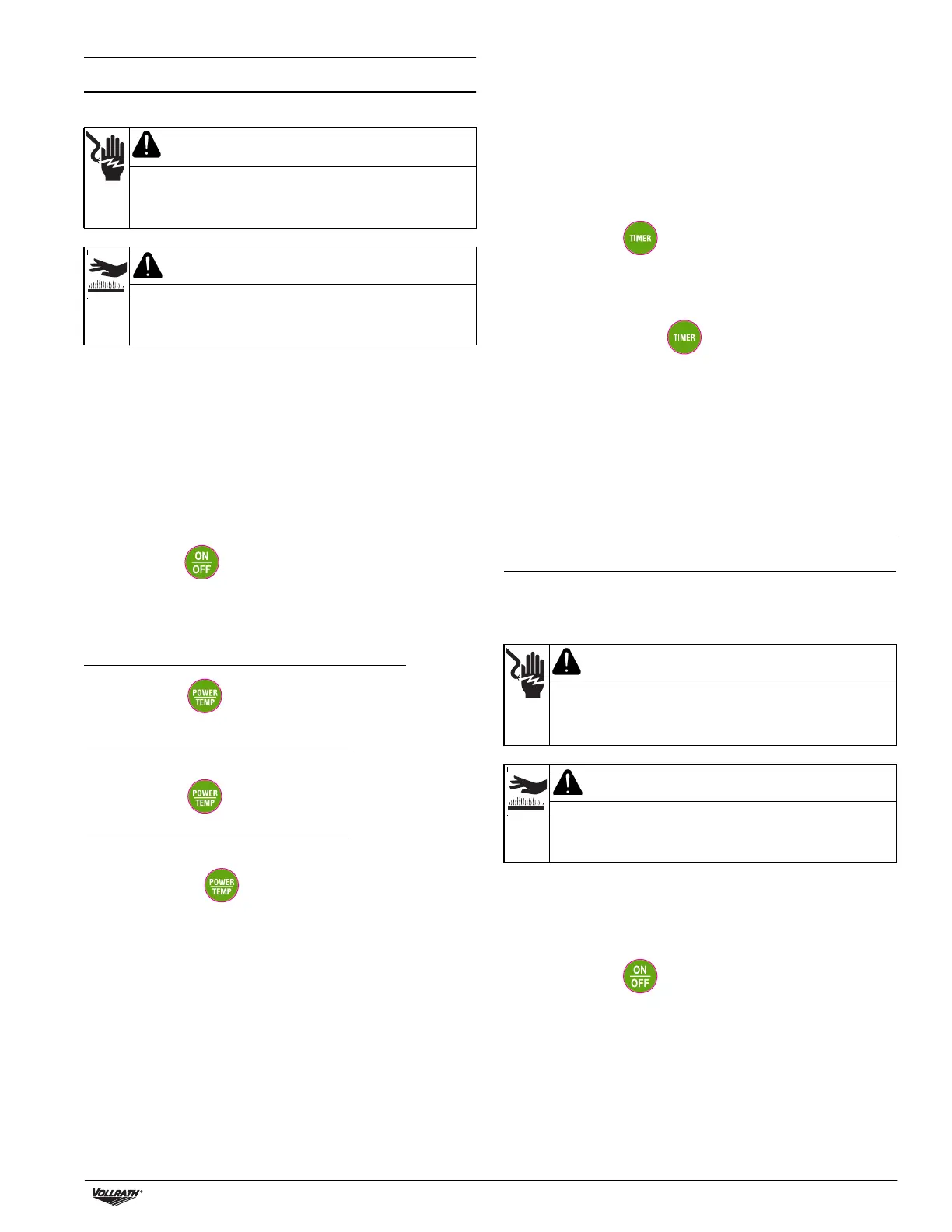
Mirage
®
Pro Induction Range Operator’s Manual 3
OPERATION
NOTICE: Do not preheat empty cookware. Because of the speed and
efficiency of the induction range, cookware can very
quickly overheat and be damaged.
NOTICE: Do not drop cooking utensils or other objects onto the
cooking surface. The strong, non-porous surface will
break. The warranty does not cover this type of abuse.
NOTICE: Do not leave an empty pan on an operating unit.
NOTICE: Do not heat sealed cans or containers, they may explode.
Turn on the Induction Range
Press and release . The display panel will show a power level.
This indicates the unit is heating.
Adjust Power or Temperature
To Switch Between Power and Temperature Modes
Press and release .
To Switch Between Fahrenheit and Celsius
Press and release two times.
To Adjust the Power Level or Temperature
1. Press and release to select Power or Temperature mode.
2. Rotate the control knob to increase or decrease the power or
temperature.
Cook Food
The display window should remain constant during operation. If the
display is flashing or showing an error message, see the
Troubleshooting section in this manual.
Removing cookware from the cooking surface for more than ten
minutes will cause the unit to automatically turn off. Removing
cookware for less than ten minutes will not interrupt operation.
Use the Timer
1. Press and release . The timer LED will illuminate.
2. Rotate the control knob to set the timer in full-minute increments.
3. When the timer cycle is complete, the range will beep three times
and then turn off.
4. To cancel the timer, press . The range will return to power or
temperature mode.
Overheat Protection
This induction range is equipped with an over-heat protection feature. If
the temperature of the cooking surface becomes too hot, the unit will
turn off. The display will flash “F5” or “F6” to indicate the equipment is
in “over-heating protection” mode. After the equipment has cooled,
press the ON/OFF button. If display does not show “F5” or “F6”, the
equipment has cooled and it is ready to resume cooking.
CLEANING
To maintain the appearance and increase the service life, clean your
induction range daily.
NOTICE: The cooking surface remains hot even when this equipment
is turned off.
NOTICE: Do not use abrasive materials, scratching cleansers or
scouring pad to clean the equipment. These can damage
the finish.
1. Press and release .
2. Unplug the cord from the wall outlet.
3. Allow the equipment to cool.
4. Wipe the exterior with a clean damp cloth.
5. Thoroughly wipe off any mild soap or chemical cleaners.
NOTICE: Residue could corrode the surface of the unit.
WARNING
Electrical Shock Hazard
Keep water and other liquids from entering the inside of the
equipment. Liquid inside the equipment could cause an
electrical shock.
CAUTION
Burn Hazard
Do not touch hot food, liquid or heating surfaces while
equipment is heating or operating.
WARNING
Electrical Shock Hazard
Keep water and other liquids from entering the inside of the
equipment. Liquid inside the equipment could cause an
electrical shock.
CAUTION
Burn Hazard
Do not touch hot food, liquid or heating surfaces while
equipment is heating or operating.
Bekijk gratis de handleiding van Mirage 59510P, stel vragen en lees de antwoorden op veelvoorkomende problemen, of gebruik onze assistent om sneller informatie in de handleiding te vinden of uitleg te krijgen over specifieke functies.
Productinformatie
| Merk | Mirage |
| Model | 59510P |
| Categorie | Fornuis |
| Taal | Nederlands |
| Grootte | 1888 MB |







