Minolta RD-175 handleiding
Handleiding
Je bekijkt pagina 27 van 34
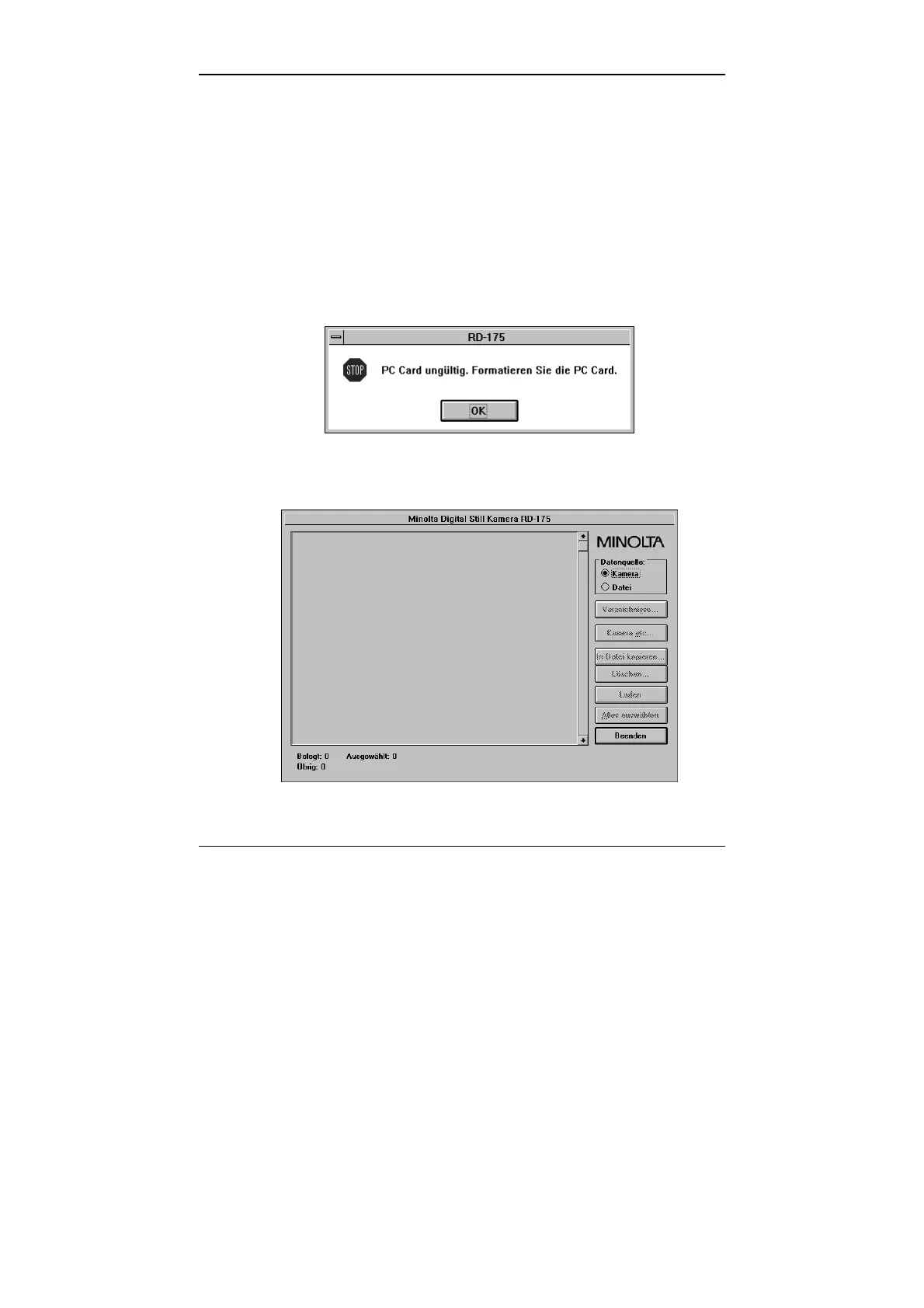
RD-175 Digital Camera
27
6.8.3 Initialising the PC card
PC cards which are not standard accessories must be initialised.
If you use PC cards which are not standard accessories, please ask your
MINOLTA dealer for details.
c Remove the PC card and insert the PC card to be initialised (you will see
“Er” for error on the camera display if the PC card is not yet formatted).
d Open the main menu window. You will see the following message if the PC
card has not yet been initialised by the RD-175:
rd175_15.bmp
e Click on “OK”. The blank main menu window is now opened.
rd175_16.bmp
Bekijk gratis de handleiding van Minolta RD-175, stel vragen en lees de antwoorden op veelvoorkomende problemen, of gebruik onze assistent om sneller informatie in de handleiding te vinden of uitleg te krijgen over specifieke functies.
Productinformatie
| Merk | Minolta |
| Model | RD-175 |
| Categorie | Niet gecategoriseerd |
| Taal | Nederlands |
| Grootte | 2236 MB |







