Minolta RD-175 handleiding
Handleiding
Je bekijkt pagina 17 van 34
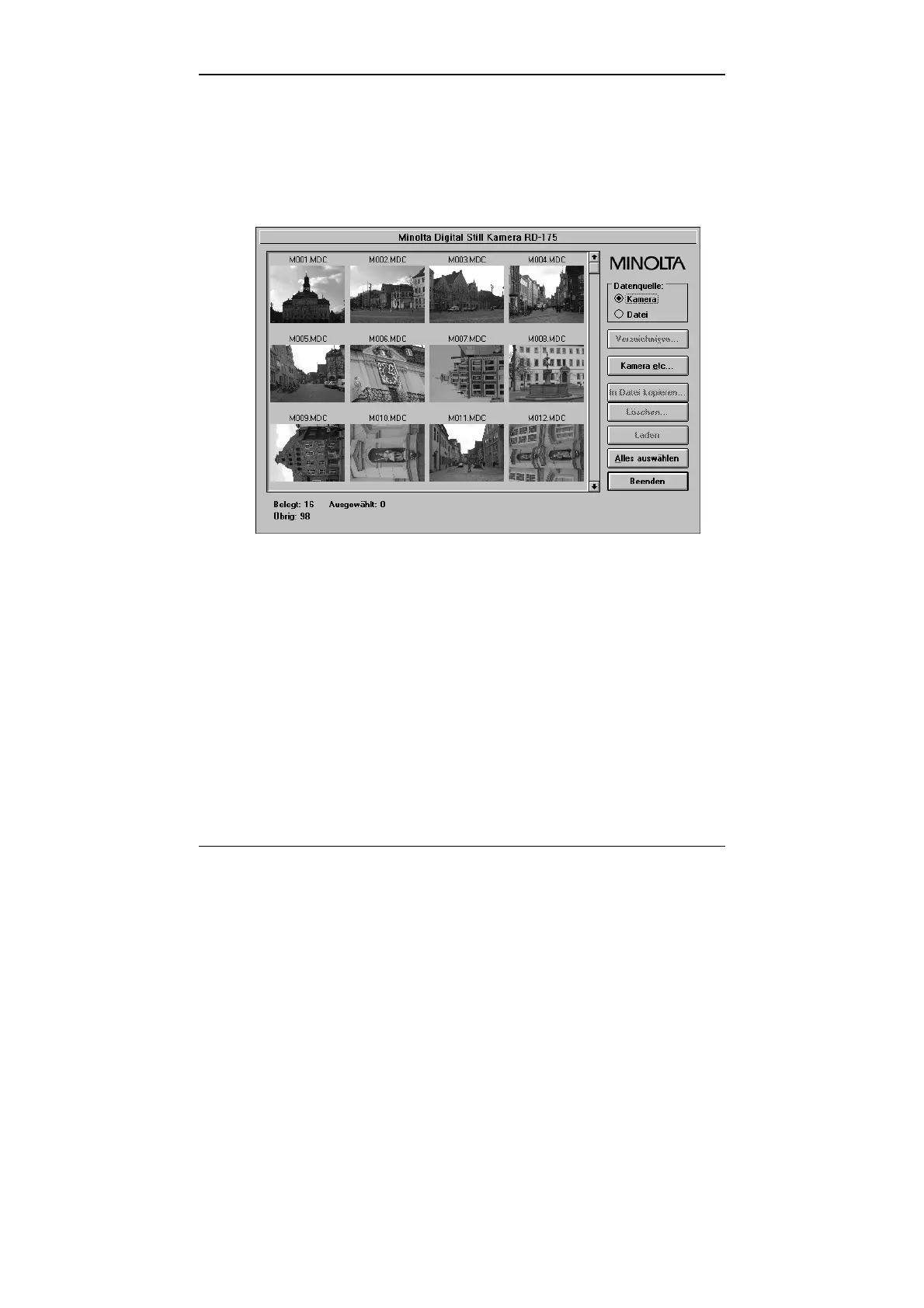
RD-175 Digital Camera
17
6.2 Displaying the images stored on the PC card
c Choose the “Fetch Image” or “Import” command from the File menu again
and then choose “Fetch”. You will now see the main menu window of the
MINOLTA Digital Still Camera RD-175:
rd175_3.bmp
In the lower area of the main menu window, you will see the number of used
images and free images on the PC card.
The number of images displayed will depend on the size of the connected
monitor and the number of images recorded.
If there are more images stored on the PC card, you can scroll to them by
clicking on the scroll arrows.
Bekijk gratis de handleiding van Minolta RD-175, stel vragen en lees de antwoorden op veelvoorkomende problemen, of gebruik onze assistent om sneller informatie in de handleiding te vinden of uitleg te krijgen over specifieke functies.
Productinformatie
| Merk | Minolta |
| Model | RD-175 |
| Categorie | Niet gecategoriseerd |
| Taal | Nederlands |
| Grootte | 2236 MB |







