Minolta Quickscan 35 Plus handleiding
Handleiding
Je bekijkt pagina 57 van 64
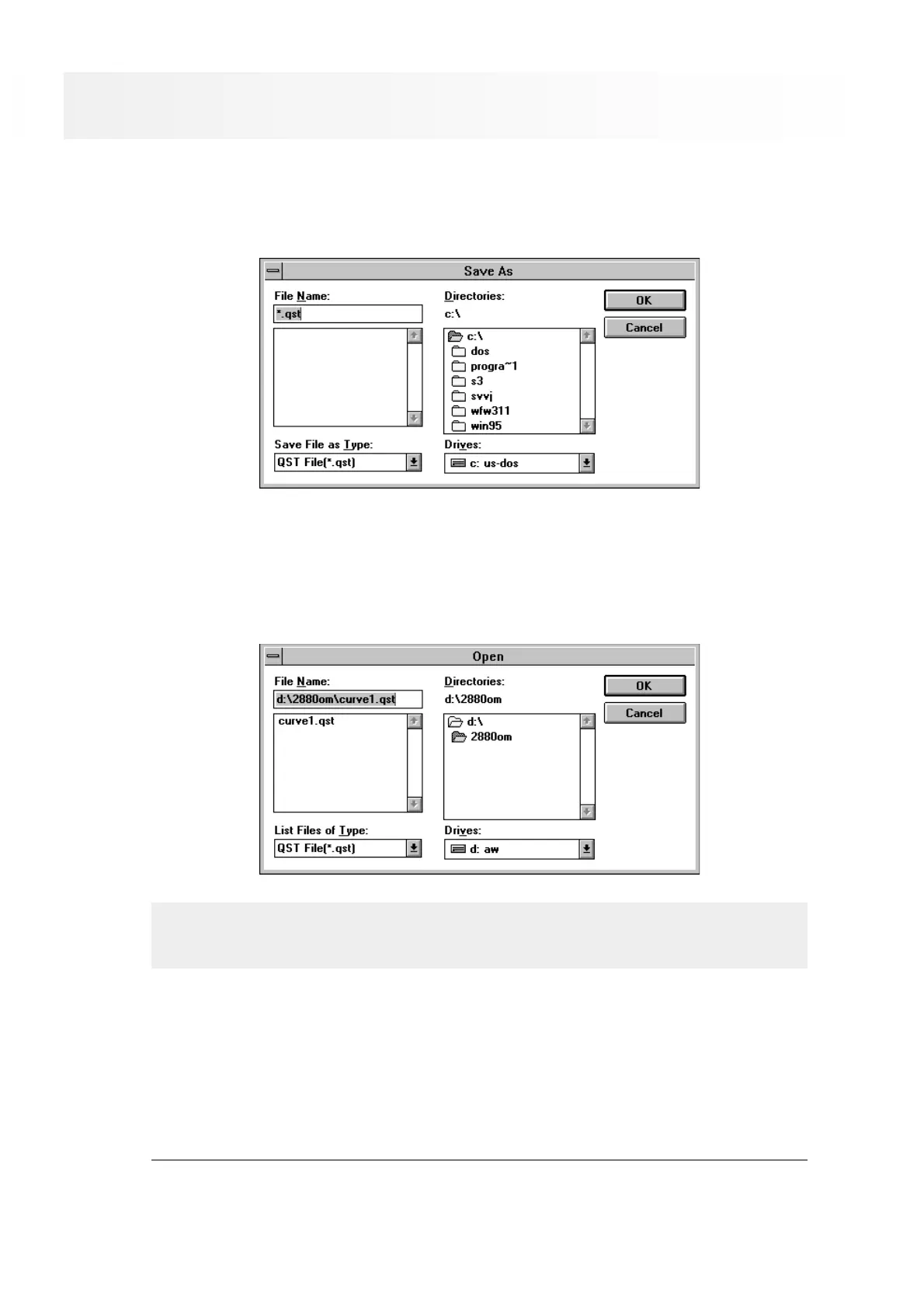
QuickScan35
57
Saving Tone Curve Settings
1. Click on Save in the curves dialog box.
• The standard Windows Save dialog box will appear.
Loading Tone Curve Settings
1. Click on Load in the curves dialog box.
• The standard Windows Load dialog box will appear.
The Tone Curve files for black and white and color film are not interchangeable. Settings saved for color
images can not be used for a black and white scan. Settings saved for black and white images can not be
used for a color scan.
Bekijk gratis de handleiding van Minolta Quickscan 35 Plus, stel vragen en lees de antwoorden op veelvoorkomende problemen, of gebruik onze assistent om sneller informatie in de handleiding te vinden of uitleg te krijgen over specifieke functies.
Productinformatie
| Merk | Minolta |
| Model | Quickscan 35 Plus |
| Categorie | Niet gecategoriseerd |
| Taal | Nederlands |
| Grootte | 9125 MB |







