Minolta Quickscan 35 Plus handleiding
Handleiding
Je bekijkt pagina 48 van 64
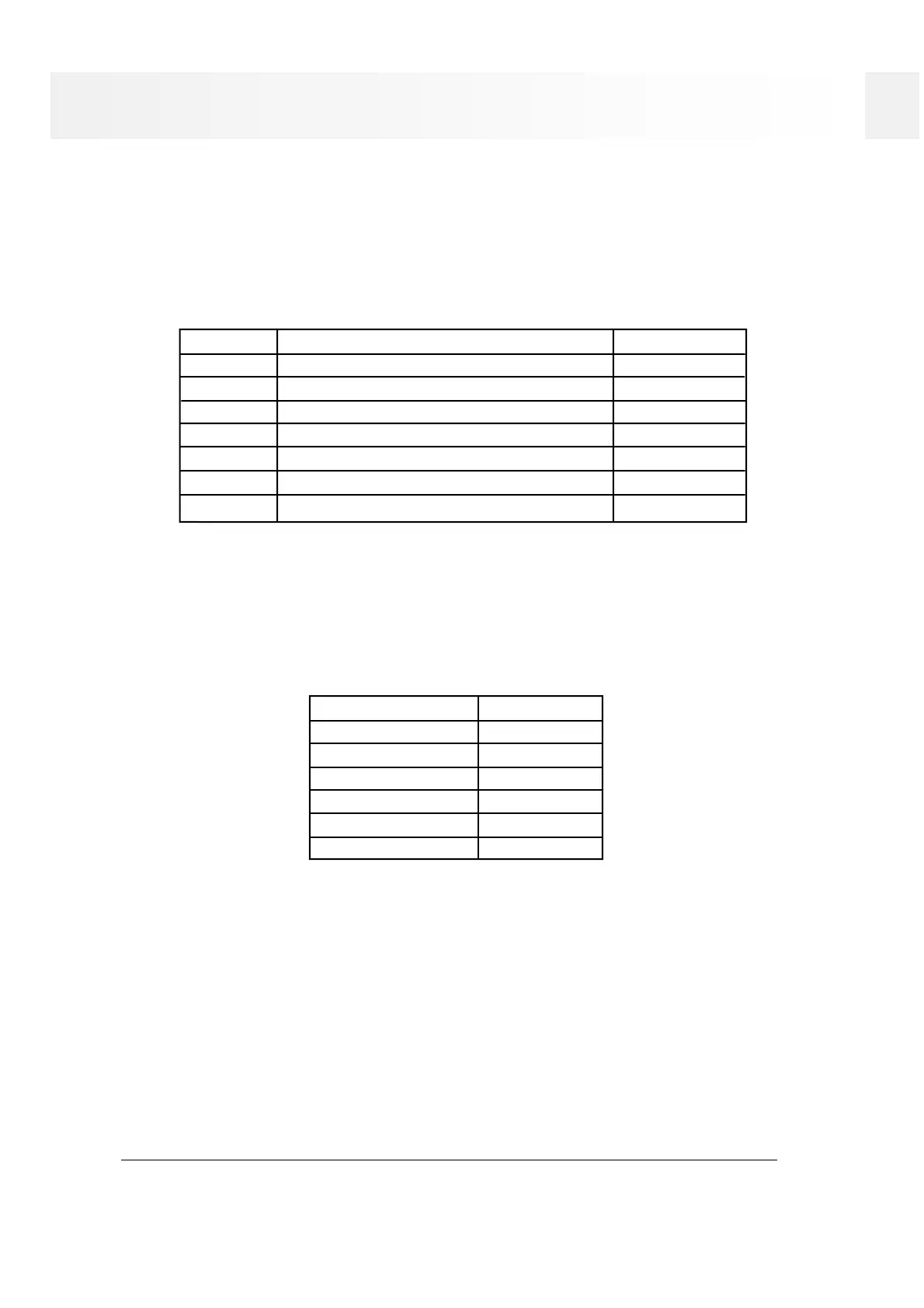
48
QuickScan 35
SCAN PITCH AND RESOLUTION
The scan pitch determines how data is acquired from the original image. For example, a scan pitch of 1
means one piece of data is 'picked up' by each element of the CCD.
When the scan pitch is small, the image quality will be better, but the file size will be larger. The relationship
between number of pixels (at the maximum crop size) and the scan pitch is illustrated below.
• A scan pitch of 24 can not be selected in the Quick mode.
• The scan pitch setting used for the last image scanned will remain until the scan pitch is changed.
32MB
7.9MB
3.5MB
2.0MB
882KB
220KB
55KB
APPROX. FILE SIZE
10838016
2709504
1204224
677376
301056
75264
18816
TOTAL # PIXELS
2688
1344
896
672
448
224
112
Y (PIXELS)
4032
2016
1344
1008
672
336
168
X (PIXELS)
1
2
3
4
6
12
24*
SCAN PITCH
The resolution of your monitor and printer is determined by the hardware. The size of the image displayed
on the screen, and your printed image is determined by the number of pixels in the image. For example, the
maximum possible number of pixels (or dots) in an image scanned at a pitch of 1 is 4032 x 2688. If this
image is output on a printer with 400 dpi resolution, the final image size will be:
x (width): 4032 dots/400 dpi = 10.08 in.
y (height): 2688 dots/400 dpi = 6.72 in. Final Image Size = 10.08 x 67.72 in.
PRINTER RESOLUTION (dpi)
2820
1200
600
400
300
150
1.43
3.36
6.72
10.08
13.44
26.88
0.95
5.44
4.48
6.72
8.96
17.92
Y (in.)X (in.)
The final print size for images scanned at maximum crop and resolution, for different printer resolutions is
shown above. The resolution of most printers will vary from 140~ 360 dpi. The maximum scan resolution of
the QuickScan 35 is 1200 dpi.
Most monitors have a screen resolution of 72 dpi (Flexscan monitors vary). Changing the scan pitch
changes the size of the image displayed on the monitor. To fill a 13 inch monitor, set the scan pitch to 6 (set
the scan pitch to 4 to fill a 17 inch screen).
Bekijk gratis de handleiding van Minolta Quickscan 35 Plus, stel vragen en lees de antwoorden op veelvoorkomende problemen, of gebruik onze assistent om sneller informatie in de handleiding te vinden of uitleg te krijgen over specifieke functies.
Productinformatie
| Merk | Minolta |
| Model | Quickscan 35 Plus |
| Categorie | Niet gecategoriseerd |
| Taal | Nederlands |
| Grootte | 9125 MB |







