Minolta Quickscan 35 Plus handleiding
Handleiding
Je bekijkt pagina 40 van 64
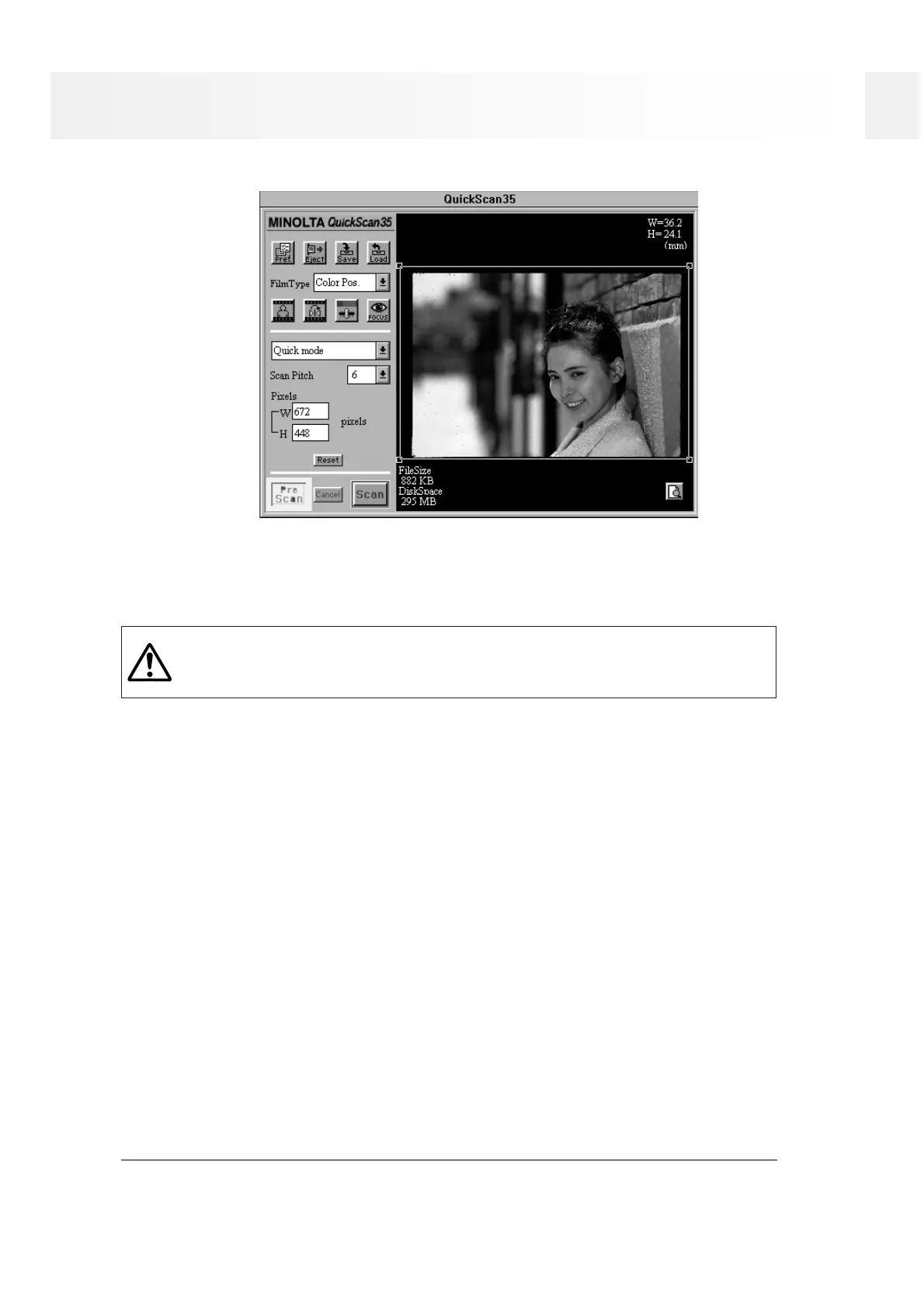
40
QuickScan 35
Click on PreScan to preview the image. The preview image will appear in the preview window.
• Grab the title bar to move the QuickScan 35 Plus dialog box to any convenient location on the screen.
Do not insert another mount or anything metallic into the film slot while scanning or preview
scanning film in slide mounts. A scanning error or breakdown may occur.
PRESCAN
Bekijk gratis de handleiding van Minolta Quickscan 35 Plus, stel vragen en lees de antwoorden op veelvoorkomende problemen, of gebruik onze assistent om sneller informatie in de handleiding te vinden of uitleg te krijgen over specifieke functies.
Productinformatie
| Merk | Minolta |
| Model | Quickscan 35 Plus |
| Categorie | Niet gecategoriseerd |
| Taal | Nederlands |
| Grootte | 9125 MB |







