Minolta Quickscan 35 Plus handleiding
Handleiding
Je bekijkt pagina 33 van 64
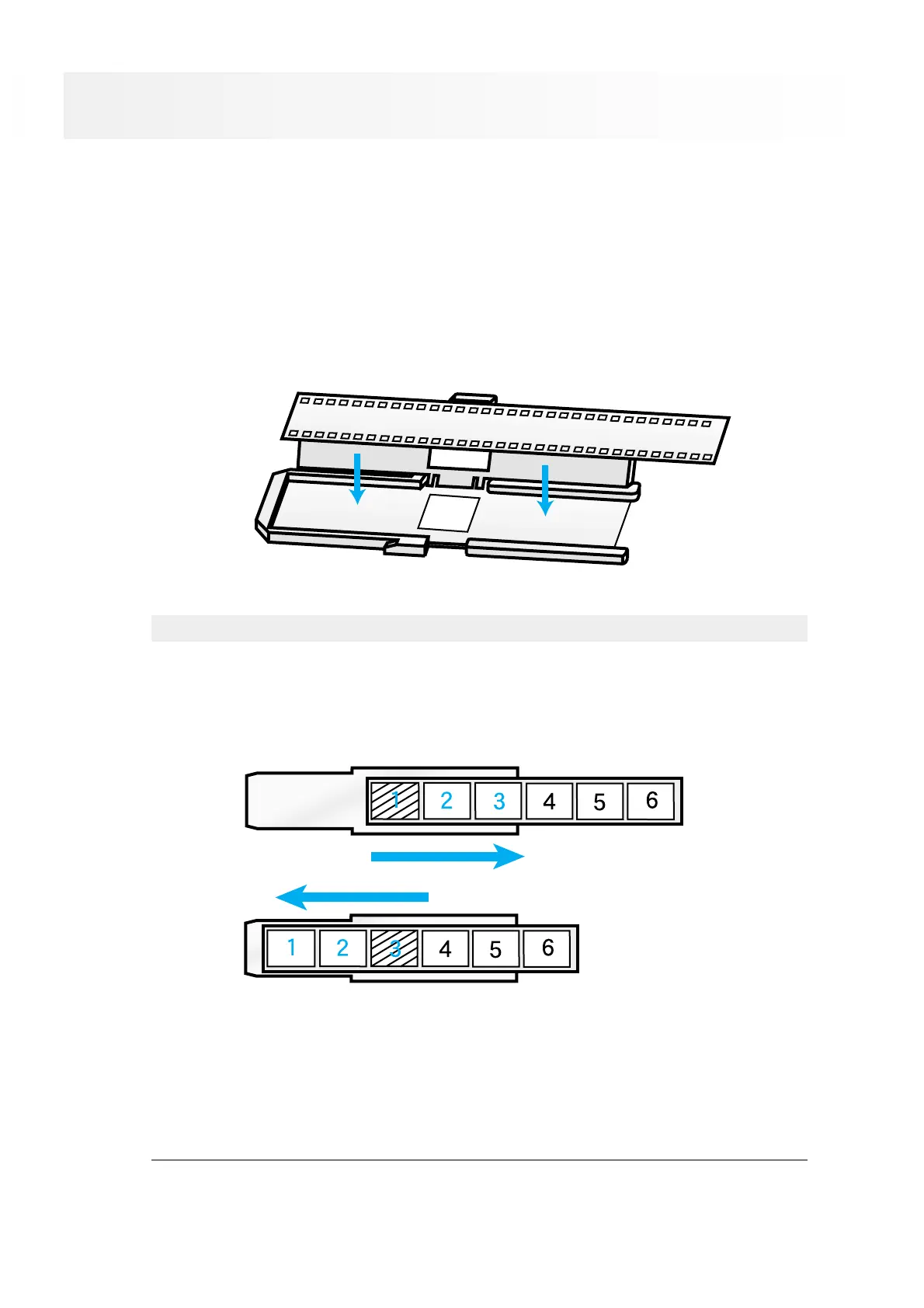
QuickScan35
33
LOADING THE FILM
When scanning frames 1 through 3, place the filmstrip into the film holder with the image right side up.
The QuickScan 35 Plus can scan 35mm color and black & white, positive and negative film. Mounted film
and film strips can be scanned.
Loading Film Strips
Film strips must be placed in the film holder before insertion into the scanner. The film holder will only accept
film strips up to 6 frames long.
1. Open the film holder.
2. Place the film on the film holder with the emulsion side down.
3. Align the frame you want to scan within the scanning window.
4. Snap the film holder closed.
Clean the film before placing it in the film holder.
Bekijk gratis de handleiding van Minolta Quickscan 35 Plus, stel vragen en lees de antwoorden op veelvoorkomende problemen, of gebruik onze assistent om sneller informatie in de handleiding te vinden of uitleg te krijgen over specifieke functies.
Productinformatie
| Merk | Minolta |
| Model | Quickscan 35 Plus |
| Categorie | Niet gecategoriseerd |
| Taal | Nederlands |
| Grootte | 9125 MB |







