Minolta Quickscan 35 Plus handleiding
Handleiding
Je bekijkt pagina 24 van 64
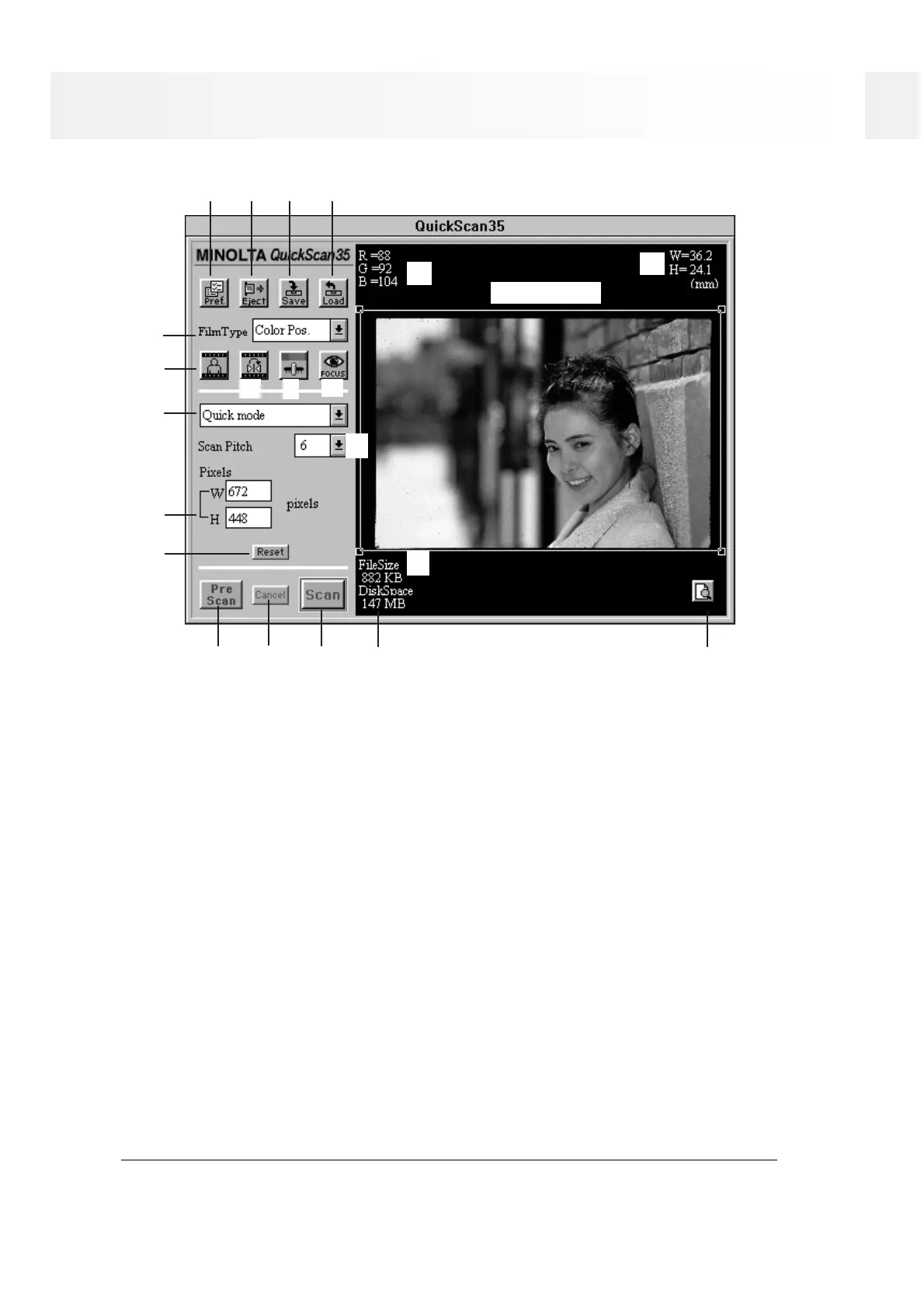
24
QuickScan 35
8
9
7
Cropping Frame
1
23 4
5
6
10
11
12
13
14
15
16
1. Preference button
2. Eject button
3. Save button
4. Load button
5. Film Type pop-up menu
6. Rotate button
7. Flip button
8. Color correction button
9. Focus button
10. Scan mode pop-up menu
CONTROL PANEL & DIALOG BOXES
19
18
17
20
21
11. Scan pitch pop-up menu
12. Pixel box
13. Reset button
14. PreScan button
15. Cancel button
16. Scan button
17. Disc space indicator
18. File size indicator
19. Zoom preview button
20. Image size indicator
21. Color information indicator
Control Panel
Bekijk gratis de handleiding van Minolta Quickscan 35 Plus, stel vragen en lees de antwoorden op veelvoorkomende problemen, of gebruik onze assistent om sneller informatie in de handleiding te vinden of uitleg te krijgen over specifieke functies.
Productinformatie
| Merk | Minolta |
| Model | Quickscan 35 Plus |
| Categorie | Niet gecategoriseerd |
| Taal | Nederlands |
| Grootte | 9125 MB |







