Minolta Quickscan 35 Plus handleiding
Handleiding
Je bekijkt pagina 20 van 64
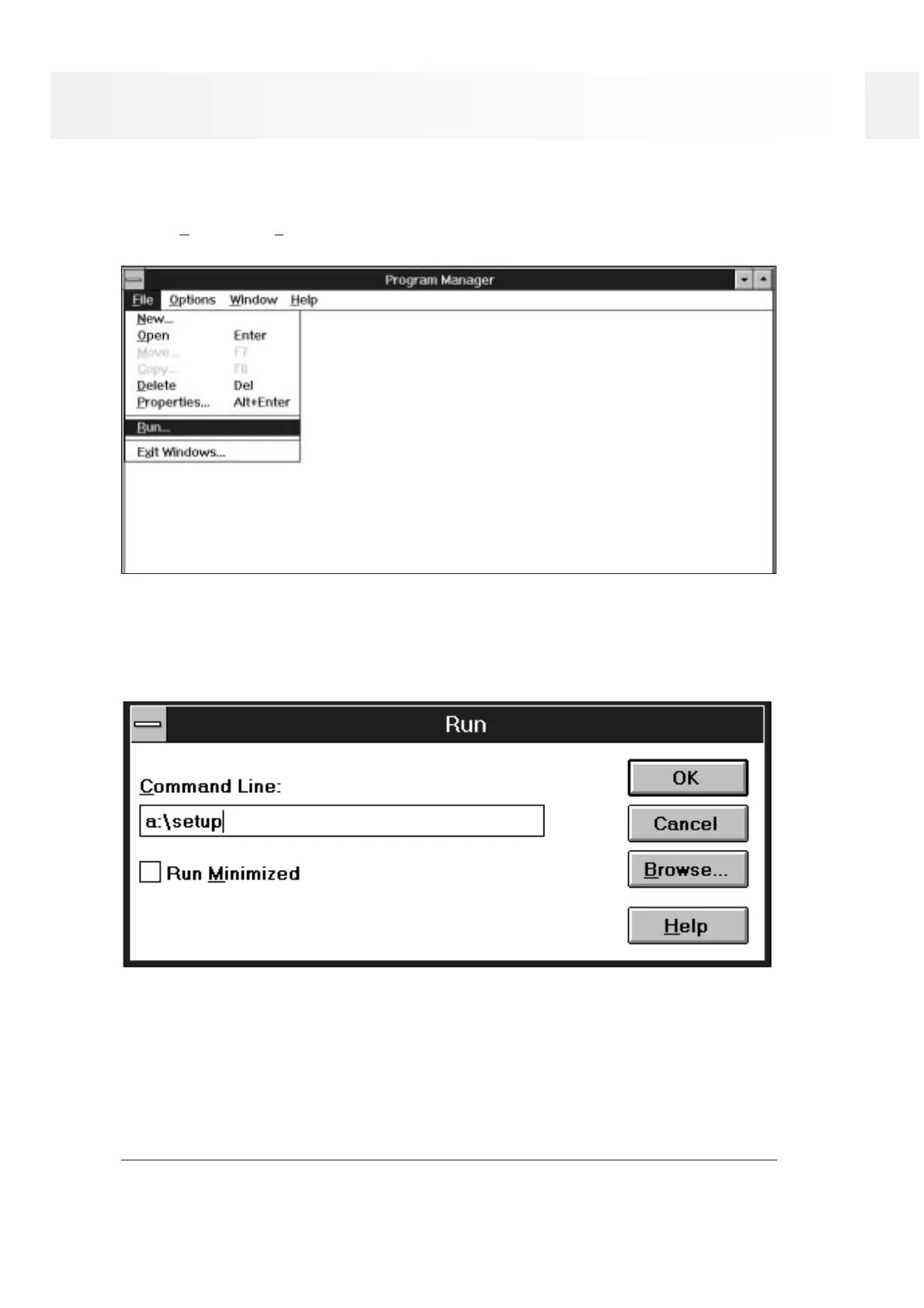
INSTALLING THE SOFTWARE
20
QuickScan 35
Installing the Software with Windows 3.1
1. Startup the PC and open the Program manager.
2. Insert the floppy marked QS35 Control for Windows into the PC.
3. Select Run... from the File menu.
4. Type A:\SETUP and click on OK.
• If your 3.5" disk drive is drive B, type B:\SETUP.
• The dialog box "Setup Initializing" will appear.
• The Install Directory dialog box will appear next.
Bekijk gratis de handleiding van Minolta Quickscan 35 Plus, stel vragen en lees de antwoorden op veelvoorkomende problemen, of gebruik onze assistent om sneller informatie in de handleiding te vinden of uitleg te krijgen over specifieke functies.
Productinformatie
| Merk | Minolta |
| Model | Quickscan 35 Plus |
| Categorie | Niet gecategoriseerd |
| Taal | Nederlands |
| Grootte | 9125 MB |







