Minolta Dimage Xt Biz handleiding
Handleiding
Je bekijkt pagina 35 van 72
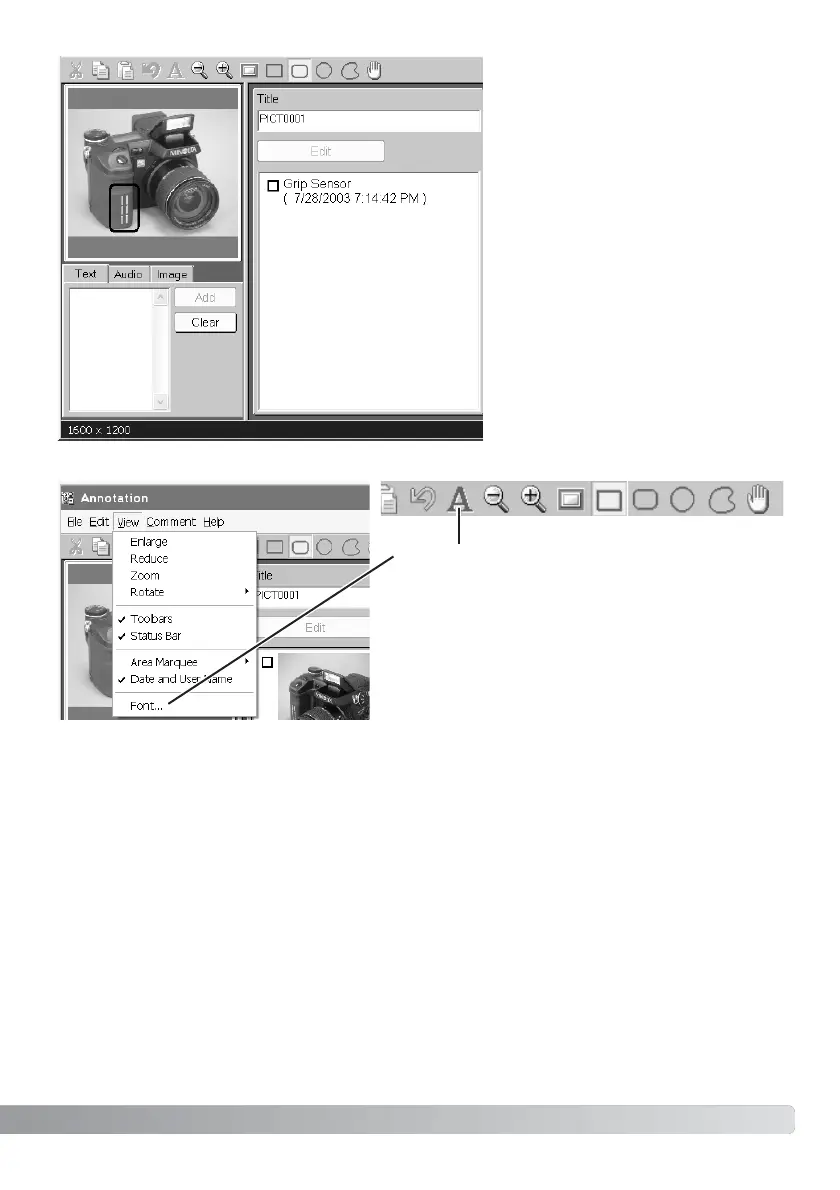
35
5. Repeat steps one through four
to add additional comments.
• Up to 256 comments can be
added to an image.
If necessary, fonts can be changed. Click the
font button in the tool bar, or select the font
option from the view menu. The font window
appears. Change the font, style, size etc. and
click the OK button to complete the operation.
Bekijk gratis de handleiding van Minolta Dimage Xt Biz, stel vragen en lees de antwoorden op veelvoorkomende problemen, of gebruik onze assistent om sneller informatie in de handleiding te vinden of uitleg te krijgen over specifieke functies.
Productinformatie
| Merk | Minolta |
| Model | Dimage Xt Biz |
| Categorie | Niet gecategoriseerd |
| Taal | Nederlands |
| Grootte | 7299 MB |







