Minolta Dimage Xt Biz handleiding
Handleiding
Je bekijkt pagina 26 van 72
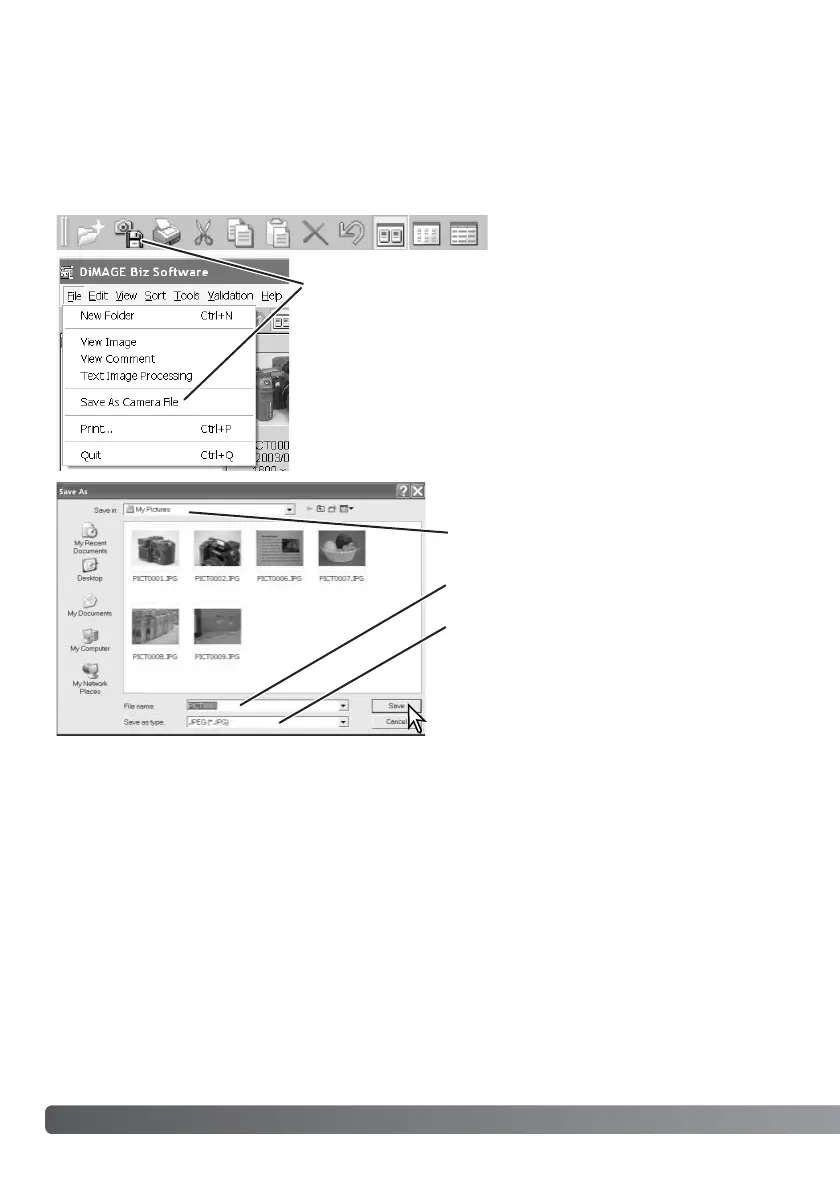
26 M
AIN WINDOW
Creating camera files
Any JPEG, TIFF, or BMP image can be saved in a camera compatible format so they can
be annotated in the camera. To save single or multiple files, select the files to be saved;
press and hold the control key and click on each file. To deselect a file, click on the file a
second time while holding the control key. Movie, audio, and .mdm files cannot be con-
verted.
Save as camera file
Click on the save-as-camera-file button on the tool bar or
select the save-as-camera-file option from the file menu.
When the lower display appears, select the file to be
saved, change the name if necessary, and click the save
button. The file name must consist of “PICT” followed by a
four-digit serial number.
Folder location
File name
File type (JPEG only)
The camera resizes the image to one of
the four camera image sizes automati-
cally. White pixels are added to the edge
of an image to make the proportion 4:3.
Bekijk gratis de handleiding van Minolta Dimage Xt Biz, stel vragen en lees de antwoorden op veelvoorkomende problemen, of gebruik onze assistent om sneller informatie in de handleiding te vinden of uitleg te krijgen over specifieke functies.
Productinformatie
| Merk | Minolta |
| Model | Dimage Xt Biz |
| Categorie | Niet gecategoriseerd |
| Taal | Nederlands |
| Grootte | 7299 MB |







