Minolta Dimage Xt Biz handleiding
Handleiding
Je bekijkt pagina 12 van 72
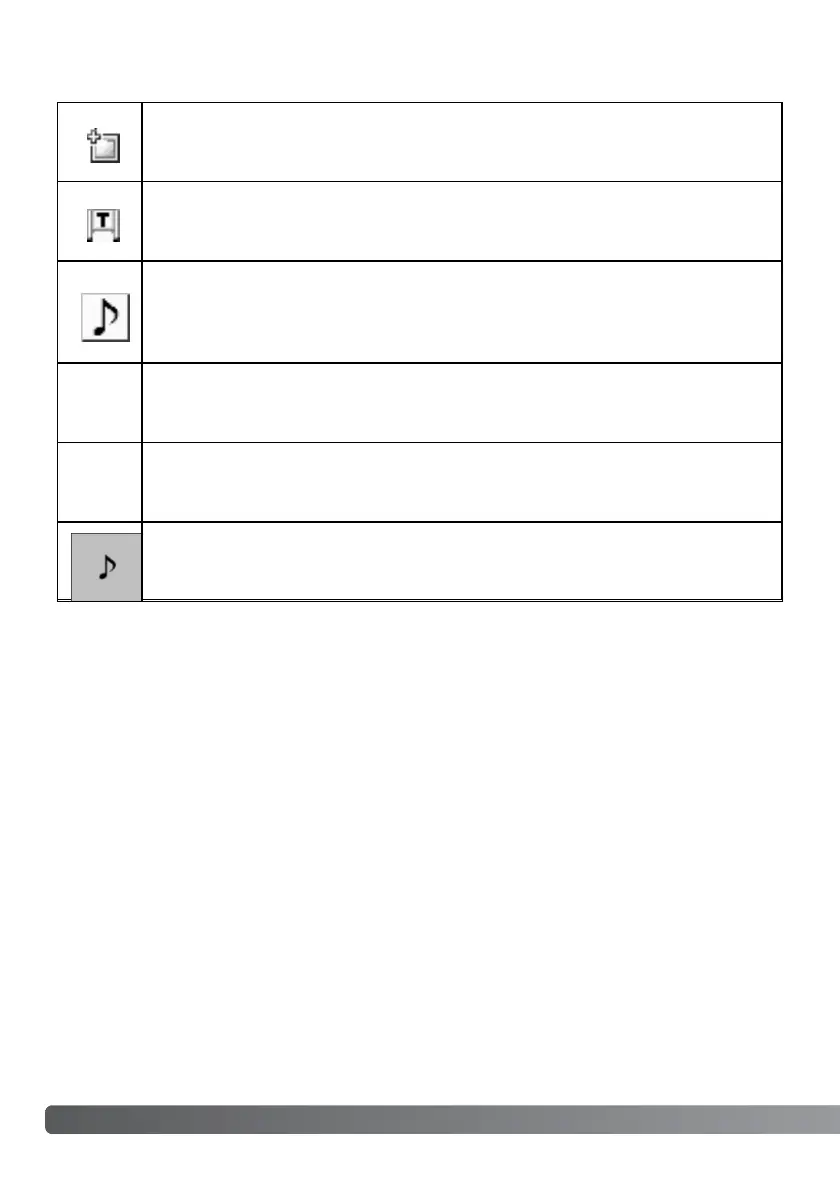
12 M
AIN WINDOW
.mdm files or annotated files created by the camera (JPEG, TIFF)
When double-clicked, the annotation window opens showing the main image and any
linked text, image, or audio comments.
Indicators may be displayed with the image thumbnail.
Text-mode camera images (JPEG)
When double-clicked, the text image-processing window opens.
JPEG image with audio (Voice Memo, Audio Caption)
When the audio indicator is clicked, the audio file is played back.
When the thumbnail is double-clicked, the annotation window opens showing the
image.
Other still-image files (JPEG, TIFF, BMP)
When double-clicked, the annotation window opens showing the image.
No indi-
cator
Movie files (MOV)
Double-click to play back the movie. QuickTime must be installed in the computer.
No indi-
cator
Audio files (WAV)
When double-clicked, the audio file is played back.
Bekijk gratis de handleiding van Minolta Dimage Xt Biz, stel vragen en lees de antwoorden op veelvoorkomende problemen, of gebruik onze assistent om sneller informatie in de handleiding te vinden of uitleg te krijgen over specifieke functies.
Productinformatie
| Merk | Minolta |
| Model | Dimage Xt Biz |
| Categorie | Niet gecategoriseerd |
| Taal | Nederlands |
| Grootte | 7299 MB |







