Minolta DiMAGE Scan Elite II handleiding
Handleiding
Je bekijkt pagina 26 van 100
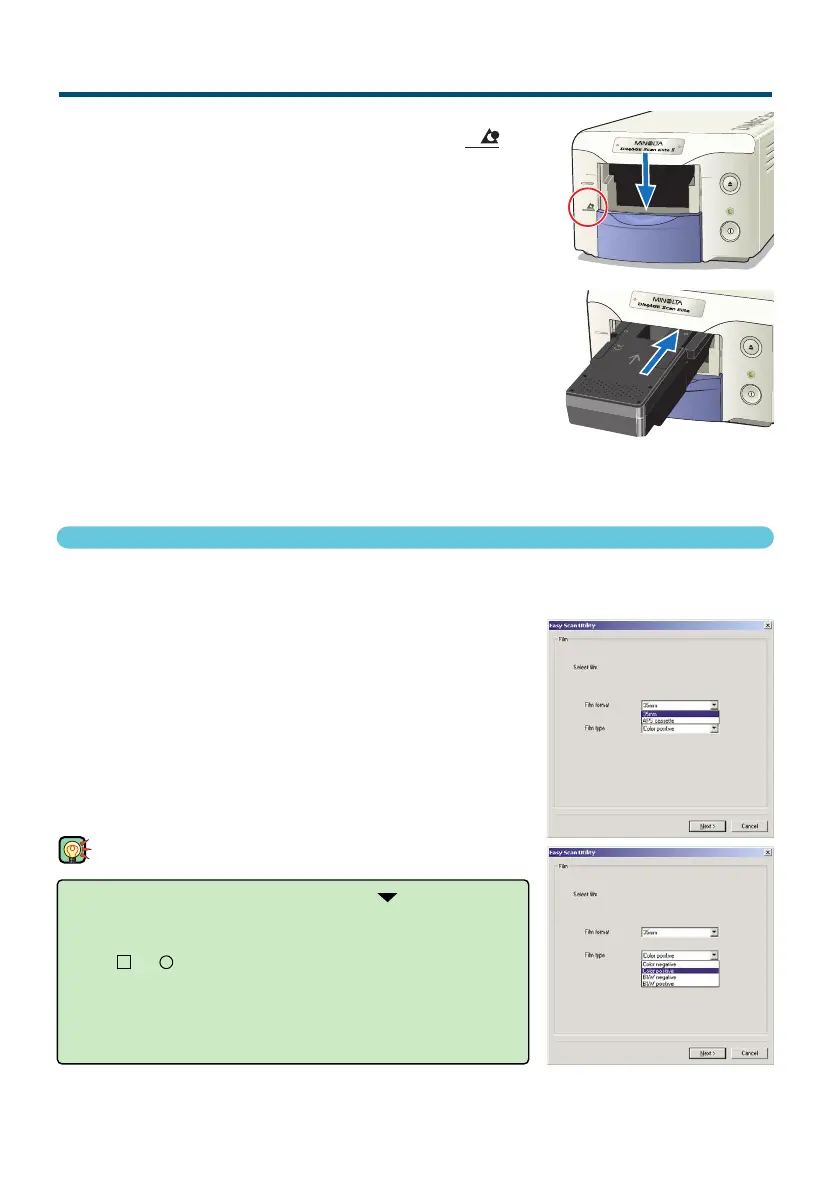
26
4. SPECIFYING THE FILM TYPE
When the Easy Scan Utility is launched, the easy scan wizard appears. Simply follow the instruc-
tions on the scan wizard to scan images.
Select the film format and film type to be scanned
on the pull-down menus. Click “Next >”.
• The following film formats can be chosen:
- 35mm and APS cassette
• The following types of film can be selected:
- Colour negative, colour positive, B&W negative, B&W positive.
• Film for slides is a positive film. Film for prints is a negative film.
TIPS
• With pull-down menus, click on the arrow next to the
menu to display the list. Highlight the item with the mouse
and then click it to make the selection.
• With or boxes, simply click on the box to select the
item.
• To return to a previous screen, click the “<Back” button at the
bottom of the window.
INSERTING THE APS ADAPTOR AD-10 (SOLD SEPARATELY)
1 Open the front door of scanner until the top of
the door lines up with the APS mark – .
2 With the scanner contacts face up, insert the
adaptor into the scanner until it stops.
• The scanner detects the holder and automatically loads the
film from the cassette.
• To eject the holder, push the eject button. The scanner will
automatically rewind the film. Do not remove the adaptor until
the rewind motor has stopped.
• When the scanner is not in use, close the front door.
35mm
35mm
INSERTING THE FILM HOLDER
Bekijk gratis de handleiding van Minolta DiMAGE Scan Elite II, stel vragen en lees de antwoorden op veelvoorkomende problemen, of gebruik onze assistent om sneller informatie in de handleiding te vinden of uitleg te krijgen over specifieke functies.
Productinformatie
| Merk | Minolta |
| Model | DiMAGE Scan Elite II |
| Categorie | Niet gecategoriseerd |
| Taal | Nederlands |
| Grootte | 21689 MB |







