Minolta Dimâge Scan Elite I handleiding
Handleiding
Je bekijkt pagina 5 van 85
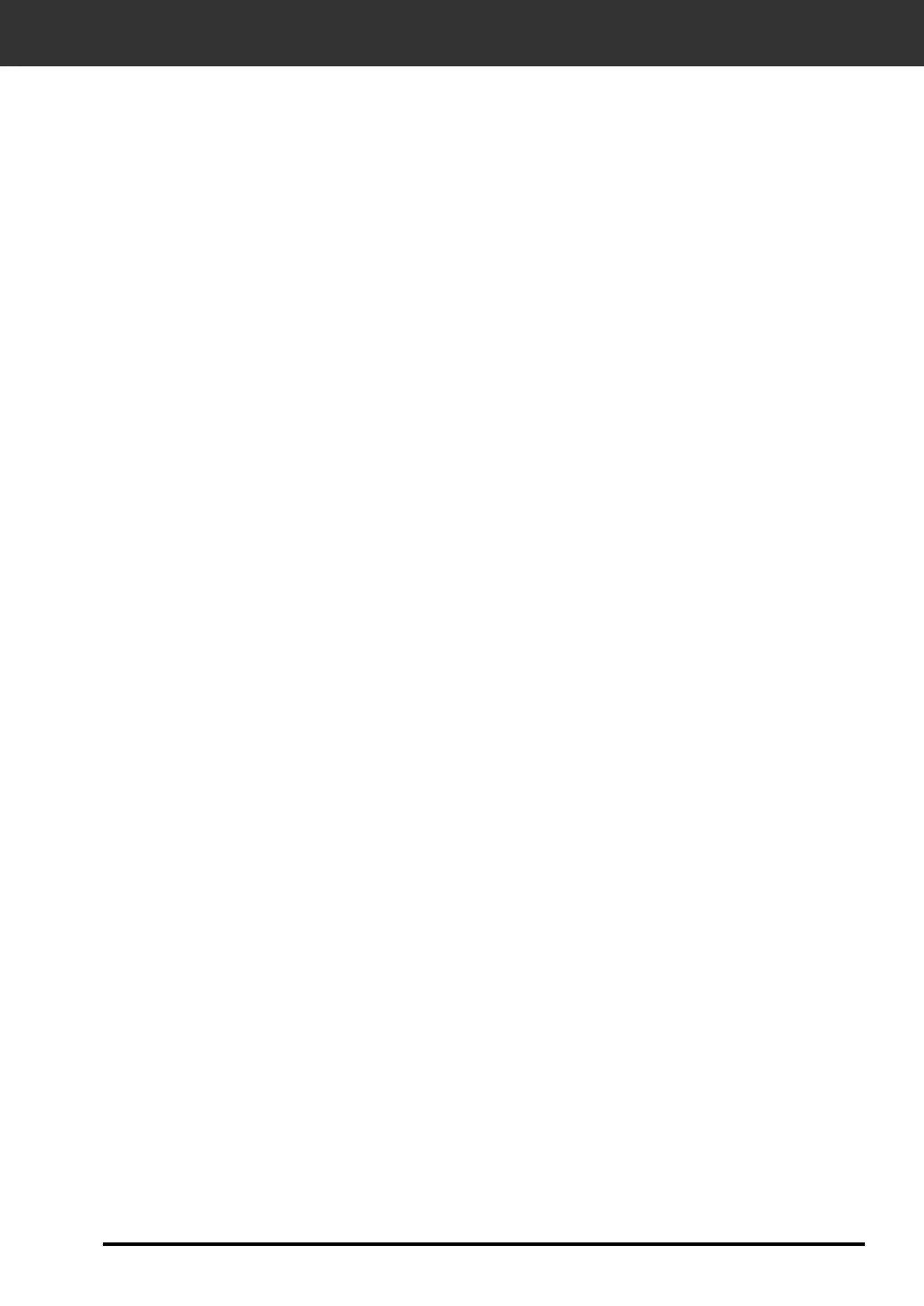
SYSTEM REQUIREMENTS – MACINTOSH
3
Power PC
A minimum of 8 MB application RAM in addition to the
requirements for the Mac OS and Adobe Photoshop™
13 inch monitor capable of displaying 32,000 colors.
CPU:
Operating System:
Memory:
Monitor:
Other:
Hard Disk Space: 90 MB of available hard disk space.
Mac OS 7.5 to 8.6
Standard SCSI board (SCSI expeansion card inserted in
PCI/NuBus must not be used)
New Power Macintosh G3 series (Blue and White) use:
Adaptec PowerDomain 2940UW, PowreDomain 1940U2W,
PowerDomain 2930U or SCSI Card 2906.
SCSI board:
Plug-in is compatible with Photoshop ver. 3.05, ver. 4.01 or
ver.5.02.
Photoshop LE Ver. 5.0.
ColorSync profile (DS Elite profile) is included.
Turn off Virtual Memory and the Modern Memory Manager.
Bekijk gratis de handleiding van Minolta Dimâge Scan Elite I, stel vragen en lees de antwoorden op veelvoorkomende problemen, of gebruik onze assistent om sneller informatie in de handleiding te vinden of uitleg te krijgen over specifieke functies.
Productinformatie
| Merk | Minolta |
| Model | Dimâge Scan Elite I |
| Categorie | Niet gecategoriseerd |
| Taal | Nederlands |
| Grootte | 9993 MB |







