Minolta Dimâge Scan Elite I handleiding
Handleiding
Je bekijkt pagina 39 van 85
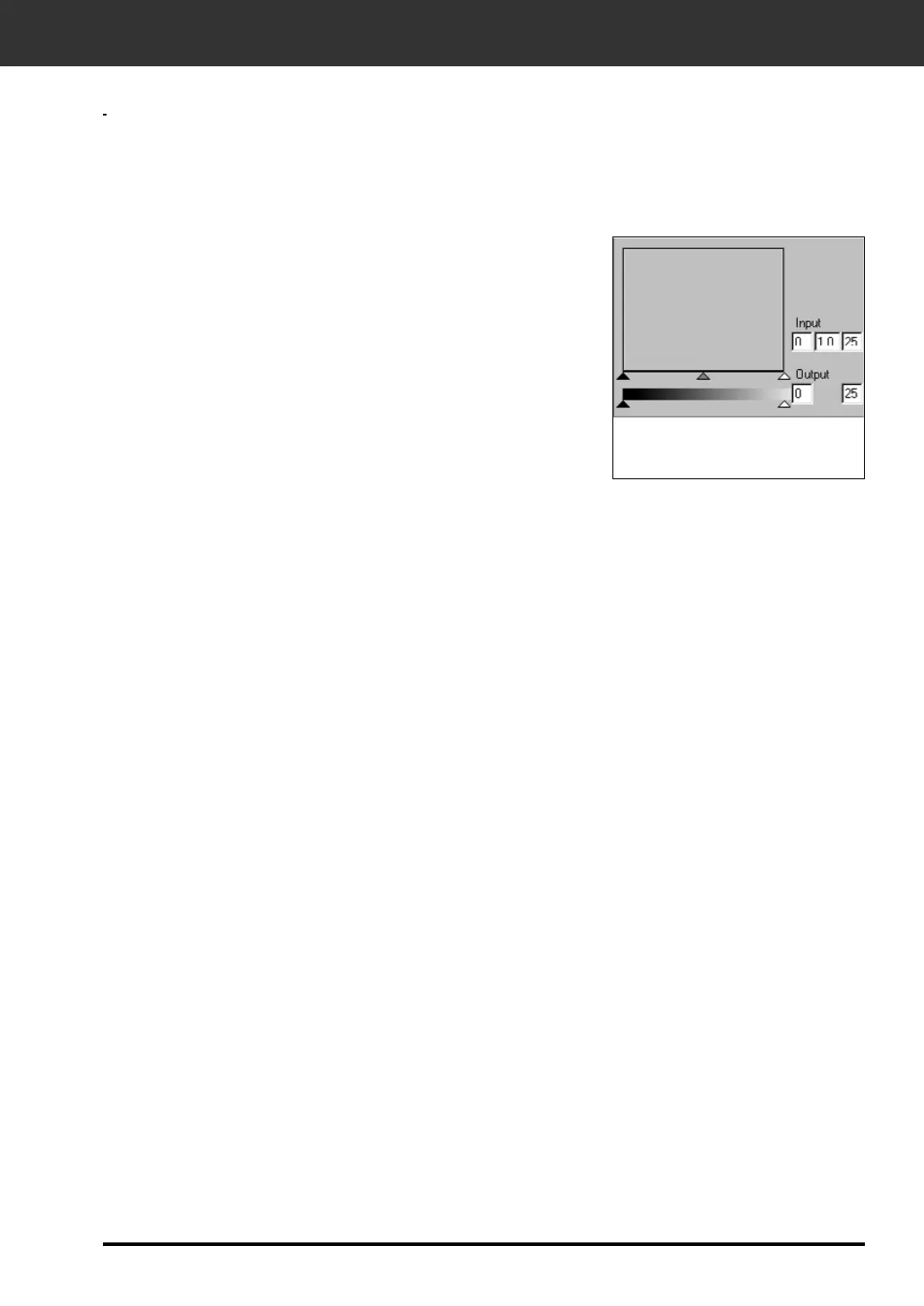
37
IMAGE CORRECTION – TONE CURVES/HISTOGRAM
Correcting the Histogram
1. Drag the slider to move it to the desired level or
input the value in the text box.
• The change will be reflected in the preview image.
Input Level Histograms
Displaying the Histogram of Each R, G, B color
1. Click the RGB Display button.
• When the RGB Display button is clicked again, the histogram of each R,
G, B channel disappears.
The input slide bar has the Input shadow slider, Input gamma slider and Input Highlight slider. The
output slide bar has the Output Highlight slider and Output shadow slider.
The image can be corrected by dragging the slider or inputting the value in the text box.
The change will reflect the prescan image.
Bekijk gratis de handleiding van Minolta Dimâge Scan Elite I, stel vragen en lees de antwoorden op veelvoorkomende problemen, of gebruik onze assistent om sneller informatie in de handleiding te vinden of uitleg te krijgen over specifieke functies.
Productinformatie
| Merk | Minolta |
| Model | Dimâge Scan Elite I |
| Categorie | Niet gecategoriseerd |
| Taal | Nederlands |
| Grootte | 9993 MB |







