Minolta Dimâge Scan Elite I handleiding
Handleiding
Je bekijkt pagina 26 van 85
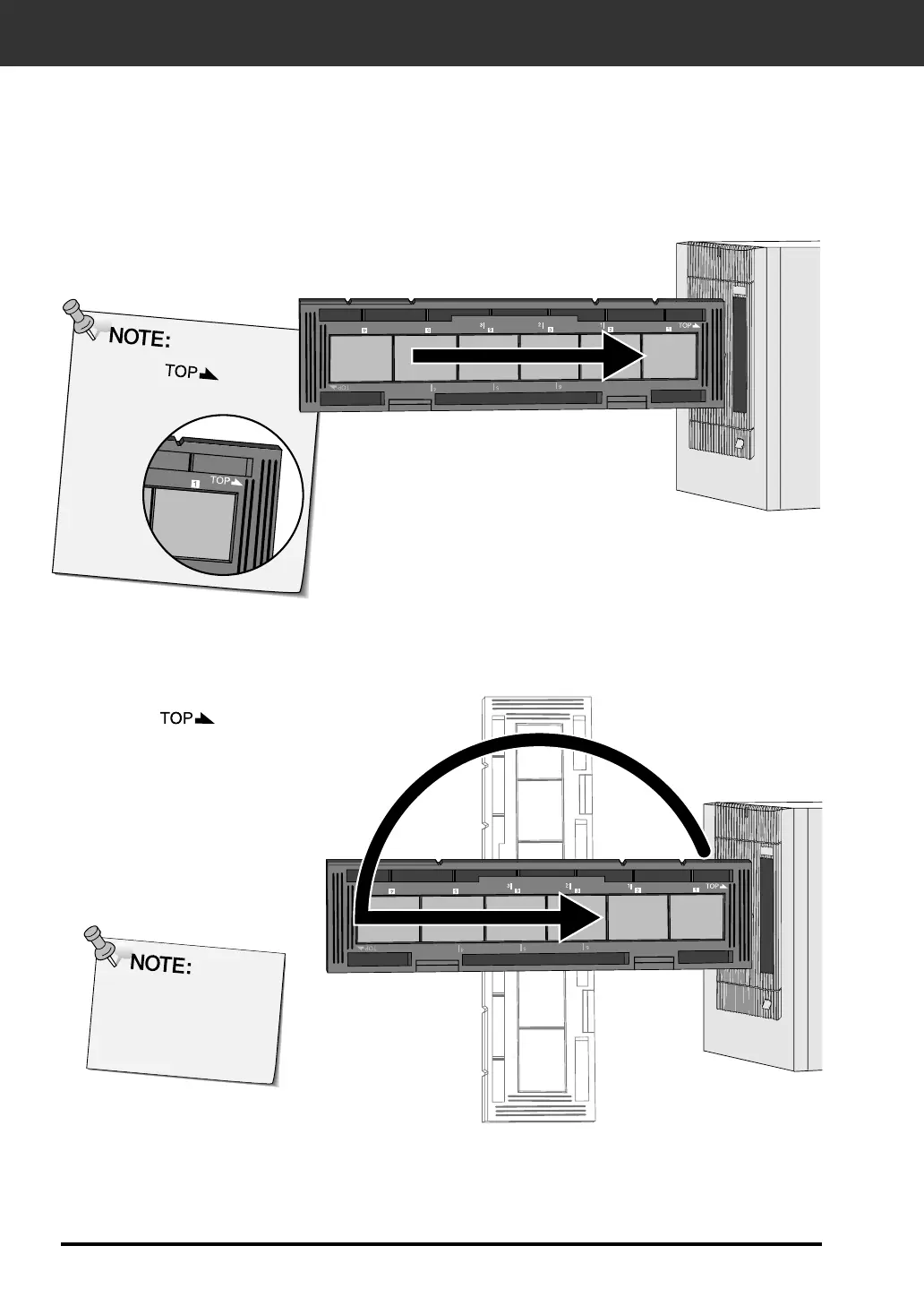
INSERTING THE FILM HOLDER INTO THE SCANNER
24
The white mark
should be upright.
The notches in the film and slide holders identify the position of the scanning windows. Push
the holder all the way in to scan the last frame on that side of the film holder. Remove, flip,
then re-insert the film holder to scan the frames on the other side of the holder.
Remove, flip, then re-insert the negative holder to
scan frames 4, 5, or 6.
• Frames 3 or 4 with the slide holder.
• The blue mark should be upright
Insert the negative holder into the scanner’s film
slot to scan frames 1, 2, or 3.
• Frames 1 or 2 with the slide holder.
Do not bend
negative holder
when inserting or
removing scanner.
Bekijk gratis de handleiding van Minolta Dimâge Scan Elite I, stel vragen en lees de antwoorden op veelvoorkomende problemen, of gebruik onze assistent om sneller informatie in de handleiding te vinden of uitleg te krijgen over specifieke functies.
Productinformatie
| Merk | Minolta |
| Model | Dimâge Scan Elite I |
| Categorie | Niet gecategoriseerd |
| Taal | Nederlands |
| Grootte | 9993 MB |







