Minolta Dimâge Scan Elite I handleiding
Handleiding
Je bekijkt pagina 21 van 85
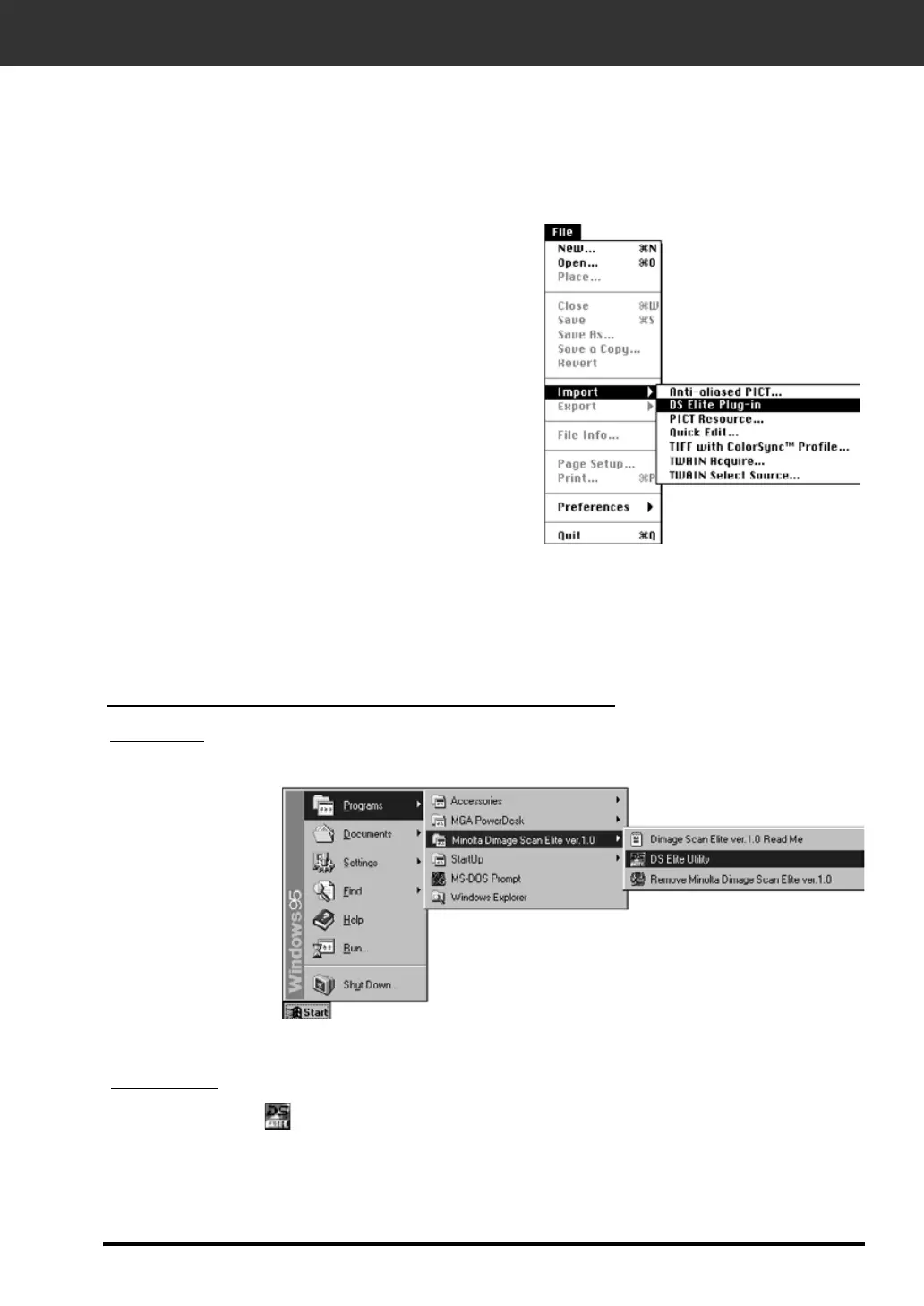
LAUNCHING THE SOFTWARE
19
The plug-in software lets you access the software through Adobe Photoshop.
Launching the Plug-in — Macintosh
1. Launch Adobe Photoshop.
2. Photoshop 4.0.1 and newer:
Select File > Import > DS_Elite Plug-in.
Photoshop 3.0.5:
Select File > Acquire > DS_Elite Plug-in
The software is ready for use when the Main window appears (p.20).
Launching the Utility Software
Select Start > Programs > Minolta Dimâge Scan Elite > DS Elite Utility
Windows
Double click on .
Macintosh
The software is ready for use when the Main window appears (p.20).
Use the utilty software, as a stand alone application, when you just want to scan the photographic
image and store.
Bekijk gratis de handleiding van Minolta Dimâge Scan Elite I, stel vragen en lees de antwoorden op veelvoorkomende problemen, of gebruik onze assistent om sneller informatie in de handleiding te vinden of uitleg te krijgen over specifieke functies.
Productinformatie
| Merk | Minolta |
| Model | Dimâge Scan Elite I |
| Categorie | Niet gecategoriseerd |
| Taal | Nederlands |
| Grootte | 9993 MB |







