Minolta Dimâge Scan Dual I handleiding
Handleiding
Je bekijkt pagina 39 van 68
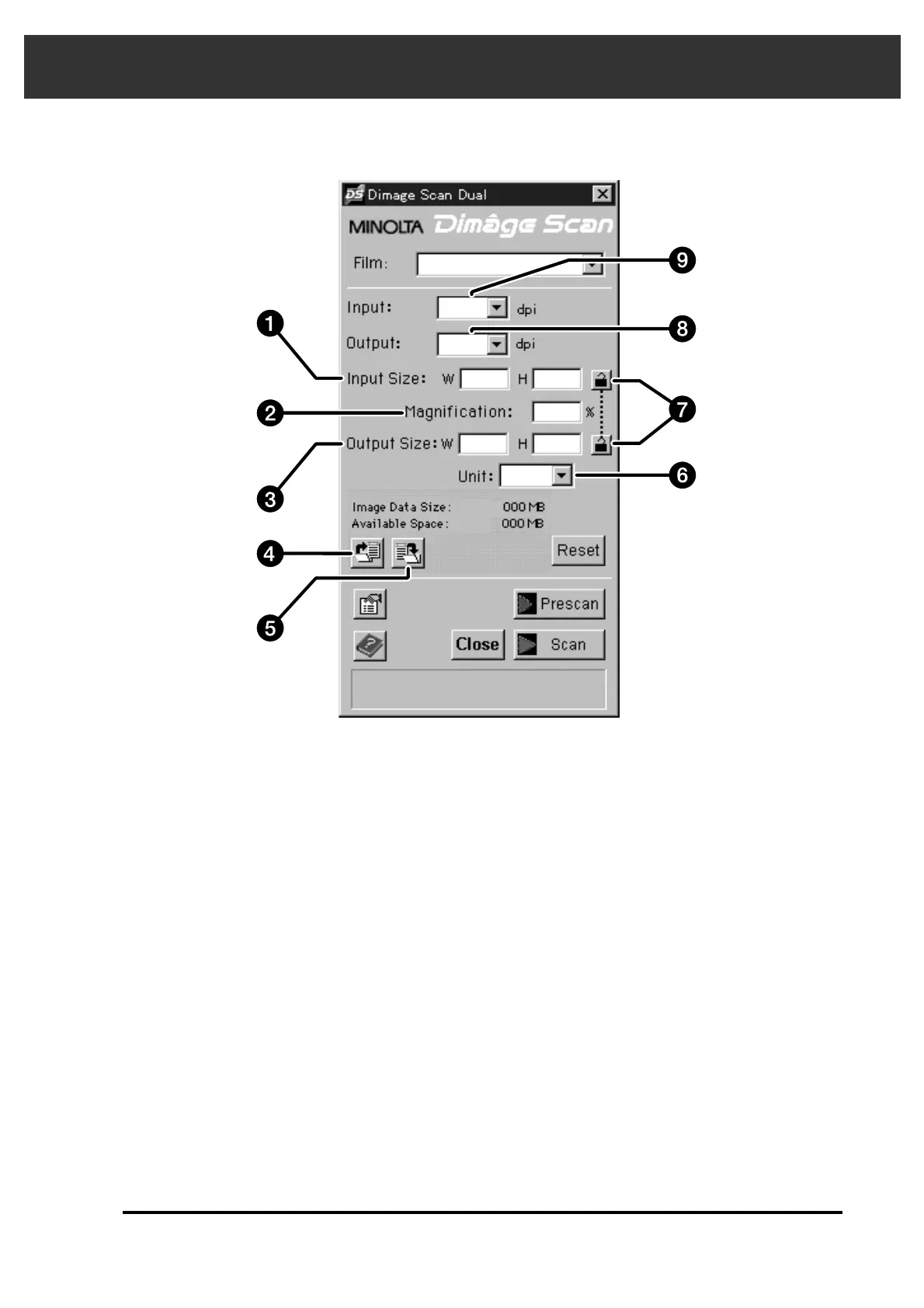
Dimâge Scan Dual
37
PRECISION CONTROL WINDOW – NAMES OF PARTS
1. Input size text box
2. Magnification window
3. Output size text box
4. Load scan settings button
5. Save scan settings button
The precision mode control window will appear with the preview window.
6. Units list box
7. Lock buttons
8. Output resolution list box
9. Input resolution list box
Bekijk gratis de handleiding van Minolta Dimâge Scan Dual I, stel vragen en lees de antwoorden op veelvoorkomende problemen, of gebruik onze assistent om sneller informatie in de handleiding te vinden of uitleg te krijgen over specifieke functies.
Productinformatie
| Merk | Minolta |
| Model | Dimâge Scan Dual I |
| Categorie | Niet gecategoriseerd |
| Taal | Nederlands |
| Grootte | 10315 MB |







