Minolta Dimâge Scan Dual I handleiding
Handleiding
Je bekijkt pagina 13 van 68
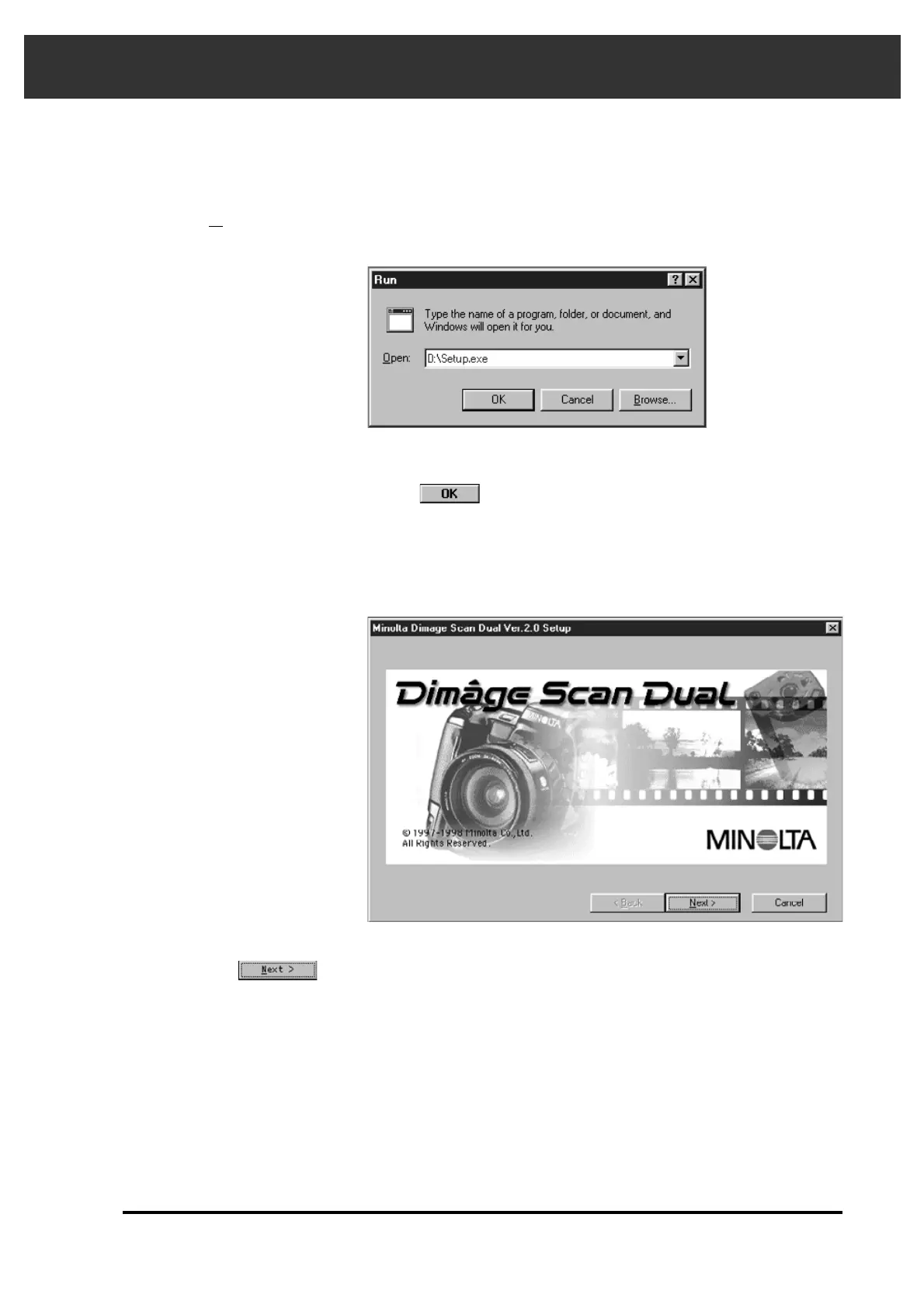
Dimâge Scan Dual
11
INSTALLING THE SOFTWARE
Continued on the following page.
5. Select Run from the Start menu.
The Run dialog box will appear.
6. Select D:\ENGLISH\Setup.exe from the Open
drop-down list, then click on .
• If your CD-ROM drive is not the D drive, replace the D with the appropriate
designation for your CD-ROM drive.
The installer flash will appear.
4. Insert the Dimâge Scan Speed CD-ROM into the
CD-ROM drive.
7. Click on .
Bekijk gratis de handleiding van Minolta Dimâge Scan Dual I, stel vragen en lees de antwoorden op veelvoorkomende problemen, of gebruik onze assistent om sneller informatie in de handleiding te vinden of uitleg te krijgen over specifieke functies.
Productinformatie
| Merk | Minolta |
| Model | Dimâge Scan Dual I |
| Categorie | Niet gecategoriseerd |
| Taal | Nederlands |
| Grootte | 10315 MB |







