Minolta Dimage G400 handleiding
Handleiding
Je bekijkt pagina 36 van 92
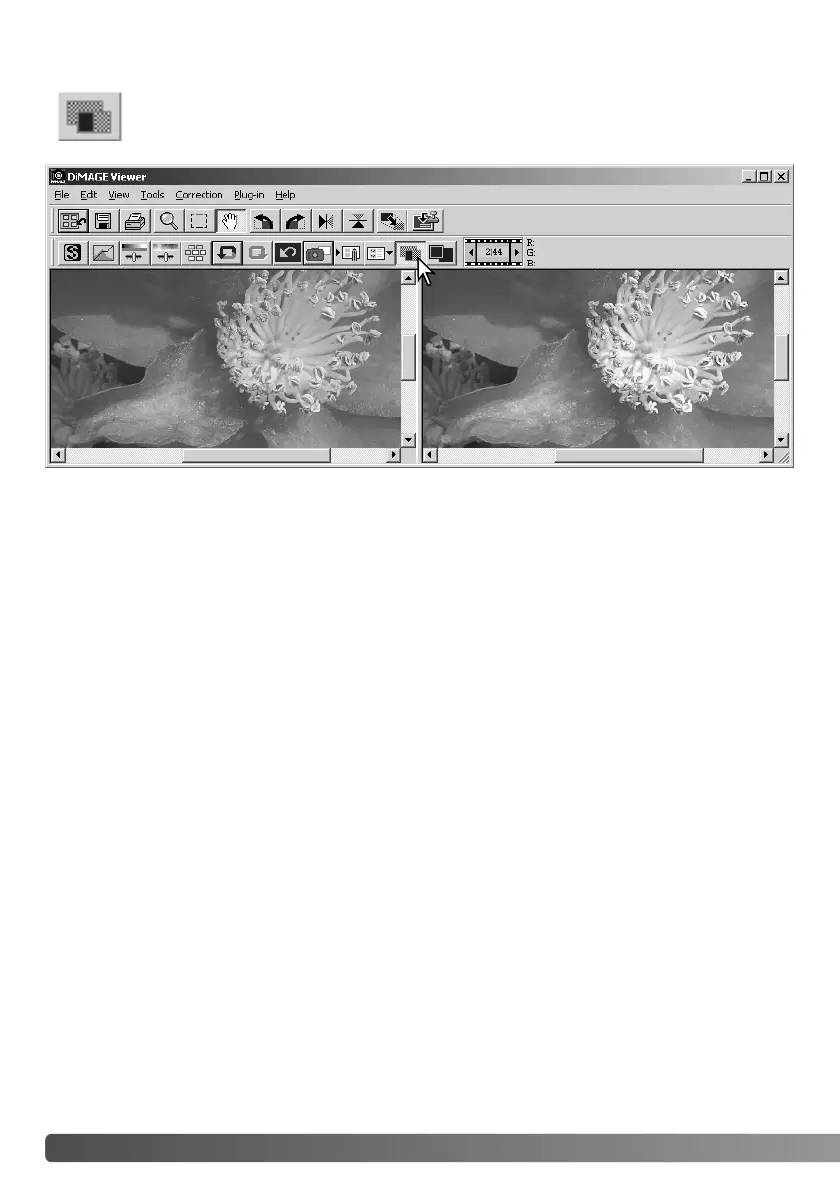
36 BASIC IMAGE PROCESSING
COMPARING PRE AND POST CORRECTION IMAGES
Clicking the comparison display button divides the image display area in two. The original
image is on the left and the corrected image is on the right. To display the corrected image
only, click the comparison display button again.
Original image Corrected image
Changes made with the magnifying tool, grab tool, or scroll bars on one image will be applied to the
other. Using the fit-to-window button automatically resizes both images to fit the display area.
Bekijk gratis de handleiding van Minolta Dimage G400, stel vragen en lees de antwoorden op veelvoorkomende problemen, of gebruik onze assistent om sneller informatie in de handleiding te vinden of uitleg te krijgen over specifieke functies.
Productinformatie
| Merk | Minolta |
| Model | Dimage G400 |
| Categorie | Niet gecategoriseerd |
| Taal | Nederlands |
| Grootte | 14086 MB |







