Minolta Dimage G400 handleiding
Handleiding
Je bekijkt pagina 26 van 92
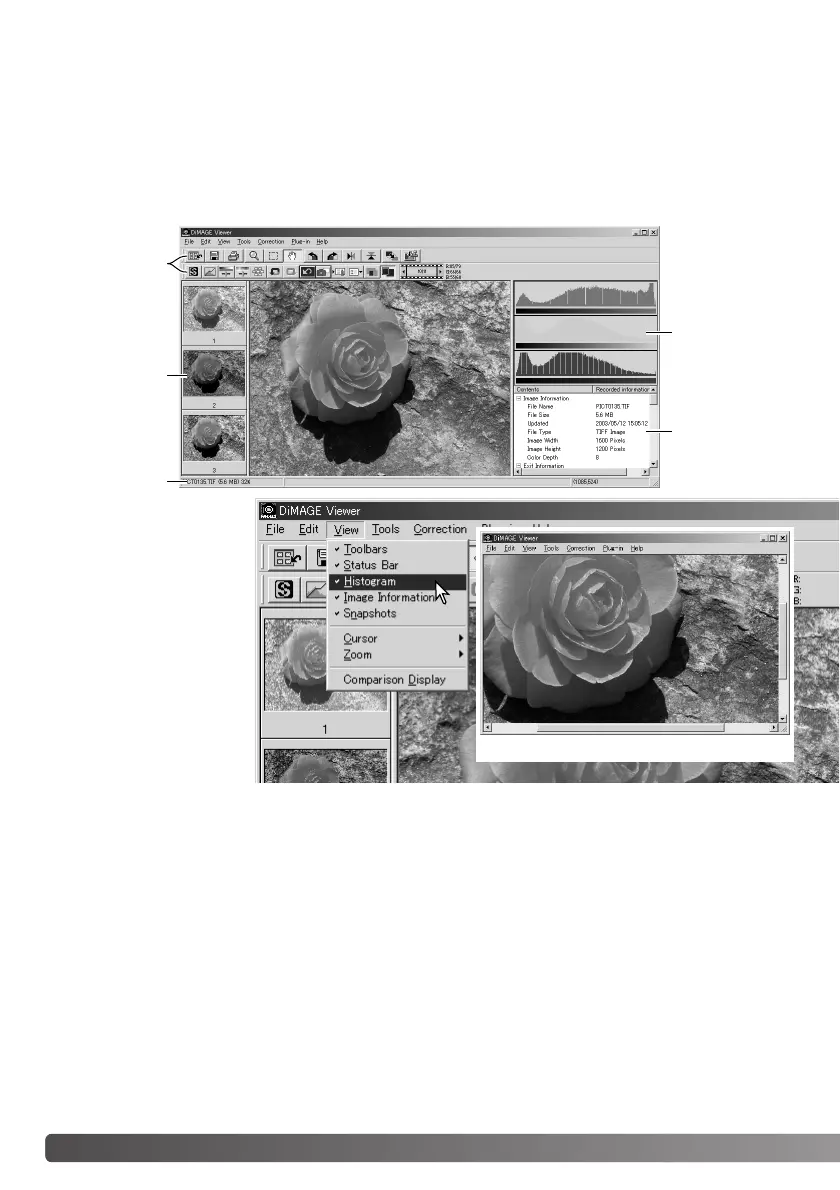
26 BASIC IMAGE PROCESSING
BASIC IMAGE PROCESSING
The image-correction window displays the utility’s image-processing tools. Adjustments to color, con-
trast, brightness, and saturation can be made. This section contains details on the basic image-pro-
cessing tools. For descriptions of the advanced tools, see pages 46 though 73.
IMAGE-CORRECTION WINDOW
Tool bars
Status bar
Color histogram
display
Image informa-
tion display
(p. 25)
The view menu can turn
the tool bars, snapshot
display area, status bar,
image information display,
and color histograms on
and off. Simple choose
the menu option to show
or hide the display.
Snapshot dis-
play area (p.
65)
Image display area
Image display area only
Bekijk gratis de handleiding van Minolta Dimage G400, stel vragen en lees de antwoorden op veelvoorkomende problemen, of gebruik onze assistent om sneller informatie in de handleiding te vinden of uitleg te krijgen over specifieke functies.
Productinformatie
| Merk | Minolta |
| Model | Dimage G400 |
| Categorie | Niet gecategoriseerd |
| Taal | Nederlands |
| Grootte | 14086 MB |







