Mimo Monitors Adapt-IQV MCT-156HPQ-POE-5MC handleiding
Handleiding
Je bekijkt pagina 22 van 36
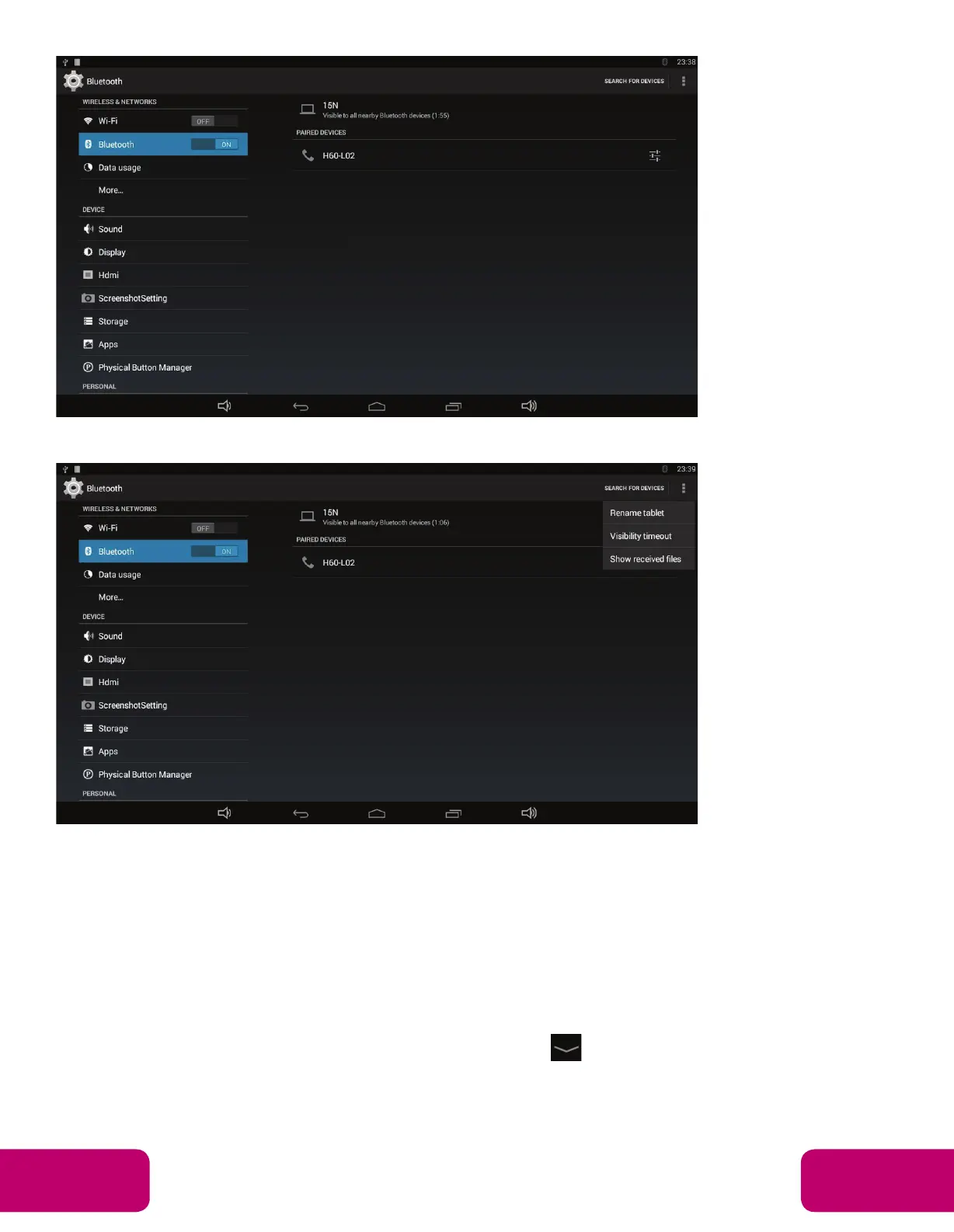
Mimo Monitors
info@mimomonitors.com
Sales: 1-855-YES-MIMO (937-6466)
21
21
The Bluetooth name and visibility timeout can be changed in the menu.
Virtual Keyboard
The device provides a virtual keyboard for typing. You can use it as a real
one.
When you click in a text input box, the virtual keyboard will appear at the
bottom of the screen.
To collapse the virtual keyboard, you can click the icon in the system
bar.
Bekijk gratis de handleiding van Mimo Monitors Adapt-IQV MCT-156HPQ-POE-5MC, stel vragen en lees de antwoorden op veelvoorkomende problemen, of gebruik onze assistent om sneller informatie in de handleiding te vinden of uitleg te krijgen over specifieke functies.
Productinformatie
| Merk | Mimo Monitors |
| Model | Adapt-IQV MCT-156HPQ-POE-5MC |
| Categorie | Monitor |
| Taal | Nederlands |
| Grootte | 13831 MB |


