Mimo Monitors Adapt-IQV MCT-156HPQ-POE-5MC handleiding
Handleiding
Je bekijkt pagina 14 van 36
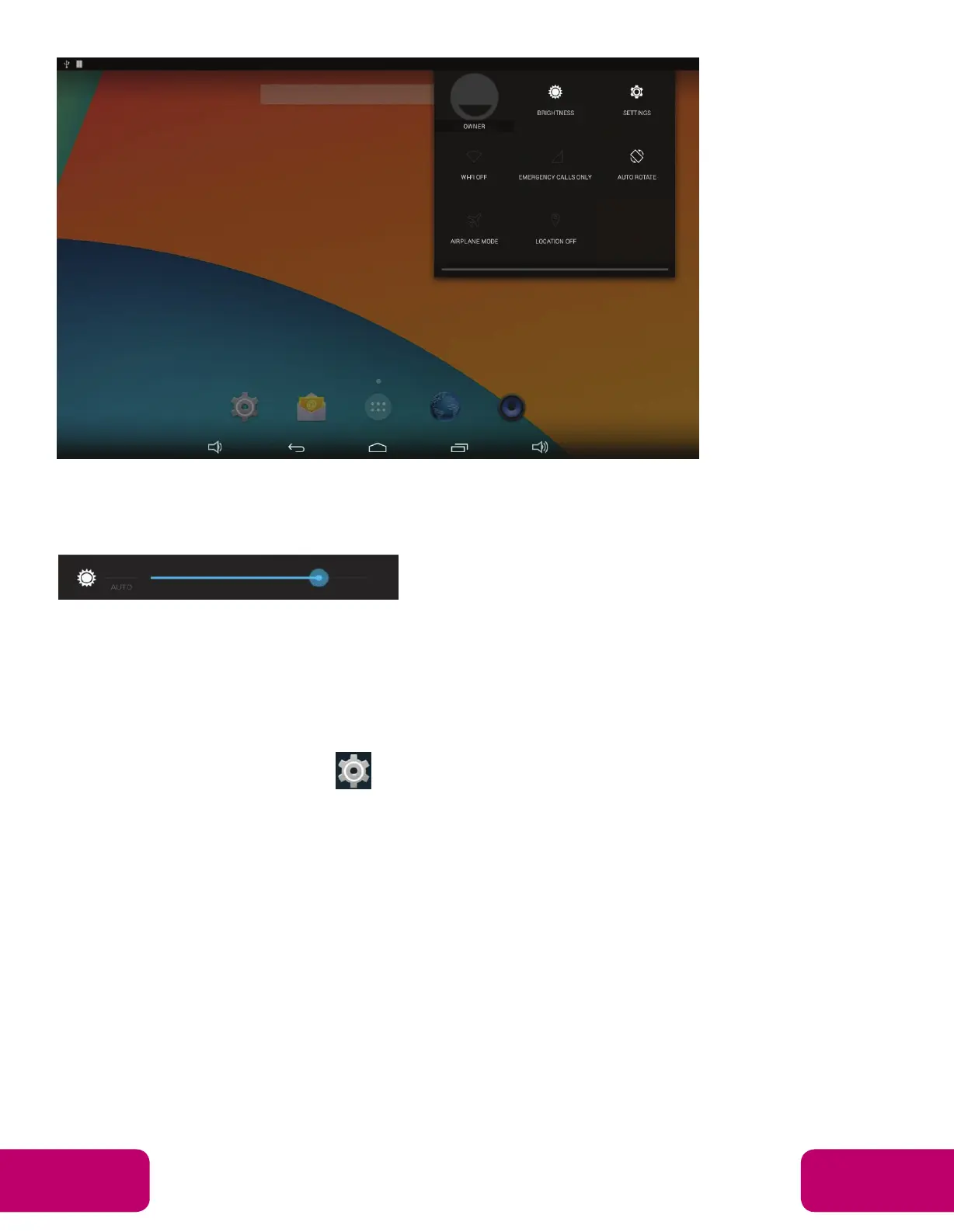
Mimo Monitors
info@mimomonitors.com
Sales: 1-855-YES-MIMO (937-6466)
13
13
Slide the brightness button to adjust the brightness of the screen, or turn on
Auto switch to automatically adjust the display's brightness to the
appropriate level for the current ambient light.
Scheduled Power On/Off
This function is used to power the device on and off automatically at the set
time.
In the App list, click “Settings” to open the system setting app, and
select the option “Scheduled Power ON/OFF”.
Bekijk gratis de handleiding van Mimo Monitors Adapt-IQV MCT-156HPQ-POE-5MC, stel vragen en lees de antwoorden op veelvoorkomende problemen, of gebruik onze assistent om sneller informatie in de handleiding te vinden of uitleg te krijgen over specifieke functies.
Productinformatie
| Merk | Mimo Monitors |
| Model | Adapt-IQV MCT-156HPQ-POE-5MC |
| Categorie | Monitor |
| Taal | Nederlands |
| Grootte | 13831 MB |


