Millenium RT-1 handleiding
Handleiding
Je bekijkt pagina 14 van 28
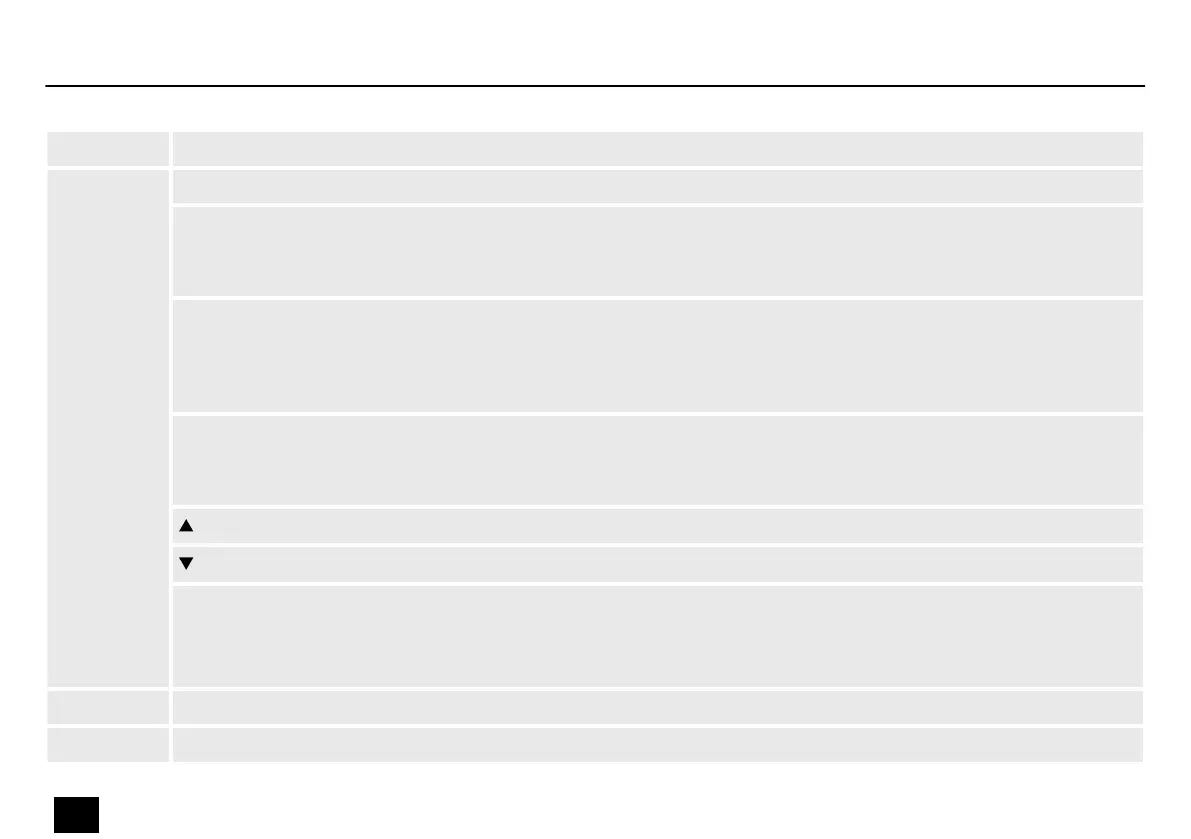
1 Speaker that plays the metronome and percussion sounds when no headphones are in use.
2 Operating elements
[MODE] | Press and hold this button to select the operating mode. You can choose between the metronome, beat
counter and speed detection modes. The display changes accordingly.
Press the button briey in any mode to select the practise time.
[VOICE] | Press this button briey in metronome mode to select the metronome rhythm. Press and hold the button
to switch o the metronome rhythm.
In the beat counter and speed detection modes, press the button briey to select one of 5 percussion sounds for
the drum pad.
[CLEAR/BEAT] | Press this button briey in metronome mode to select the number of beats for the metronome.
Press and hold it to choose one of 3 metronome sounds.
In beat counter mode, press and hold the button to reset the saved fastest times.
| Use this button to increase the metronome tempo.
| Use this button to reduce the metronome tempo.
[START] | Press and hold this button to switch the device on or o.
In metronome mode, press the button briey to start and stop the metronome.
In the beat counter and speed detection modes, press the button briey to reset the practise time.
3 [VOL.] | Turn this control clockwise to increase the volume. Turn it in the opposite direction to reduce the volume.
4 [USB 5 V] | USB port for connecting an external USB device or USB power supply to charge the device.
Connections and controls
14
RT-1 8" Practice Pad
Drum Pad
Bekijk gratis de handleiding van Millenium RT-1, stel vragen en lees de antwoorden op veelvoorkomende problemen, of gebruik onze assistent om sneller informatie in de handleiding te vinden of uitleg te krijgen over specifieke functies.
Productinformatie
| Merk | Millenium |
| Model | RT-1 |
| Categorie | Niet gecategoriseerd |
| Taal | Nederlands |
| Grootte | 1629 MB |
