Millenium NonaPad handleiding
Handleiding
Je bekijkt pagina 21 van 40
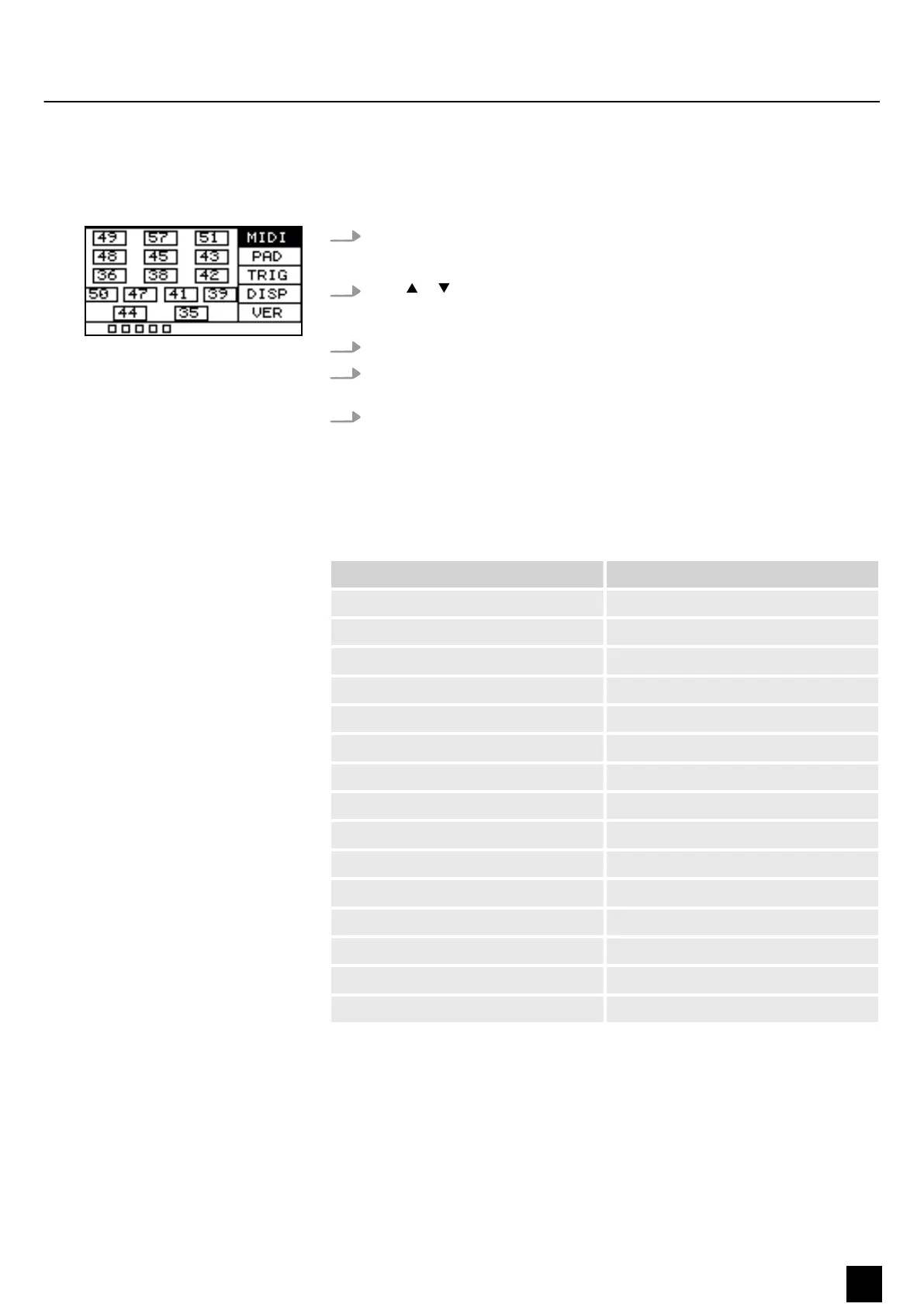
5.10 Advanced settings
5.10.1 MIDI settings
1. Press [SETUP] to enter the settings menu.
ð
The display shows the corresponding submenus.
2.
Press or and select the ‘MIDI’ menu item.
ð
The display shows the MIDI value for each pad.
3. Hit a pad and the corresponding MIDI value will be highlighted on the display.
4. Use the rotary control or press [–/+] to set the MIDI value between ‘0’ and
‘127’ .
5. Press [OK] to conrm the new value.
ð
The display shows ‘Save successfully!’ .
The following table shows the assignment of the MIDI values to the corresponding
pads.
Pad Note
Pad 1 49 (C#3)
Pad 2 57 (A3)
Pad 3 51 (D#3)
Pad 4 48 (C3)
Pad 5 45 (A2)
Pad 6 43 (G2)
Pad 7 36 (C2)
Pad 8 38 (D2)
Pad 9 42 (F#2)
Trig 1 50 (D3)
Trig 2 47 (B2)
Trig 3 41 (F2)
Trig 4 39 (G#2)
FootSwitch 1 44 (G#2)
FootSwitch 2 35 (B1)
Operation
NonaPad
21
Sampling Percussion Pad
Bekijk gratis de handleiding van Millenium NonaPad, stel vragen en lees de antwoorden op veelvoorkomende problemen, of gebruik onze assistent om sneller informatie in de handleiding te vinden of uitleg te krijgen over specifieke functies.
Productinformatie
| Merk | Millenium |
| Model | NonaPad |
| Categorie | Niet gecategoriseerd |
| Taal | Nederlands |
| Grootte | 4007 MB |
