Millenium NonaPad handleiding
Handleiding
Je bekijkt pagina 16 van 40
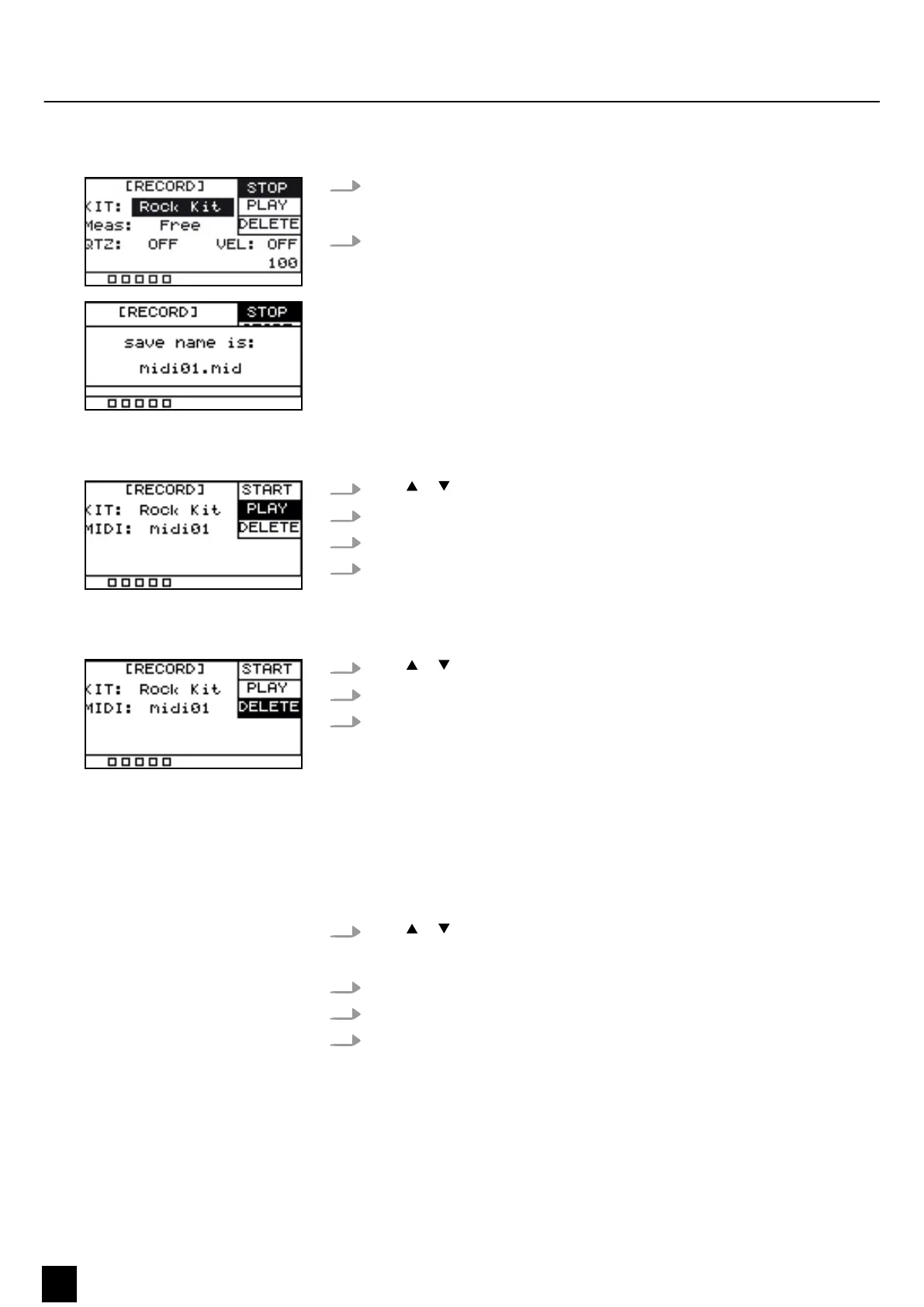
5.5.2.3 Stopping and saving a recording
1. Press [REC] again to stop recording.
ð
The display shows ‘STOP’ .
2. Press [OK] to save the recording.
ð
The display shows the name of the recording.
5.5.2.4 Playing a recording
1.
Press or and select ‘PLAY’ .
2. Use the rotary control or press [–/+] to select a recording.
3. Press [OK] to play the recording.
4. Press [OK] again to stop playback.
5.5.2.5 Deleting a recording
1.
Press or and select ‘DELETE’ .
2. Use the rotary control or press [–/+] to select a recording.
3. Press [OK] to delete the recording.
ð
The display shows ‘delete is complete’ and the recording is deleted without
a security prompt.
5.6 Eects
You can assign several eects to each single drum kit. The eects always aect all
pads and external triggers and cannot be assigned to individual pads.
1.
Press or to select the ‘EFFECT’ menu.
ð
The display shows the corresponding submenus.
2. Press [SELECT] repeatedly to switch between submenus.
3. Use the rotary control or press [–/+] to change the currently displayed value.
4. Press [OK] to conrm the new value.
ð
The display shows ‘Save successfully!’ .
Operation
16
NonaPad
Sampling Percussion Pad
Bekijk gratis de handleiding van Millenium NonaPad, stel vragen en lees de antwoorden op veelvoorkomende problemen, of gebruik onze assistent om sneller informatie in de handleiding te vinden of uitleg te krijgen over specifieke functies.
Productinformatie
| Merk | Millenium |
| Model | NonaPad |
| Categorie | Niet gecategoriseerd |
| Taal | Nederlands |
| Grootte | 4007 MB |
