Milesight MS-C8164-PD handleiding
Handleiding
Je bekijkt pagina 222 van 237
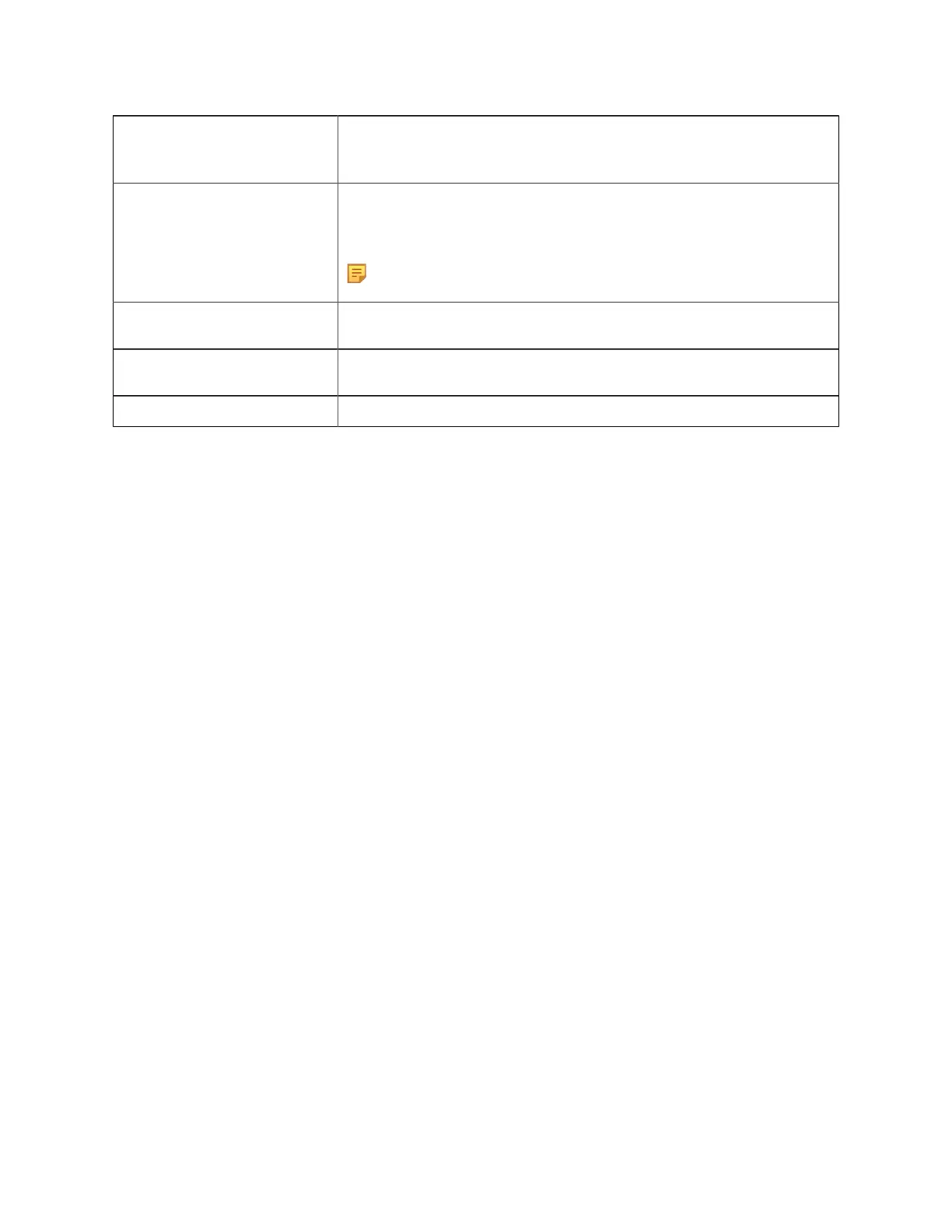
Milesight Network Camera User Manual | 5 - System Operation Guide | 222
Parameters Function Introduction
Batch Upload
You can add a csv form with the license plate you want to add, click the "Browse"
button to import the form to this interface, click the "Upload" button, the license
plates will be added successfully.
Note: You can first download the template as a reference in this interface.
List Search
Select Plate Type or directly enter the license plate number, click the “Search”
button, the corresponding license plate will be displayed in the list below.
Export List
Click the "Export List" button to export the license plate in the current list to a csv
form locally.
Delete List Click the "Delete List" button to delete all the license plate in the current list.
Bekijk gratis de handleiding van Milesight MS-C8164-PD, stel vragen en lees de antwoorden op veelvoorkomende problemen, of gebruik onze assistent om sneller informatie in de handleiding te vinden of uitleg te krijgen over specifieke functies.
Productinformatie
| Merk | Milesight |
| Model | MS-C8164-PD |
| Categorie | Bewakingscamera |
| Taal | Nederlands |
| Grootte | 42995 MB |
Caratteristiche Prodotto
| Kleur van het product | White, Black |
| Soort | IP-beveiligingscamera |
| Materiaal behuizing | Metaal |
| Internationale veiligheidscode (IP) | IP67 |
| Bluetooth | Nee |


