Milesight MS-C8164-PD handleiding
Handleiding
Je bekijkt pagina 217 van 237
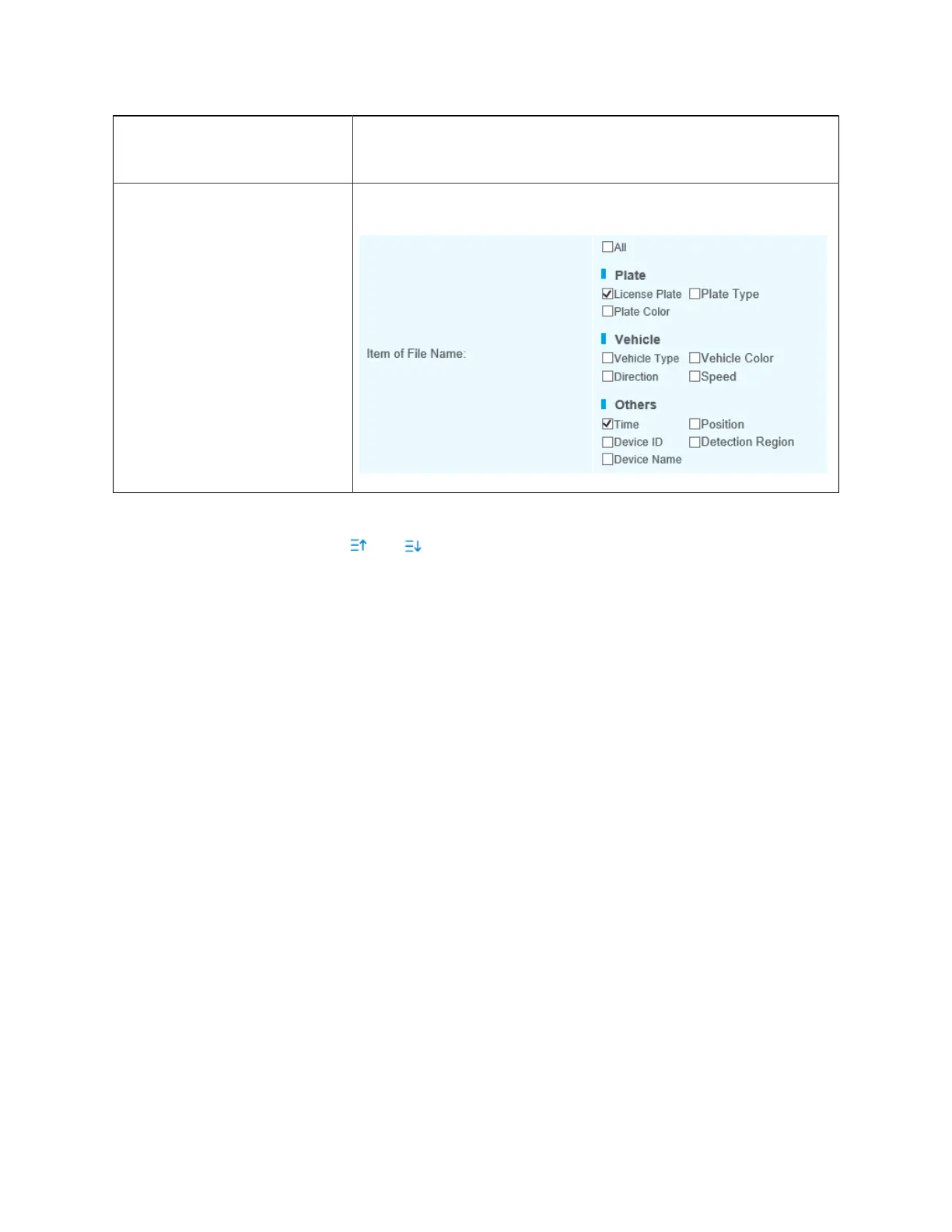
Milesight Network Camera User Manual | 5 - System Operation Guide | 217
Parameters Function Introduction
Item of File Name
You can customize the snapshot file name according to items chosen.
Each time when an item is checked, the list will add the item row, including the item name and
sorting operation. You can click and button to sort these items, and choose separator to
connect these items name. Also, the content of Position and Device ID items can be customized.
When you check all items, the function interface will show as below:
Bekijk gratis de handleiding van Milesight MS-C8164-PD, stel vragen en lees de antwoorden op veelvoorkomende problemen, of gebruik onze assistent om sneller informatie in de handleiding te vinden of uitleg te krijgen over specifieke functies.
Productinformatie
| Merk | Milesight |
| Model | MS-C8164-PD |
| Categorie | Bewakingscamera |
| Taal | Nederlands |
| Grootte | 42995 MB |
Caratteristiche Prodotto
| Kleur van het product | White, Black |
| Soort | IP-beveiligingscamera |
| Materiaal behuizing | Metaal |
| Internationale veiligheidscode (IP) | IP67 |
| Bluetooth | Nee |


