Milesight MS-C8164-PD handleiding
Handleiding
Je bekijkt pagina 214 van 237
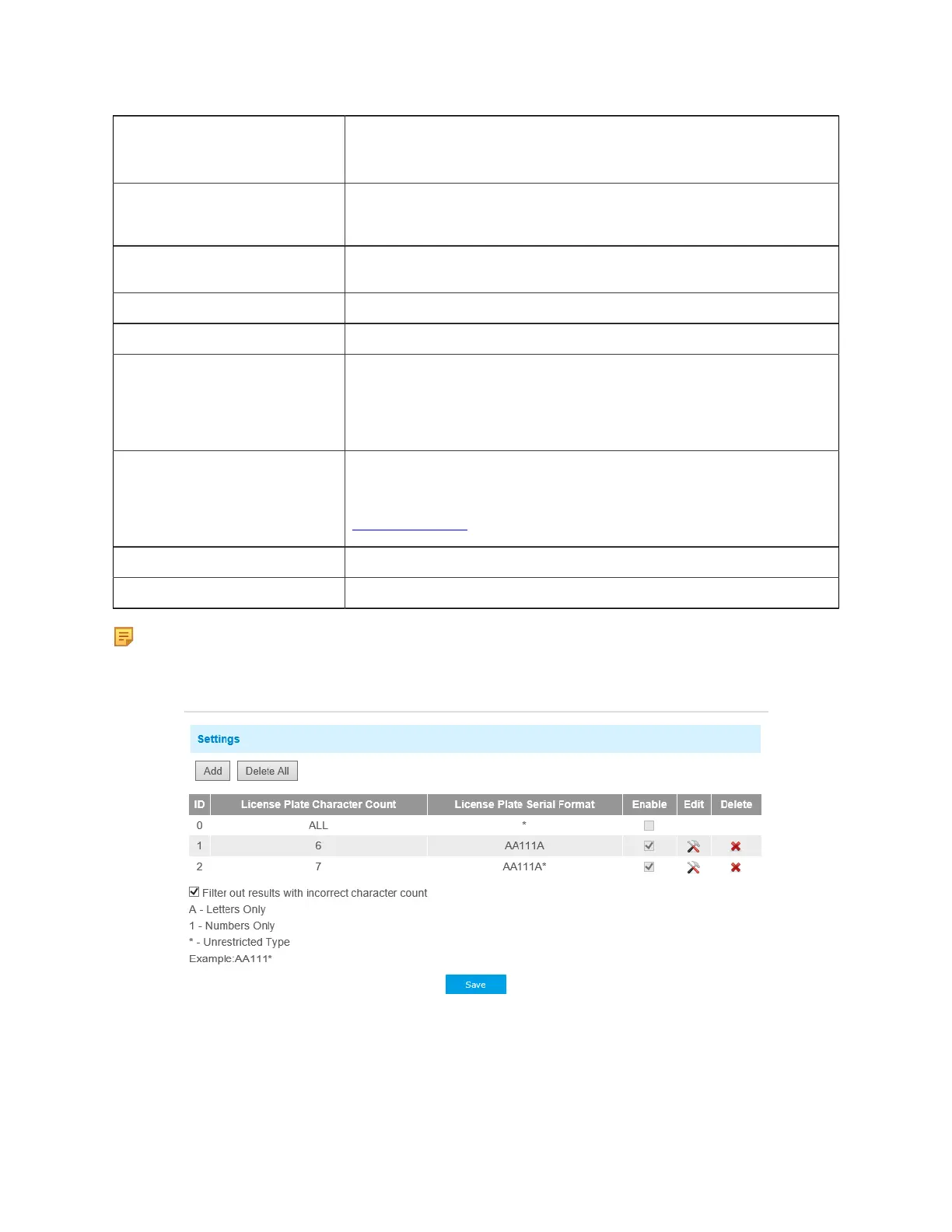
Milesight Network Camera User Manual | 5 - System Operation Guide | 214
Parameters Function Introduction
Feature Identification
Check Region(Only for LPR2), Direction Region, Direction or All to enable
Feature Identification, it will display the corresponding information on the Smart
Search interface.
Enable LPR Message Post
Check the checkbox to enable LPR Message Post. It will push information to
some third-party devices or software that are compatible with ours.
Post Type Information can be pushed by RTSP, TCP or HTTP.
HTTP Method There are two HTTP push methods, including Post and Get.
Snapshot Type
Three kinds of snapshot can be chosen: All, License Plate and Full Snapshot.
When you choose All, License Plate Snapshot and Full Snapshot will be pushed.
Note: This option is available just for Post HTTP Method.
HTTP Notification URL
LPR camera can use the API URL to send LPR information to back-end devices
when the license plate is recognized. API URL format fills as below:
http://IP:Port/api/lpr?
User Name Receiver name
Password Receiver Password
Note: License Plate Serial Format function supports formulating identification rules and can
automatically do further processing, filter license plates in non-compliant formats to achieve more
intelligent and accurate license plate recognition.
Bekijk gratis de handleiding van Milesight MS-C8164-PD, stel vragen en lees de antwoorden op veelvoorkomende problemen, of gebruik onze assistent om sneller informatie in de handleiding te vinden of uitleg te krijgen over specifieke functies.
Productinformatie
| Merk | Milesight |
| Model | MS-C8164-PD |
| Categorie | Bewakingscamera |
| Taal | Nederlands |
| Grootte | 42995 MB |
Caratteristiche Prodotto
| Kleur van het product | White, Black |
| Soort | IP-beveiligingscamera |
| Materiaal behuizing | Metaal |
| Internationale veiligheidscode (IP) | IP67 |
| Bluetooth | Nee |


