Milesight MS-C8164-PD handleiding
Handleiding
Je bekijkt pagina 211 van 237
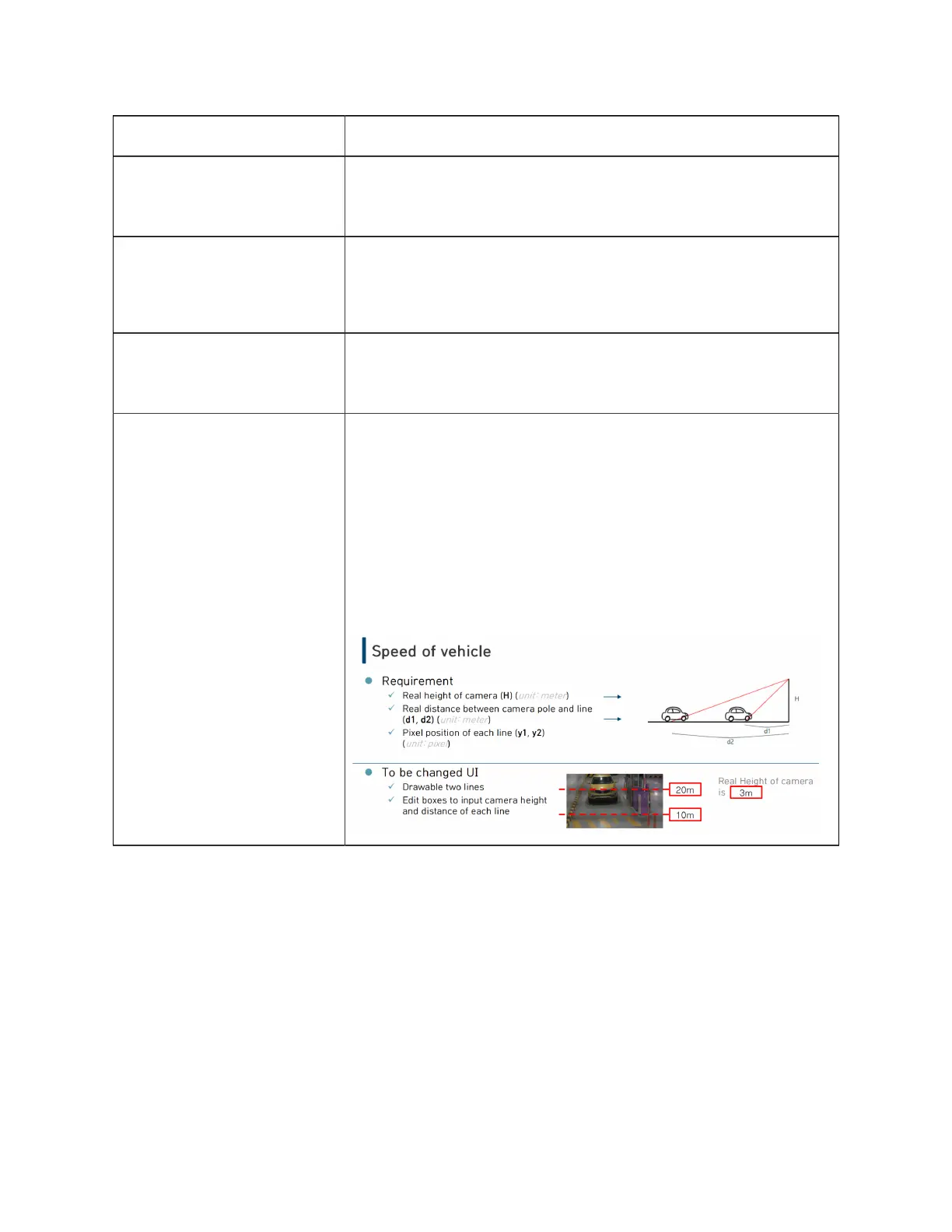
Milesight Network Camera User Manual | 5 - System Operation Guide | 211
Parameters Function Introduction
Country/ Region
(Only for LPR1)
Select country/ region to detect the license plate.
Effective Region Settings
(Only for PTZ series)
Normal: configure the LPR detection regions for the current area.
Advanced: configure different LPR detection regions for different PTZ
presets(Only support Preset 1~4 so far).
Enable Day/Night Detection Mode
(Only for LPR3)
With this option enabled, the camera will enable different detection modes
according to Day/Night mode.
Enable Vehicle Speed Detection
(Only for LPR3)
With this option enabled, the camera will detect the vehicle speed and display
results on the Smart Search interface.
You need to draw two lines(Line1 and Line2) on the live view, and fill in Camera
Installation Height, Horizontal Distance1 and Horizontal Distance2, camera will
combine the lines you draw and the data filled to calculate the vehicle speed.
Camera Installation Height: real height of camera.
Horizontal Distance1: real distance between camera pole and line1.
Horizontal Distance2: real distance between camera pole and line2.
Bekijk gratis de handleiding van Milesight MS-C8164-PD, stel vragen en lees de antwoorden op veelvoorkomende problemen, of gebruik onze assistent om sneller informatie in de handleiding te vinden of uitleg te krijgen over specifieke functies.
Productinformatie
| Merk | Milesight |
| Model | MS-C8164-PD |
| Categorie | Bewakingscamera |
| Taal | Nederlands |
| Grootte | 42995 MB |
Caratteristiche Prodotto
| Kleur van het product | White, Black |
| Soort | IP-beveiligingscamera |
| Materiaal behuizing | Metaal |
| Internationale veiligheidscode (IP) | IP67 |
| Bluetooth | Nee |


