Milesight MS-C8164-PD handleiding
Handleiding
Je bekijkt pagina 205 van 237
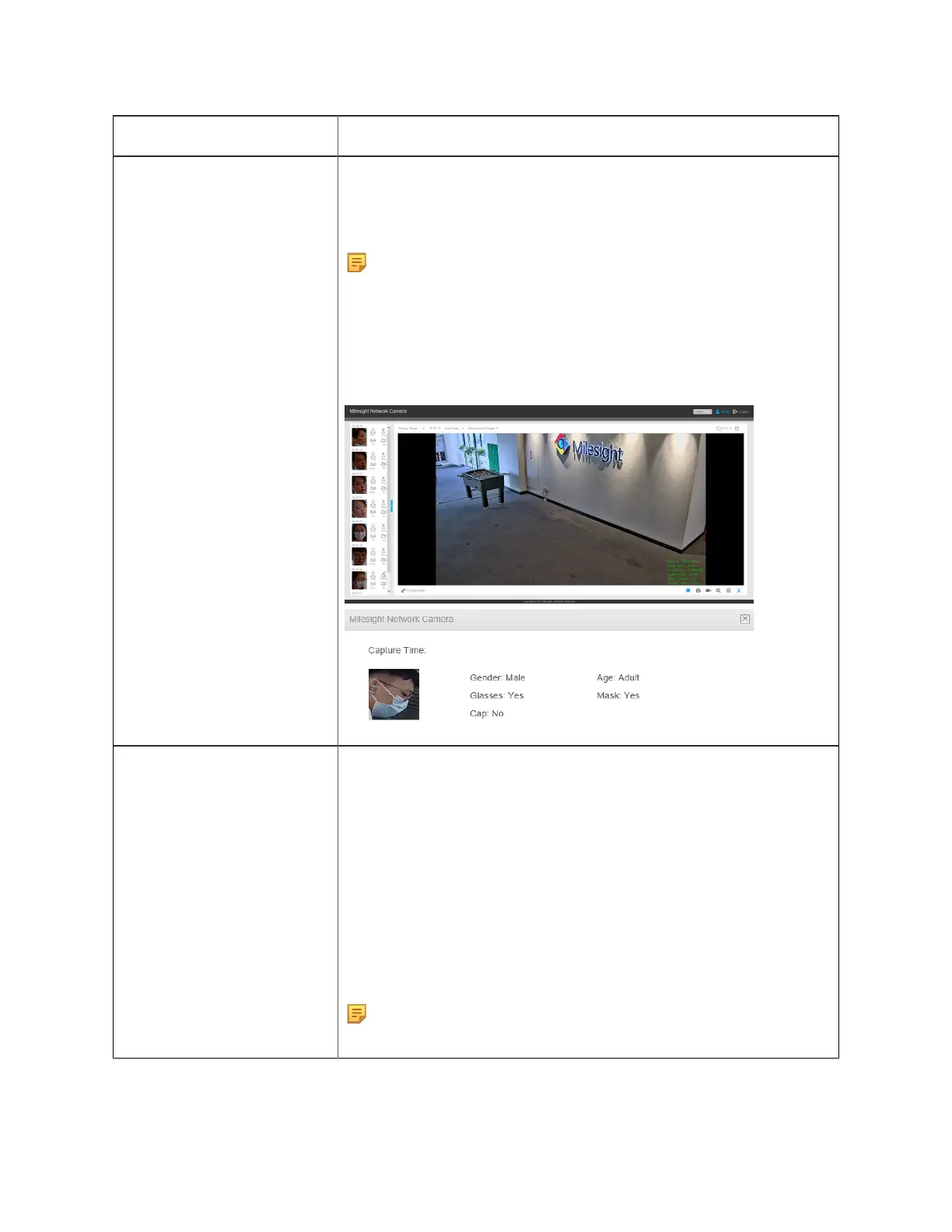
Milesight Network Camera User Manual | 5 - System Operation Guide | 205
Parameters Function Introduction
Enable Attribute Recognition
When Attribute Recognition is enabled, the attributes of detected faces will be
displayed on the left side of the Live View interface. The attributes include Age,
Gender, Glasses, Mask and Cap. Attribute Recognition meets the needs of users
in some special scenarios, which improves user experience.
Note:
• Please make sure the face detection function is enabled.
• Make sure the Capture Mode Option is set to Quality Priority.
• Attribute Recognition function cannot be used together with Face Privacy
function.
• Make sure your camera model is MS-CXXXX-XXC. (Except for LPR Camera
Series)
Attribute
Users can choose the attributes as needed.
All: Select or deselect all attributes in one click.
Age: Recognize the age according the face, the types including Child (Age 0-17 ),
Adult (Age 18-59), Elderly (Age more than 59).
Gender: Recognize the gender according the face, the types including Male and
Female.
Glasses: Recognize whether person is wearing glasses or not.
Mask: Recognize whether person is wearing mask or not.
Cap: Recognize whether person is wearing cap or not.
Note: Unrecognized or abnormally recognized attributes will be displayed as
“-”.
Bekijk gratis de handleiding van Milesight MS-C8164-PD, stel vragen en lees de antwoorden op veelvoorkomende problemen, of gebruik onze assistent om sneller informatie in de handleiding te vinden of uitleg te krijgen over specifieke functies.
Productinformatie
| Merk | Milesight |
| Model | MS-C8164-PD |
| Categorie | Bewakingscamera |
| Taal | Nederlands |
| Grootte | 42995 MB |
Caratteristiche Prodotto
| Kleur van het product | White, Black |
| Soort | IP-beveiligingscamera |
| Materiaal behuizing | Metaal |
| Internationale veiligheidscode (IP) | IP67 |
| Bluetooth | Nee |


