Milesight MS-C8164-PD handleiding
Handleiding
Je bekijkt pagina 180 van 237
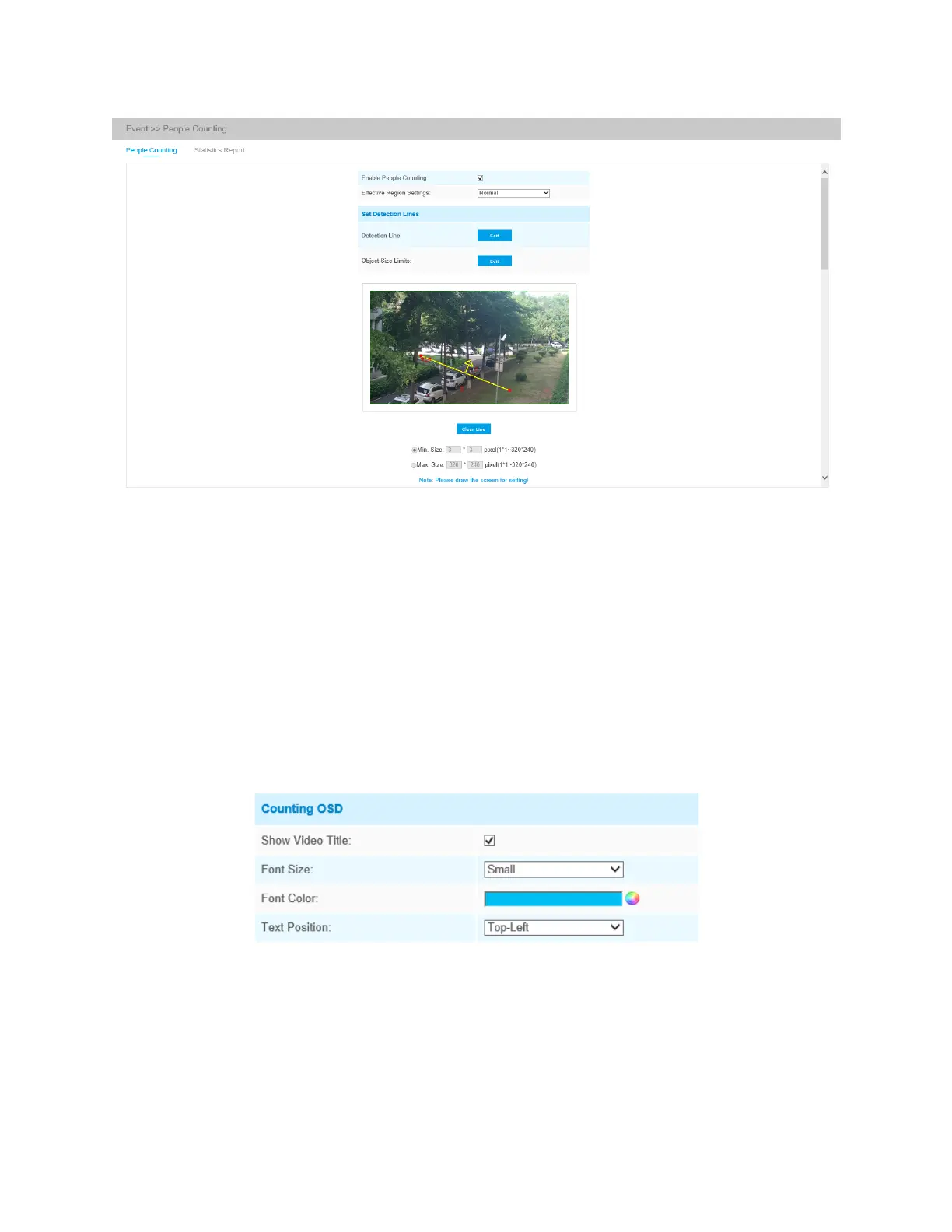
Milesight Network Camera User Manual | 5 - System Operation Guide | 180
Settings steps are as shown below:
Step1: Enable People Counting;
Step2: Set detection line and object size limits. If you choose NormalMode, it supports configuring
the detection line for the current area. If you choose AdvancedMode(Only for PTZ series), it
supports configuring the detection line for different PTZ presets(Only support Preset 1~4 so far).
Step3: Set detection schedule;
Step4: Set counting OSD;
The OSD of the people counting supports manual reset and automatic zeroing;
Bekijk gratis de handleiding van Milesight MS-C8164-PD, stel vragen en lees de antwoorden op veelvoorkomende problemen, of gebruik onze assistent om sneller informatie in de handleiding te vinden of uitleg te krijgen over specifieke functies.
Productinformatie
| Merk | Milesight |
| Model | MS-C8164-PD |
| Categorie | Bewakingscamera |
| Taal | Nederlands |
| Grootte | 42995 MB |
Caratteristiche Prodotto
| Kleur van het product | White, Black |
| Soort | IP-beveiligingscamera |
| Materiaal behuizing | Metaal |
| Internationale veiligheidscode (IP) | IP67 |
| Bluetooth | Nee |


