Milesight MS-C8164-PD handleiding
Handleiding
Je bekijkt pagina 129 van 237
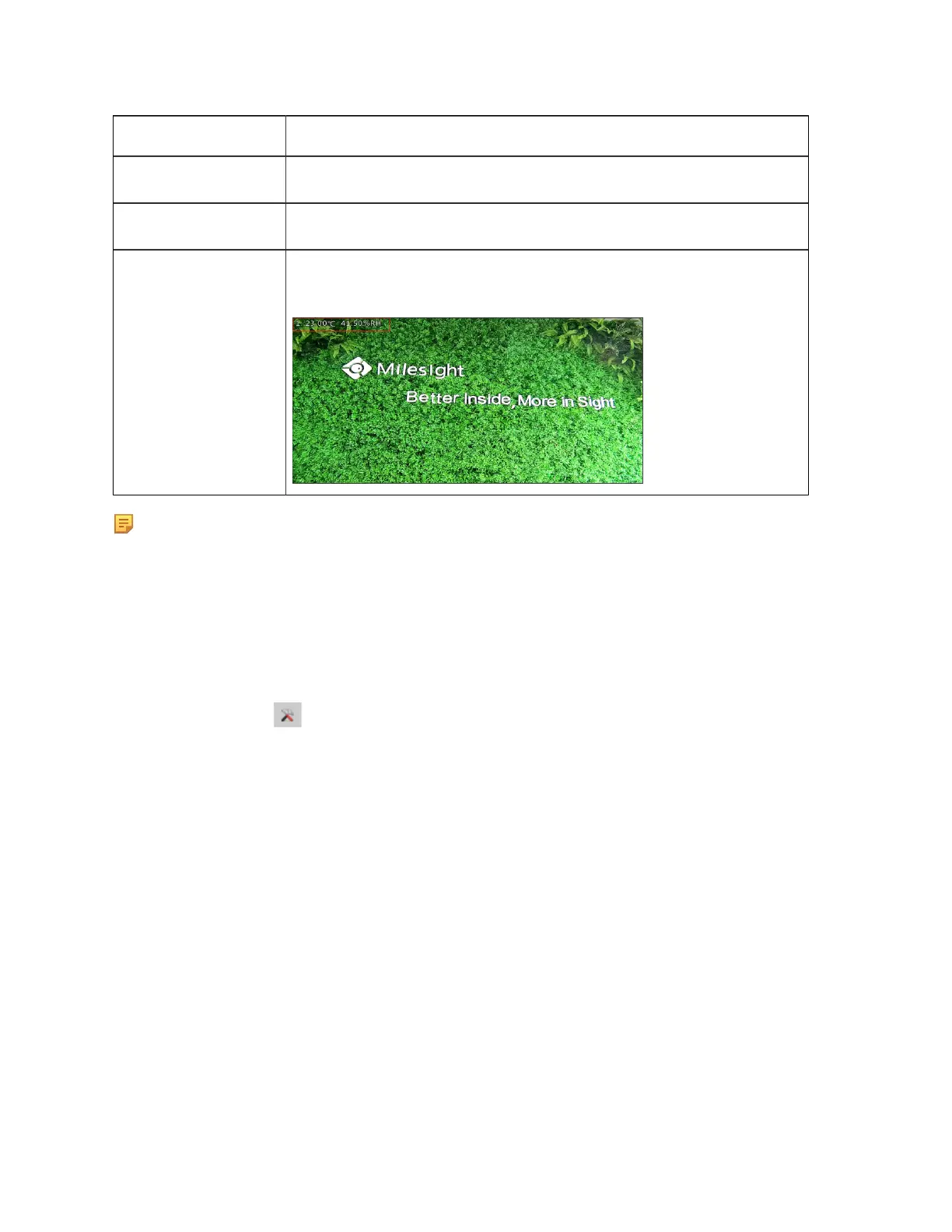
Milesight Network Camera User Manual | 5 - System Operation Guide | 129
Parameters Function Introduction
Decimal Place
Decimal configuration. For example, when you fill in 1, you are moving the decimal
point one to left, and you get a decimal.
Unit
Data unit configuration. We have some common units here and users can also
customize it.
Show OSD
As the picture shown below, once you enable this function, you can see the detected
data on the screen.
Note:
• The channel ID and Sign should be consistent with those in End Device.
•
Decimal Place is set according to the properties of the sensor. For example, you need to set this
value to 1 to get the correct temperature when using the Milesight temperature sensor.
Step 5: You can click to modify the configuration in End Device Management.
Bekijk gratis de handleiding van Milesight MS-C8164-PD, stel vragen en lees de antwoorden op veelvoorkomende problemen, of gebruik onze assistent om sneller informatie in de handleiding te vinden of uitleg te krijgen over specifieke functies.
Productinformatie
| Merk | Milesight |
| Model | MS-C8164-PD |
| Categorie | Bewakingscamera |
| Taal | Nederlands |
| Grootte | 42995 MB |
Caratteristiche Prodotto
| Kleur van het product | White, Black |
| Soort | IP-beveiligingscamera |
| Materiaal behuizing | Metaal |
| Internationale veiligheidscode (IP) | IP67 |
| Bluetooth | Nee |


