Milesight MS-C8164-PD handleiding
Handleiding
Je bekijkt pagina 126 van 237
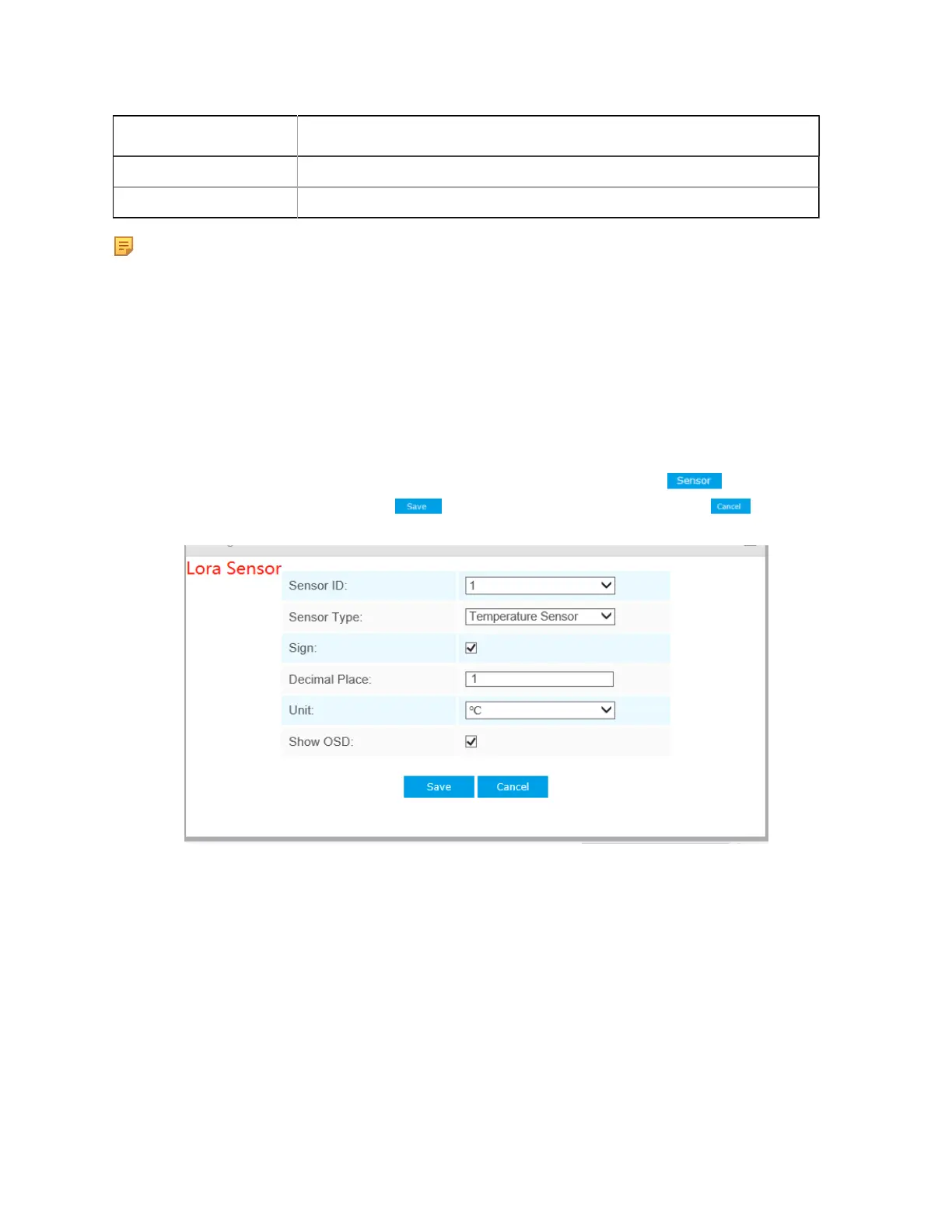
Milesight Network Camera User Manual | 5 - System Operation Guide | 126
Parameters Function Introduction
Font Color Configure the OSD font color.
Font Size Configure the OSD font size.
Note:
• Device Name and Device EUI cannot be repeated.
•
Device EUI, Application Key, Device Address, Network Session Key and Application Session
Key should be consistent with the configuration of End Device.
•
Uplink Frame-counter and Downlink Frame-counter can be reset only in ABP mode.
Step 4: Sensor Settings. You can enter sensor configuration page by clicking . After the
configuration is finished, you can click to save your configuration or click to cancel your
configuration.
Bekijk gratis de handleiding van Milesight MS-C8164-PD, stel vragen en lees de antwoorden op veelvoorkomende problemen, of gebruik onze assistent om sneller informatie in de handleiding te vinden of uitleg te krijgen over specifieke functies.
Productinformatie
| Merk | Milesight |
| Model | MS-C8164-PD |
| Categorie | Bewakingscamera |
| Taal | Nederlands |
| Grootte | 42995 MB |
Caratteristiche Prodotto
| Kleur van het product | White, Black |
| Soort | IP-beveiligingscamera |
| Materiaal behuizing | Metaal |
| Internationale veiligheidscode (IP) | IP67 |
| Bluetooth | Nee |


