Milesight MS-C5367-X23PC handleiding
Handleiding
Je bekijkt pagina 70 van 190
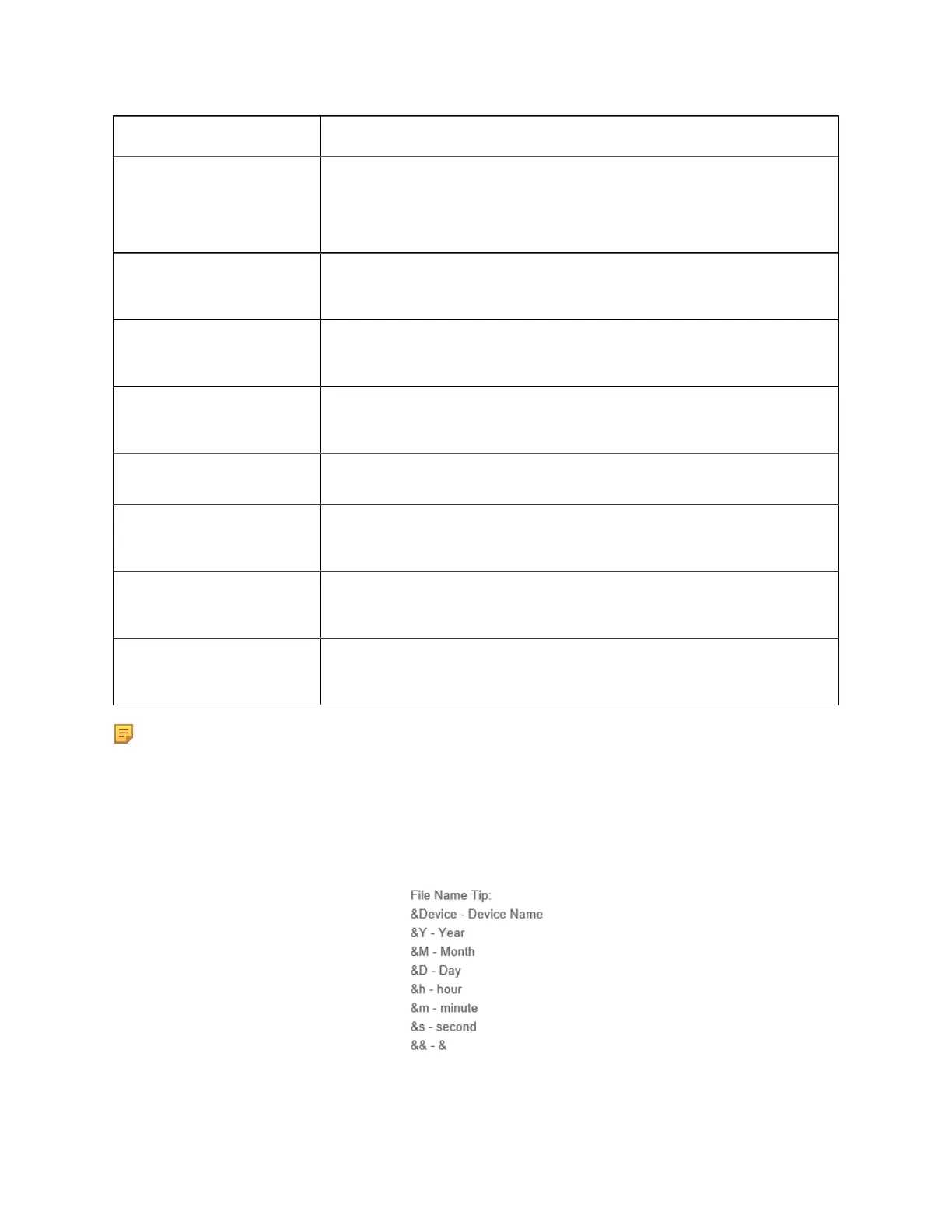
Milesight PTZ Network Camera User Manual | 5 - System Operation Guide | 70
Parameters Function Introduction
Storage Path
Storage Path where video and image will be uploaded to the FTP server.
Four FTP storage path types are available, including Root Directory, Parent
Directory, Child Directory and Customize.
Parent Directory
Choose IP Address/ Device Name/ Date as the folder name of Parent Directory, or
customize the folder name.
Child Directory
Choose IP Address/ Device Name/ Date as the folder name of Child Directory, or
customize the folder name.
Multilevel Folder Name
If the storage path is more than two levels, enter Multilevel FTP storage path here
manually.
Alarm Action File Name Choose the default(YYYY-MM-DD) or customize the alarm action file name.
Video File Name
If you choose to customize the alarm action file name, YYYY-MM-DD/ MM-DD-
YYYY/ DD-MM-YYYY/ Add prefix are available.
Image File Name
If you choose to customize the alarm action file name, YYYY-MM-DD/ MM-DD-
YYYY/ DD-MM-YYYY/ Add prefix are available.
Timing Snapshot File Name
Default(YYYY-MM-DD) /MM-DD-YYYY/ DD-MM-YYYY/ Add prefix/ Overwrite with
the base file name are available.
Note:
• Parent Directory will be under Root Directory, and Child Directory will be under Parent
Directory.
• You can refer to the following file name tip to customize the file name.
Bekijk gratis de handleiding van Milesight MS-C5367-X23PC, stel vragen en lees de antwoorden op veelvoorkomende problemen, of gebruik onze assistent om sneller informatie in de handleiding te vinden of uitleg te krijgen over specifieke functies.
Productinformatie
| Merk | Milesight |
| Model | MS-C5367-X23PC |
| Categorie | Bewakingscamera |
| Taal | Nederlands |
| Grootte | 35327 MB |
Caratteristiche Prodotto
| Kleur van het product | White, Black |
| Gewicht | 2900 g |
| Breedte | 110 mm |
| Diepte | 337 mm |
| Hoogte | 220 mm |


