Milesight MS-C5367-X23PC handleiding
Handleiding
Je bekijkt pagina 61 van 190
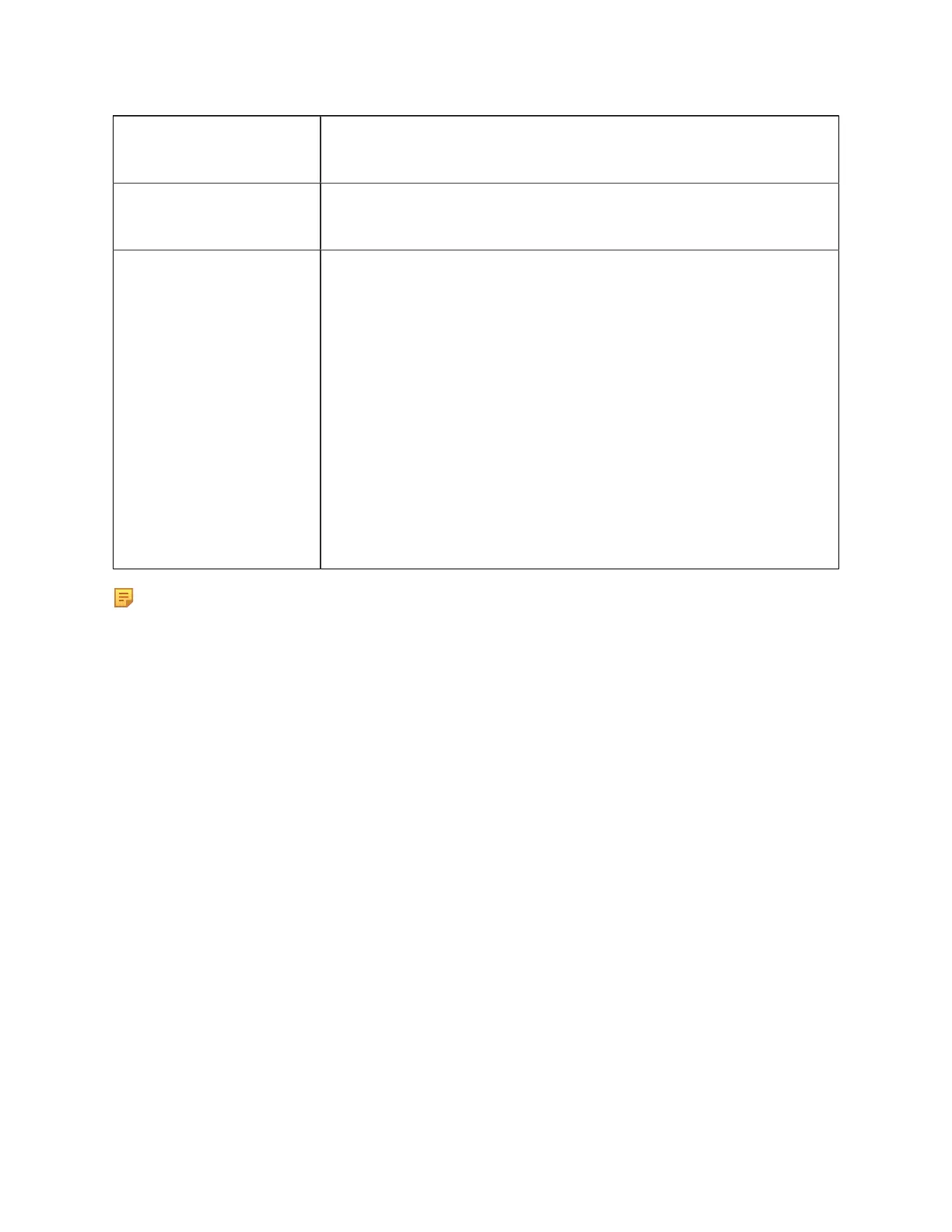
Milesight PTZ Network Camera User Manual | 5 - System Operation Guide | 61
Parameters Function Introduction
Get IPv4 Address
Automatically
Get an IP address from the DHCP server automatically
Use fixed IP address
IPv4 Address: An address that used to identify a network camera on the network
IPv4 Subnet Mask: It is used to identify the subnet where the network camera is
located
IPv4 Default Gateway: The default router address
Preferred DNS Server: The DNS Server translates the domain name to IP address
IPv6 Mode: Choose different mode for IPv6: Manual/Route Advertisement/ DHCPv6
IPv6 Address: IPv6 Address used to identify a network camera on the network
IPv6 Prefix: Define the prefix length of IPv6 address
IPv6 Default Gateway: The default router IPv6 address
MTU: Maximum Transmission Unit. The default value is 1500. You can customize
the value from 1200 to 1500 as needed
Note: The Test button is used to test if the IP is conflicting.
Bekijk gratis de handleiding van Milesight MS-C5367-X23PC, stel vragen en lees de antwoorden op veelvoorkomende problemen, of gebruik onze assistent om sneller informatie in de handleiding te vinden of uitleg te krijgen over specifieke functies.
Productinformatie
| Merk | Milesight |
| Model | MS-C5367-X23PC |
| Categorie | Bewakingscamera |
| Taal | Nederlands |
| Grootte | 35327 MB |
Caratteristiche Prodotto
| Kleur van het product | White, Black |
| Gewicht | 2900 g |
| Breedte | 110 mm |
| Diepte | 337 mm |
| Hoogte | 220 mm |


