Milesight MS-C5367-X23PC handleiding
Handleiding
Je bekijkt pagina 56 van 190
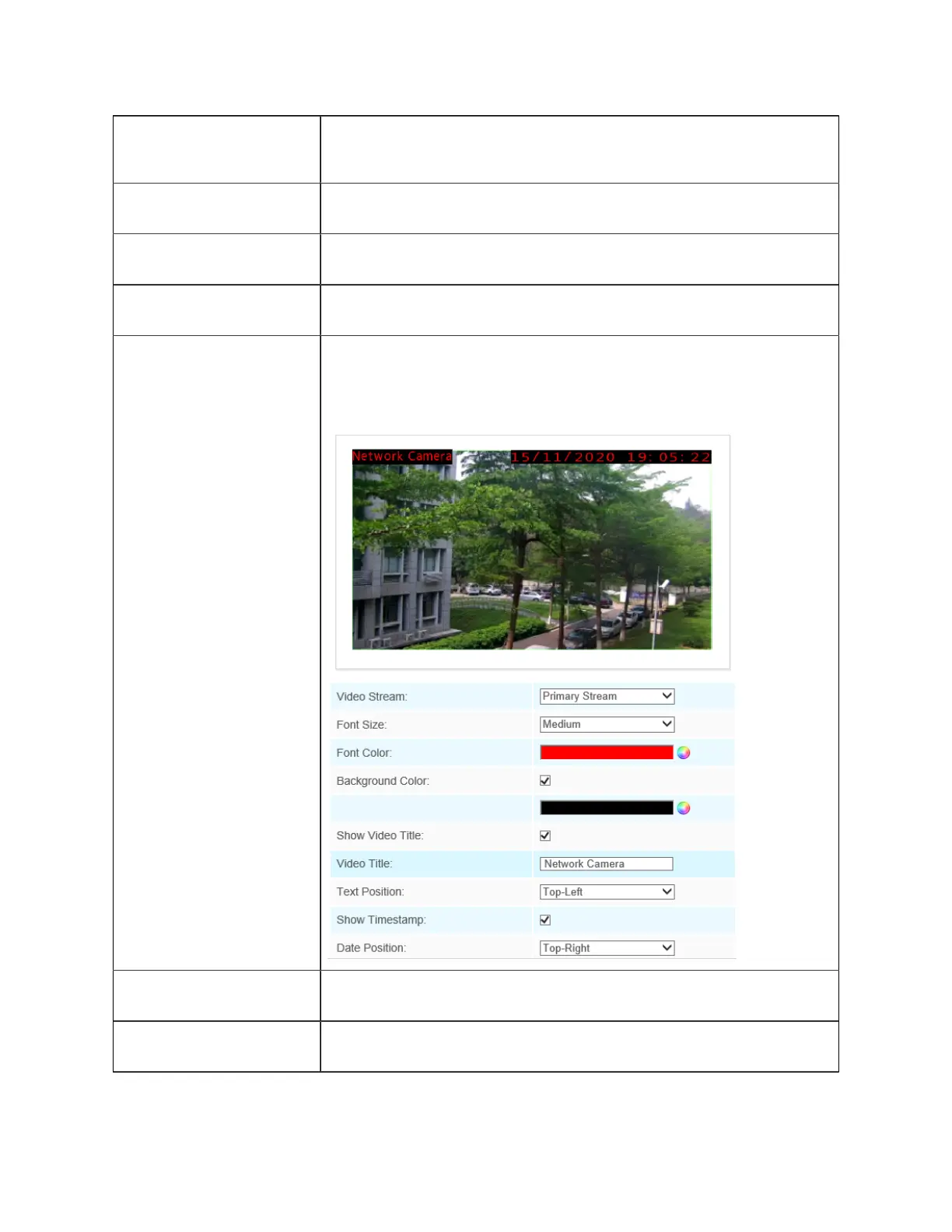
Milesight PTZ Network Camera User Manual | 5 - System Operation Guide | 56
Parameters Function Introduction
Video Stream Enable to set OSD for primary stream and secondary stream
Font Size Smallest/Small/Medium/Large/Largest/Auto are available for title and date
Font Color Enable to set different color for title and date
Background Color
Enable to set different colors for display information background on screen
You can set different colors for font and background of image , then the image OSD
will show as below:
Show Video Title Check the checkbox to show video title
Video Title Customize the OSD content
Bekijk gratis de handleiding van Milesight MS-C5367-X23PC, stel vragen en lees de antwoorden op veelvoorkomende problemen, of gebruik onze assistent om sneller informatie in de handleiding te vinden of uitleg te krijgen over specifieke functies.
Productinformatie
| Merk | Milesight |
| Model | MS-C5367-X23PC |
| Categorie | Bewakingscamera |
| Taal | Nederlands |
| Grootte | 35327 MB |
Caratteristiche Prodotto
| Kleur van het product | White, Black |
| Gewicht | 2900 g |
| Breedte | 110 mm |
| Diepte | 337 mm |
| Hoogte | 220 mm |


