Milesight MS-C5367-X23PC handleiding
Handleiding
Je bekijkt pagina 35 van 190
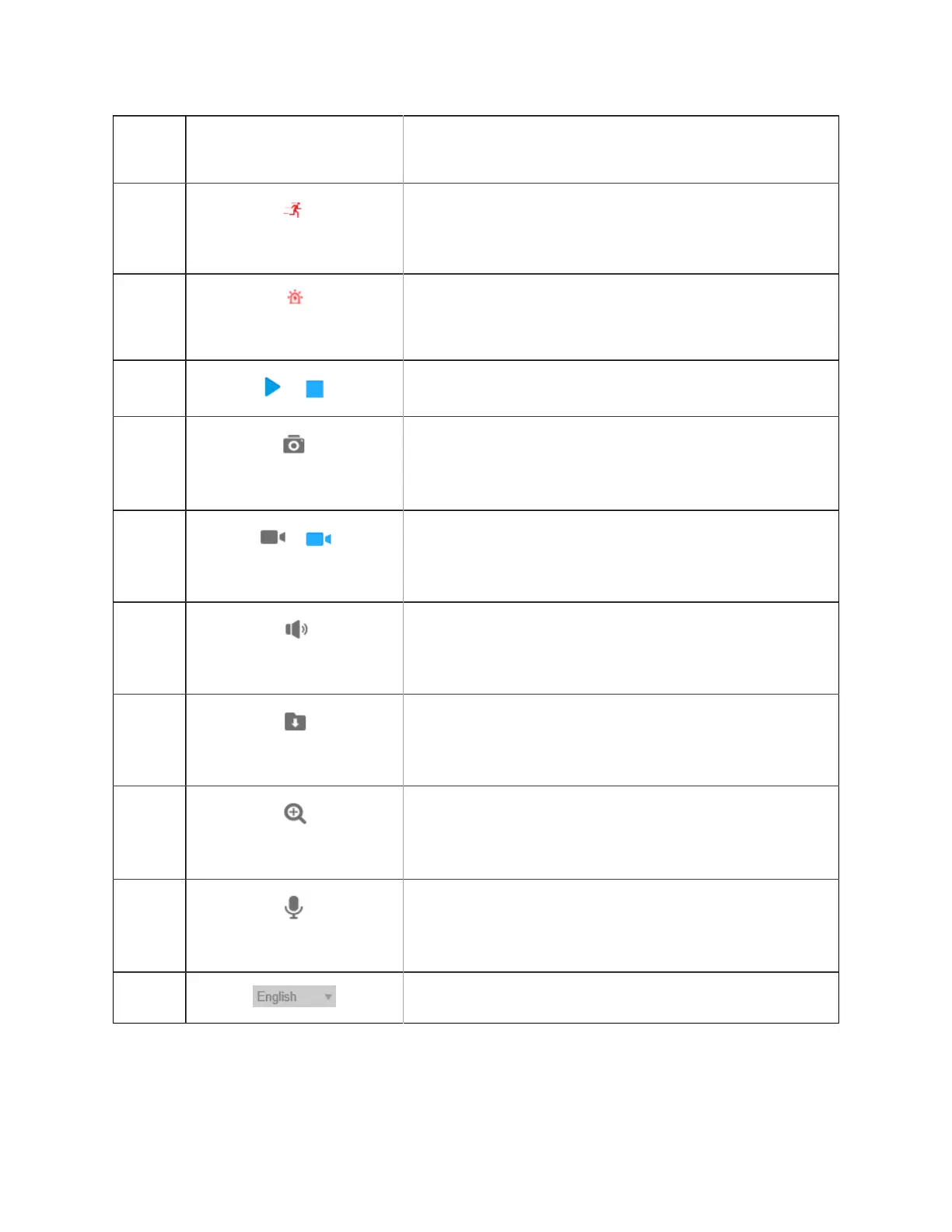
Milesight PTZ Network Camera User Manual | 5 - System Operation Guide | 35
No. Parameter Description
16
Alarm
When an alarm of Motion Detection was triggered, the icon appears
17
Alarm
Except for the two kinds of alarms above, when other alarms were
triggered, the icon appears
18
/
Start/Stop live view
19
Capture
Click to capture the current image and save to the configured path.
The default path is: C:VMS\+-1\ IMAGE-MANUAL
20
/
Start Recording
Click to start recording video and save to the configured path. The
default path is C:VMS\+-1\MS_Record. Click again to stop recording
21
Play Audio
Enable Audio Input/Output. It can also be set in Audio configuration
page
22
Saving Path Settings
Set the saving path for captured images and video recordings of
operating on the live view
23
Enable Digital Zoom
When enabled, you can zoom in in a specific area of video image with
your mouse wheel
24
Start Talking
When it is enabled, you can start real-time talking
25
Click to select system language.
Bekijk gratis de handleiding van Milesight MS-C5367-X23PC, stel vragen en lees de antwoorden op veelvoorkomende problemen, of gebruik onze assistent om sneller informatie in de handleiding te vinden of uitleg te krijgen over specifieke functies.
Productinformatie
| Merk | Milesight |
| Model | MS-C5367-X23PC |
| Categorie | Bewakingscamera |
| Taal | Nederlands |
| Grootte | 35327 MB |
Caratteristiche Prodotto
| Kleur van het product | White, Black |
| Gewicht | 2900 g |
| Breedte | 110 mm |
| Diepte | 337 mm |
| Hoogte | 220 mm |


