Milesight MS-C5367-X23PC handleiding
Handleiding
Je bekijkt pagina 29 van 190
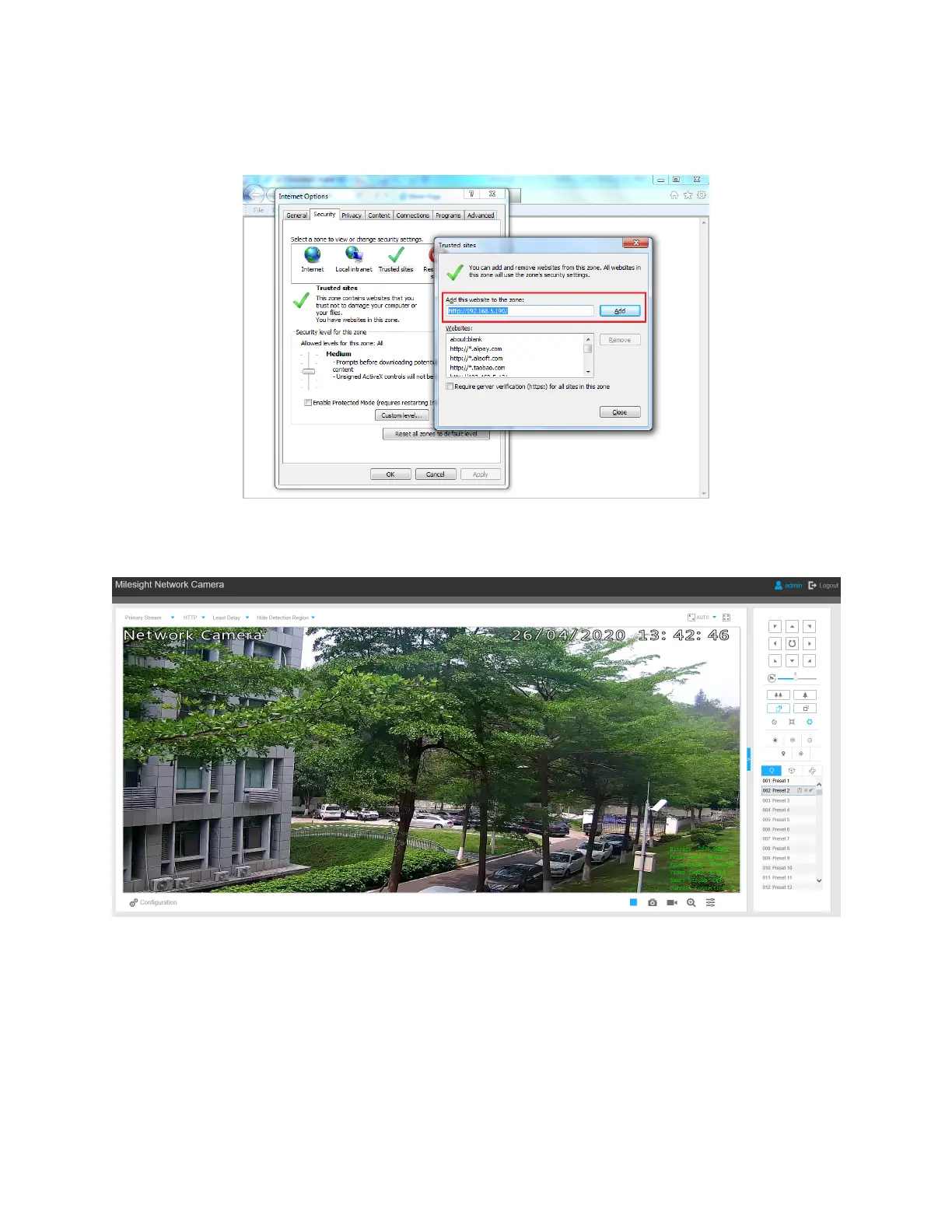
Milesight PTZ Network Camera User Manual | 4 - Accessing the Network Camera | 29
Step3: Enter the IP address of the camera in the blank and click “Add”;
Step4: Enter the IP address. After logging on network camera’s web GUI successfully, user is
allowed to view live video as follows.
4.2.2 Access without Plugin
As browser security becomes more and more important, some browsers don’t support installing
plugin. In order to normally preview the video on the browser, The camera was upgraded to support
Plugin-Free Mode. In Plugin-Free Mode, you can preview the video on the browser without plugin.
Currently Plugin-Free Mode is supported in Firefox & Google Chrome & Safari & Edge browser for
Bekijk gratis de handleiding van Milesight MS-C5367-X23PC, stel vragen en lees de antwoorden op veelvoorkomende problemen, of gebruik onze assistent om sneller informatie in de handleiding te vinden of uitleg te krijgen over specifieke functies.
Productinformatie
| Merk | Milesight |
| Model | MS-C5367-X23PC |
| Categorie | Bewakingscamera |
| Taal | Nederlands |
| Grootte | 35327 MB |
Caratteristiche Prodotto
| Kleur van het product | White, Black |
| Gewicht | 2900 g |
| Breedte | 110 mm |
| Diepte | 337 mm |
| Hoogte | 220 mm |


