Milesight MS-C5367-X23PC handleiding
Handleiding
Je bekijkt pagina 25 van 190
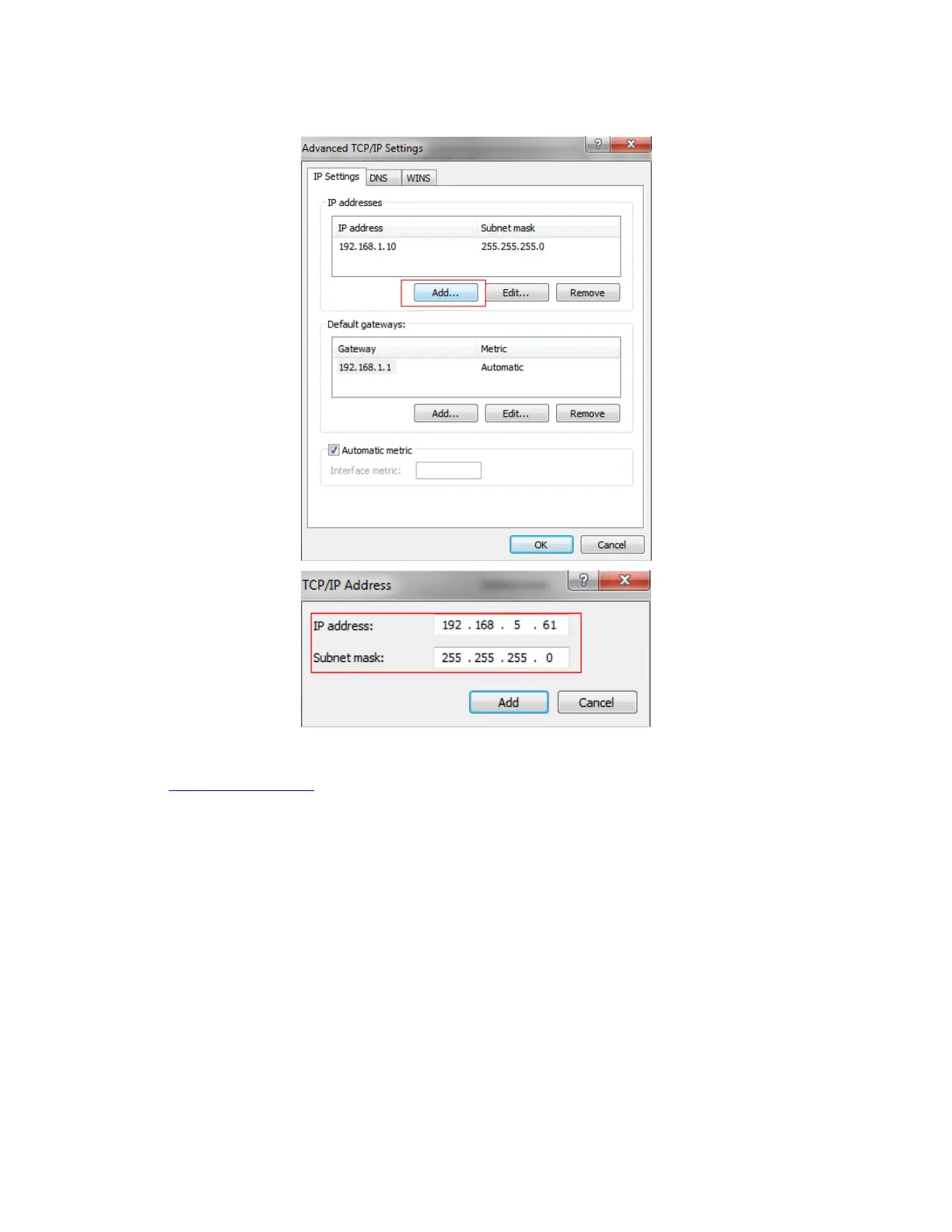
Milesight PTZ Network Camera User Manual | 4 - Accessing the Network Camera | 25
Step2: Start the browser. In the address bar, enter the default IP address of the
camera:http://192.168.5.190;
Step3: If the camera’s firmware version is lower than V4x.7.0.69, it will directly display the login
page, enter the user name and password when the LOGIN page appears;
• Default user name: admin
• Default password: ms1234
Bekijk gratis de handleiding van Milesight MS-C5367-X23PC, stel vragen en lees de antwoorden op veelvoorkomende problemen, of gebruik onze assistent om sneller informatie in de handleiding te vinden of uitleg te krijgen over specifieke functies.
Productinformatie
| Merk | Milesight |
| Model | MS-C5367-X23PC |
| Categorie | Bewakingscamera |
| Taal | Nederlands |
| Grootte | 35327 MB |
Caratteristiche Prodotto
| Kleur van het product | White, Black |
| Gewicht | 2900 g |
| Breedte | 110 mm |
| Diepte | 337 mm |
| Hoogte | 220 mm |


