Milesight MS-C2964-PD handleiding
Handleiding
Je bekijkt pagina 197 van 237
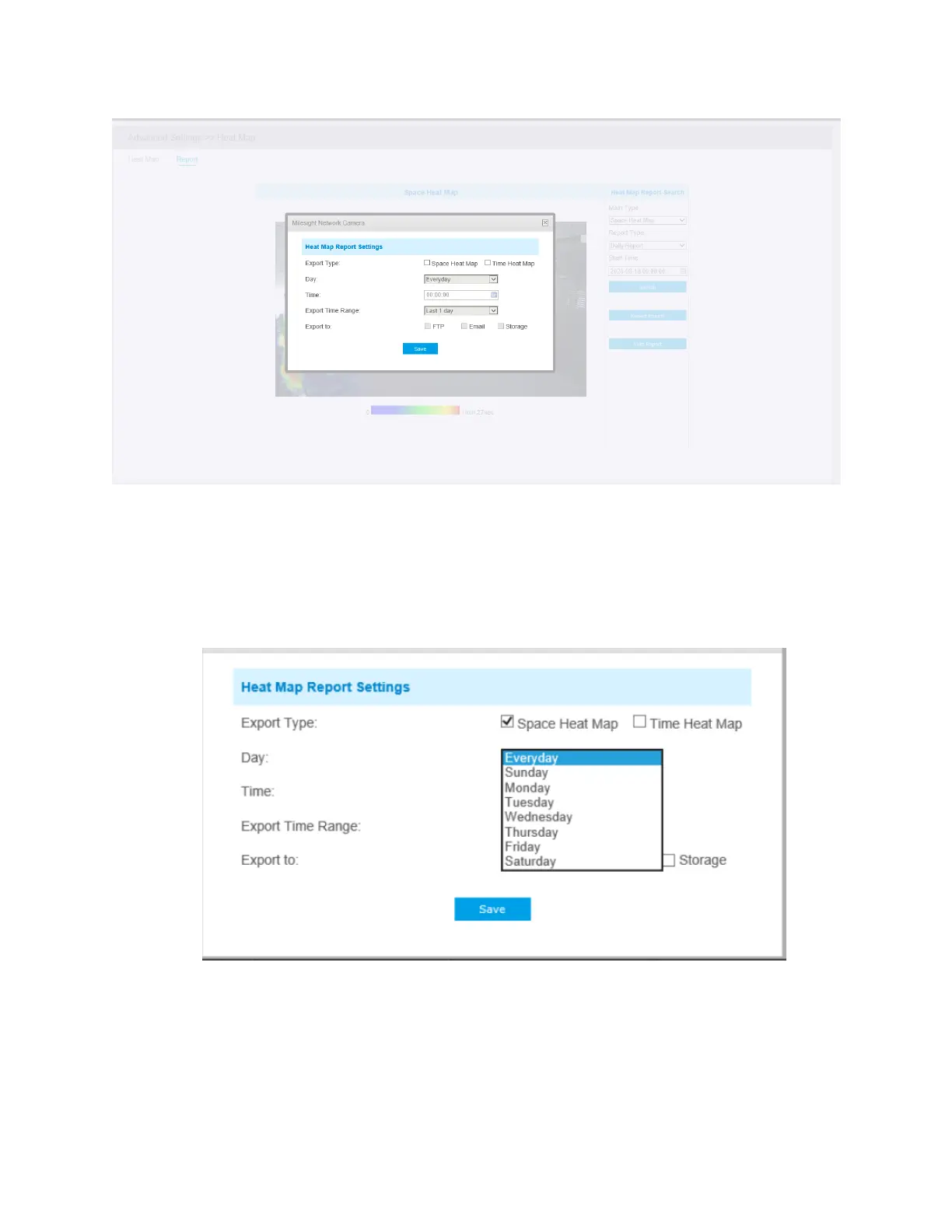
Milesight Network Camera User Manual | 5 - System Operation Guide | 197
•
Set Export Type. User can check Space Heat Map or Time Heat Map or both. When either
Space Heat Map or Time Heat Map is checked, the gray item becomes editable as shown below;
•
Set Day. User can choose Everyday to export daily reports, while choosing others to export
reports on a specific day of the week;
• Set Time. User can choose the time of day to export the heat map automatically, click the
calendar icon to pop up the following Quick Selection;
Bekijk gratis de handleiding van Milesight MS-C2964-PD, stel vragen en lees de antwoorden op veelvoorkomende problemen, of gebruik onze assistent om sneller informatie in de handleiding te vinden of uitleg te krijgen over specifieke functies.
Productinformatie
| Merk | Milesight |
| Model | MS-C2964-PD |
| Categorie | Bewakingscamera |
| Taal | Nederlands |
| Grootte | 42995 MB |
Caratteristiche Prodotto
| Kleur van het product | Black, White |
| Soort | IP-beveiligingscamera |
| Internationale veiligheidscode (IP) | IP67 |
| Maximale capaciteit van de geheugenkaart | 256 GB |
| Vormfactor | Rond |


