Milesight MS-C2964-PD handleiding
Handleiding
Je bekijkt pagina 193 van 237
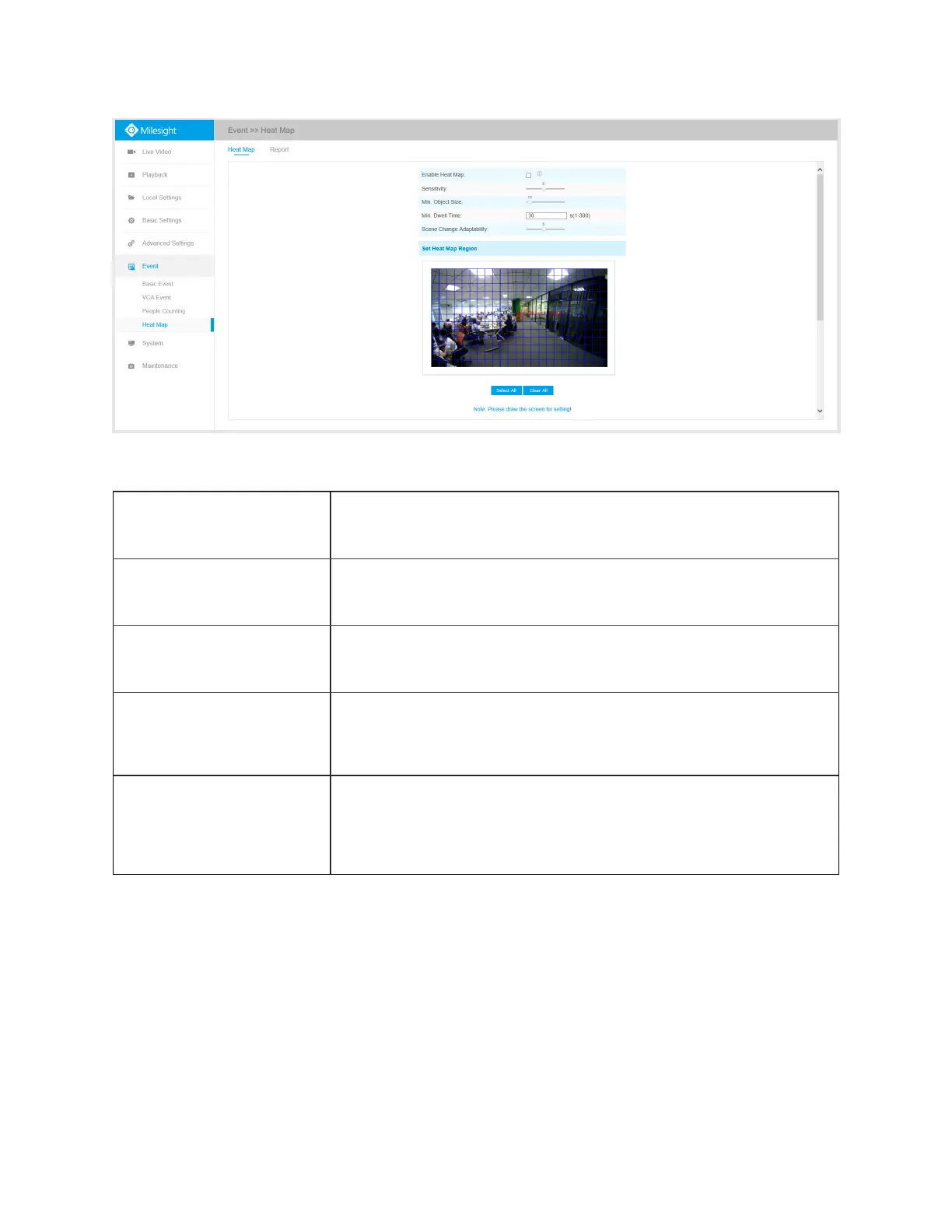
Milesight Network Camera User Manual | 5 - System Operation Guide | 193
Table 50. Description of the buttons
Parameters
Function Introduction
Sensitivity
Level 1~10 are available, the default level is 5. The higher the sensitivity, the
easier it is for moving objects to be recorded in the results.
Min. Object Size
Set the minimum object size from 1 to 100, the default value is 10. Objects smaller
than this value will not be recorded in the result.
Min. Dwell Time
Set the minimum dwell time from 1 to 300, the default value is 30. If the object
stays in the area longer than the set "Minimum Dwell Time", it will not be recorded
in the result.
Scene Change Adaptability
Level 1~10 are available, the default level is 5. Scene Change Adaptability
indicates the camera's adaptability to scene changes, which can increase the
accuracy of detection. The camera better adapts to faster changing scenes if the
value is higher.
Step2: Set Heat Map Region. Draw the screen to set the detection area. You can click “Select All”
button to select all areas, or "Clear All" button to remove the current drawn area.
Bekijk gratis de handleiding van Milesight MS-C2964-PD, stel vragen en lees de antwoorden op veelvoorkomende problemen, of gebruik onze assistent om sneller informatie in de handleiding te vinden of uitleg te krijgen over specifieke functies.
Productinformatie
| Merk | Milesight |
| Model | MS-C2964-PD |
| Categorie | Bewakingscamera |
| Taal | Nederlands |
| Grootte | 42995 MB |
Caratteristiche Prodotto
| Kleur van het product | Black, White |
| Soort | IP-beveiligingscamera |
| Internationale veiligheidscode (IP) | IP67 |
| Maximale capaciteit van de geheugenkaart | 256 GB |
| Vormfactor | Rond |


