Milesight MS-C2964-PD handleiding
Handleiding
Je bekijkt pagina 138 van 237
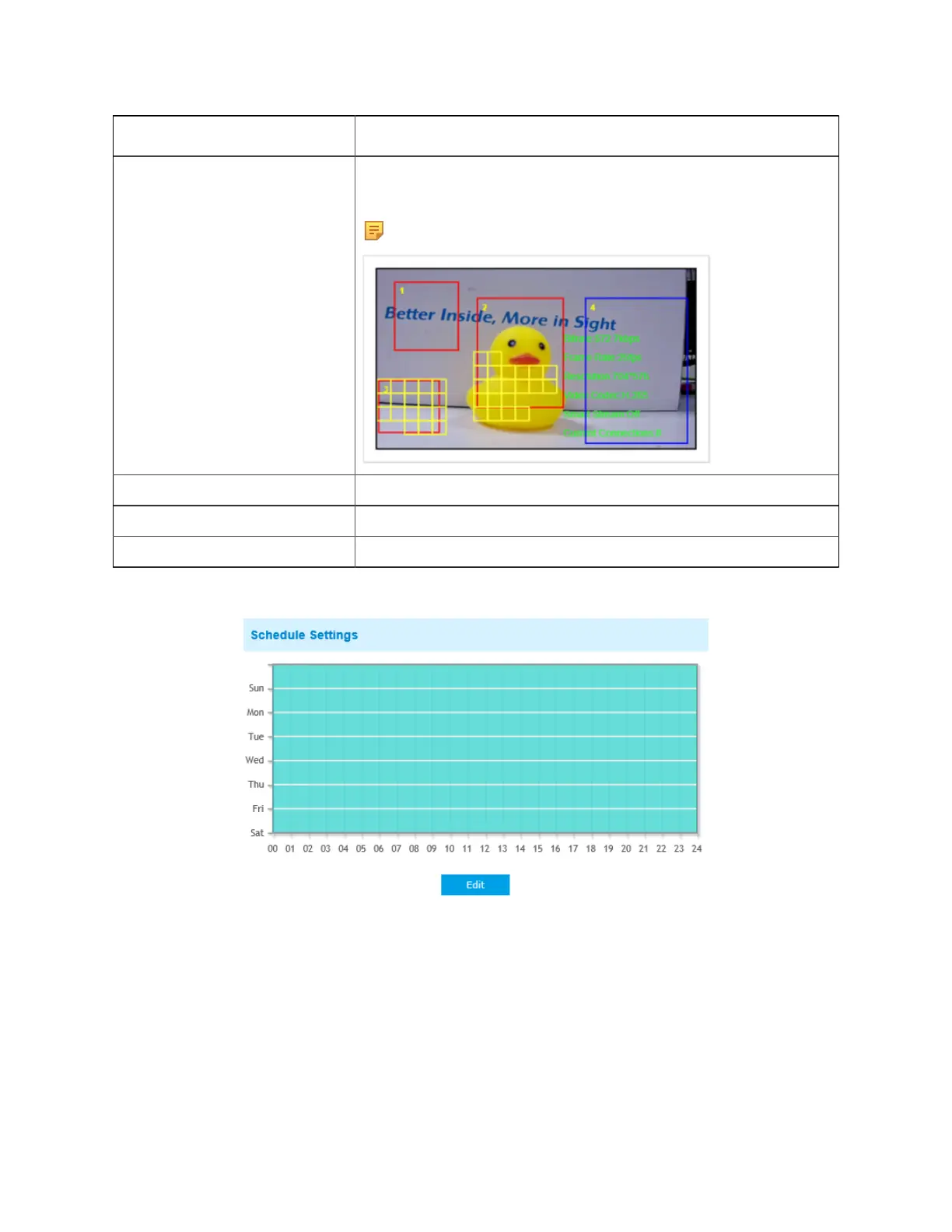
Milesight Network Camera User Manual | 5 - System Operation Guide | 138
Parameters Function Introduction
Enable Motion Analysis
When Motion Analysis is enabled, the moving region will turn yellow so that the
user can know exactly where the motion occurred.
Note: Only support when HTTP is selected in Live View.
Select All Click the button, the motion in the area will be detected
Clear All Click the button, the area drawn before will be removed
Sensitivity Sensitivity level, 1~10
Step4: Set motion detection schedule;
Step5: Set alarm action;
Bekijk gratis de handleiding van Milesight MS-C2964-PD, stel vragen en lees de antwoorden op veelvoorkomende problemen, of gebruik onze assistent om sneller informatie in de handleiding te vinden of uitleg te krijgen over specifieke functies.
Productinformatie
| Merk | Milesight |
| Model | MS-C2964-PD |
| Categorie | Bewakingscamera |
| Taal | Nederlands |
| Grootte | 42995 MB |
Caratteristiche Prodotto
| Kleur van het product | Black, White |
| Soort | IP-beveiligingscamera |
| Internationale veiligheidscode (IP) | IP67 |
| Maximale capaciteit van de geheugenkaart | 256 GB |
| Vormfactor | Rond |


