Milesight MS-C2964-PD handleiding
Handleiding
Je bekijkt pagina 104 van 237
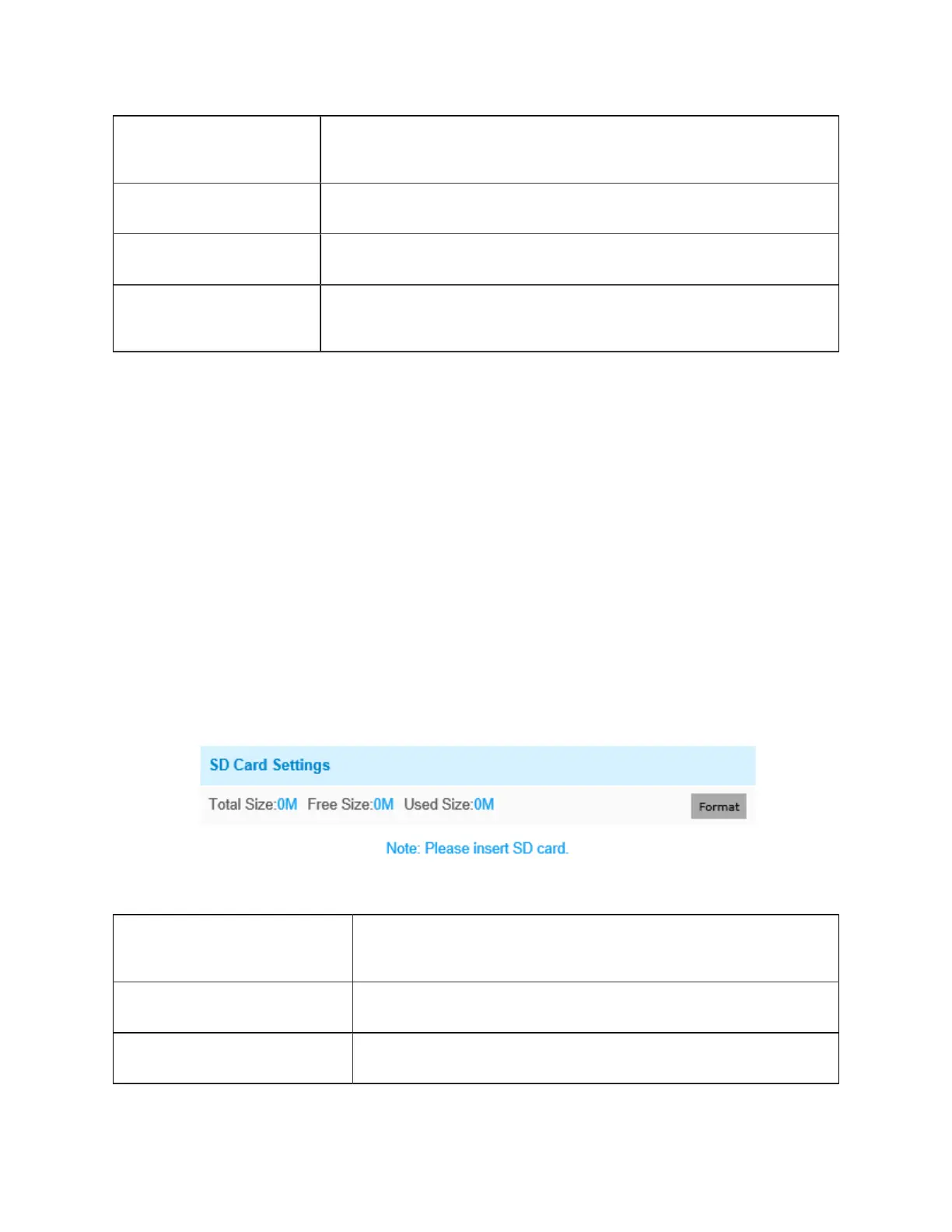
Milesight Network Camera User Manual | 5 - System Operation Guide | 104
Parameters Function Introduction
NTP Sync Regularly update your time according to the interval time
Manual Set the system time manually
Synchronize with
computer time
Synchronize the time with your computer
5.5 Advanced Settings
5.5.1 Storage
Before you start:
To configure record settings, please make sure that you have the network storage device within the
network or the SD card inserted in your camera.
Choose the storage mode according to your needs.
Storage Management
SD Card:
Table 27. Description of the buttons
Parameters Function Introduction
Format Format SD card, the files in SD card will be removed
Mount/UnMount Mount/Dismount SD card
Bekijk gratis de handleiding van Milesight MS-C2964-PD, stel vragen en lees de antwoorden op veelvoorkomende problemen, of gebruik onze assistent om sneller informatie in de handleiding te vinden of uitleg te krijgen over specifieke functies.
Productinformatie
| Merk | Milesight |
| Model | MS-C2964-PD |
| Categorie | Bewakingscamera |
| Taal | Nederlands |
| Grootte | 42995 MB |
Caratteristiche Prodotto
| Kleur van het product | Black, White |
| Soort | IP-beveiligingscamera |
| Internationale veiligheidscode (IP) | IP67 |
| Maximale capaciteit van de geheugenkaart | 256 GB |
| Vormfactor | Rond |


