Milesight MS-C2963-RPC handleiding
Handleiding
Je bekijkt pagina 99 van 237
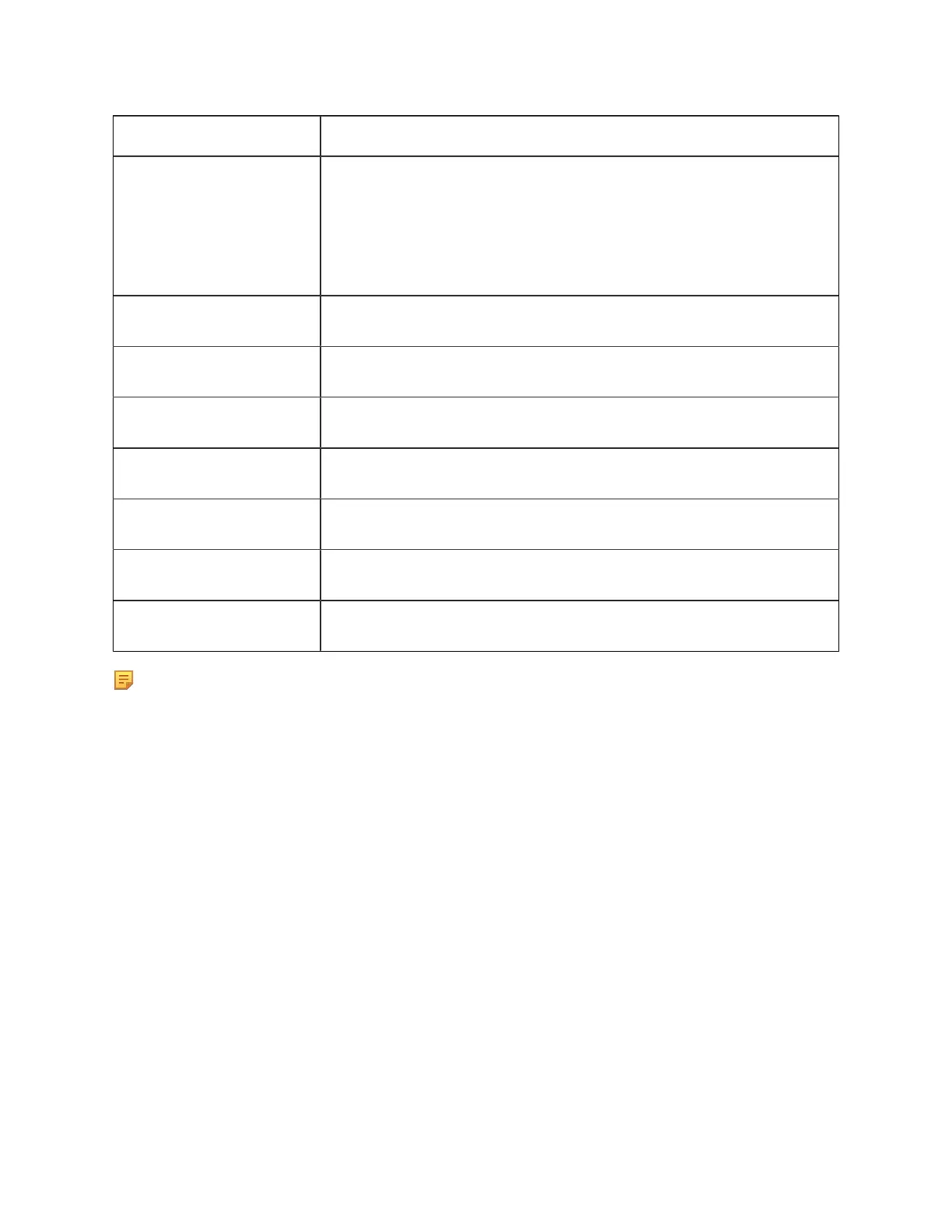
Milesight Network Camera User Manual | 5 - System Operation Guide | 99
Parameters Function Introduction
SNMP v1/2/3
The version of SNMP, please select the version of your SNMP software.
SNMP v1: Provide no security
SNMP v2: Require password for access
SNMP v3: Provide encryption and the HTTPS protocol must be enabled
Write Community
Input the name of Write Community
Read Community
Input the name of Read Community
Read Security Name
Input the name of Read Security Community
Level of Security
There are three levels available: (auth, priv), (auth, no priv) and (no auth, no priv)
Write Security Name
Input the name of Write Security Community
Level of Security
There are three levels available: (auth, priv), (auth, no priv) and (no auth, no priv)
SNMP Port
The port of SNMP, the default is 161
Note:
• The settings of SNMP software should be the same as the settings you configure here;
•
A reboot is required for the settings to take effect.
802.1x
The IEEE 802.1X standard is supported by the network cameras, and when the feature is enabled, the
camera data is secured and user authentication is needed when connecting the camera to the network
protected by the IEEE 802.1X.
Bekijk gratis de handleiding van Milesight MS-C2963-RPC, stel vragen en lees de antwoorden op veelvoorkomende problemen, of gebruik onze assistent om sneller informatie in de handleiding te vinden of uitleg te krijgen over specifieke functies.
Productinformatie
| Merk | Milesight |
| Model | MS-C2963-RPC |
| Categorie | Bewakingscamera |
| Taal | Nederlands |
| Grootte | 42995 MB |
Caratteristiche Prodotto
| Kleur van het product | Black, White |
| Gewicht | 750 g |
| Soort | IP-beveiligingscamera |
| Internationale veiligheidscode (IP) | IP67 |
| Ondersteund audioformaat | AAC, AWB, G.711, G.722, G.726 |


