Milesight MS-C2963-RPC handleiding
Handleiding
Je bekijkt pagina 54 van 237
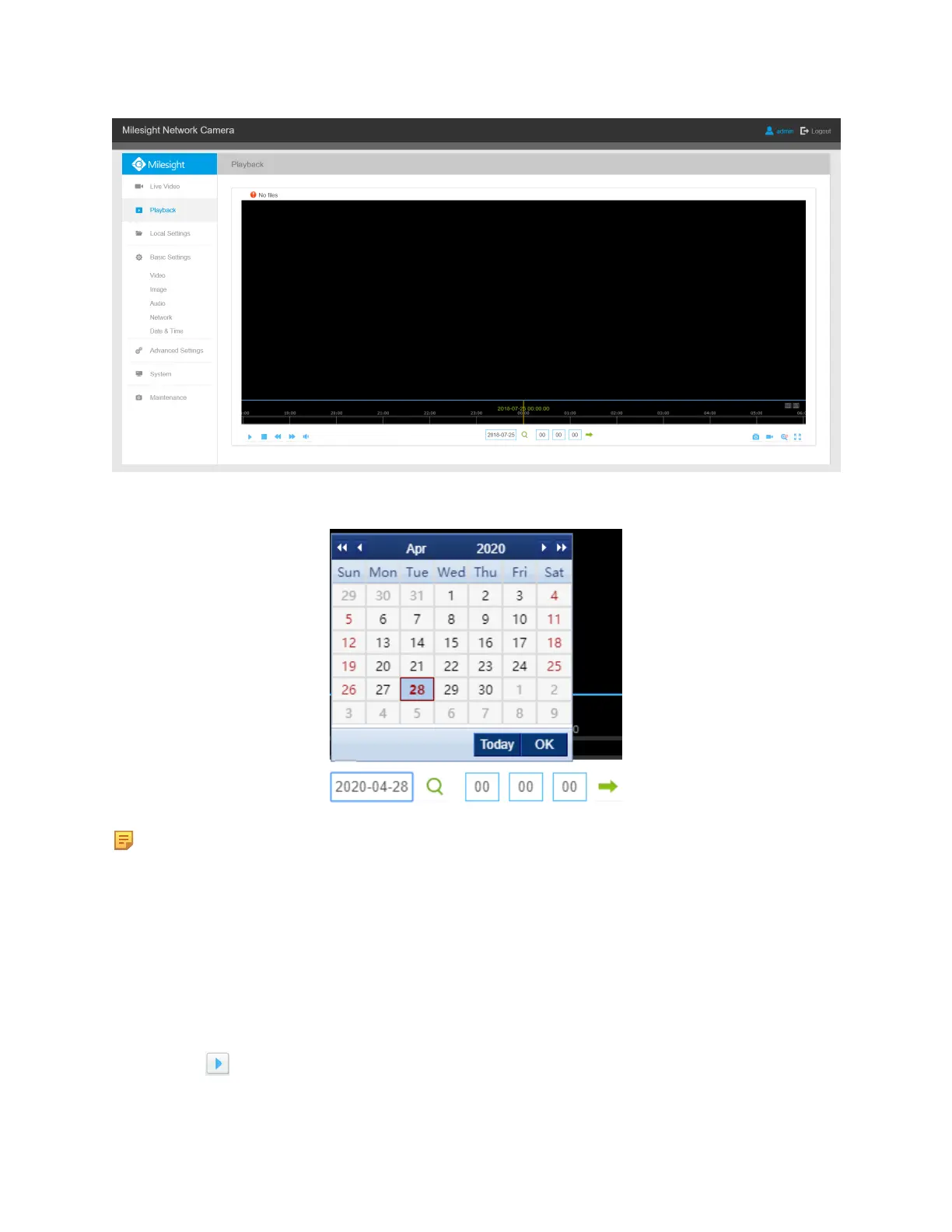
Milesight Network Camera User Manual | 5 - System Operation Guide | 54
Step2: Click the date button, choose the date when date window pops up;
Note:
• The date with bright red means current date; one with a dark red number and white background
means weekend day; one with a dark red number and blue background means that the date is
selected now.
• It supports Plugin-free Playback function which allows to preview the playback without
installing plugin in Firefox (Version 65 and above) & Google Chrome (Version 69 and above).
You need to configure the browser properties before using this function. Please refer to Access without Plugin for
more browser configuration.
Step3: Click to play the video files found on this date.
Bekijk gratis de handleiding van Milesight MS-C2963-RPC, stel vragen en lees de antwoorden op veelvoorkomende problemen, of gebruik onze assistent om sneller informatie in de handleiding te vinden of uitleg te krijgen over specifieke functies.
Productinformatie
| Merk | Milesight |
| Model | MS-C2963-RPC |
| Categorie | Bewakingscamera |
| Taal | Nederlands |
| Grootte | 42995 MB |
Caratteristiche Prodotto
| Kleur van het product | Black, White |
| Gewicht | 750 g |
| Soort | IP-beveiligingscamera |
| Internationale veiligheidscode (IP) | IP67 |
| Ondersteund audioformaat | AAC, AWB, G.711, G.722, G.726 |


