Milesight MS-C2963-RPC handleiding
Handleiding
Je bekijkt pagina 45 van 237
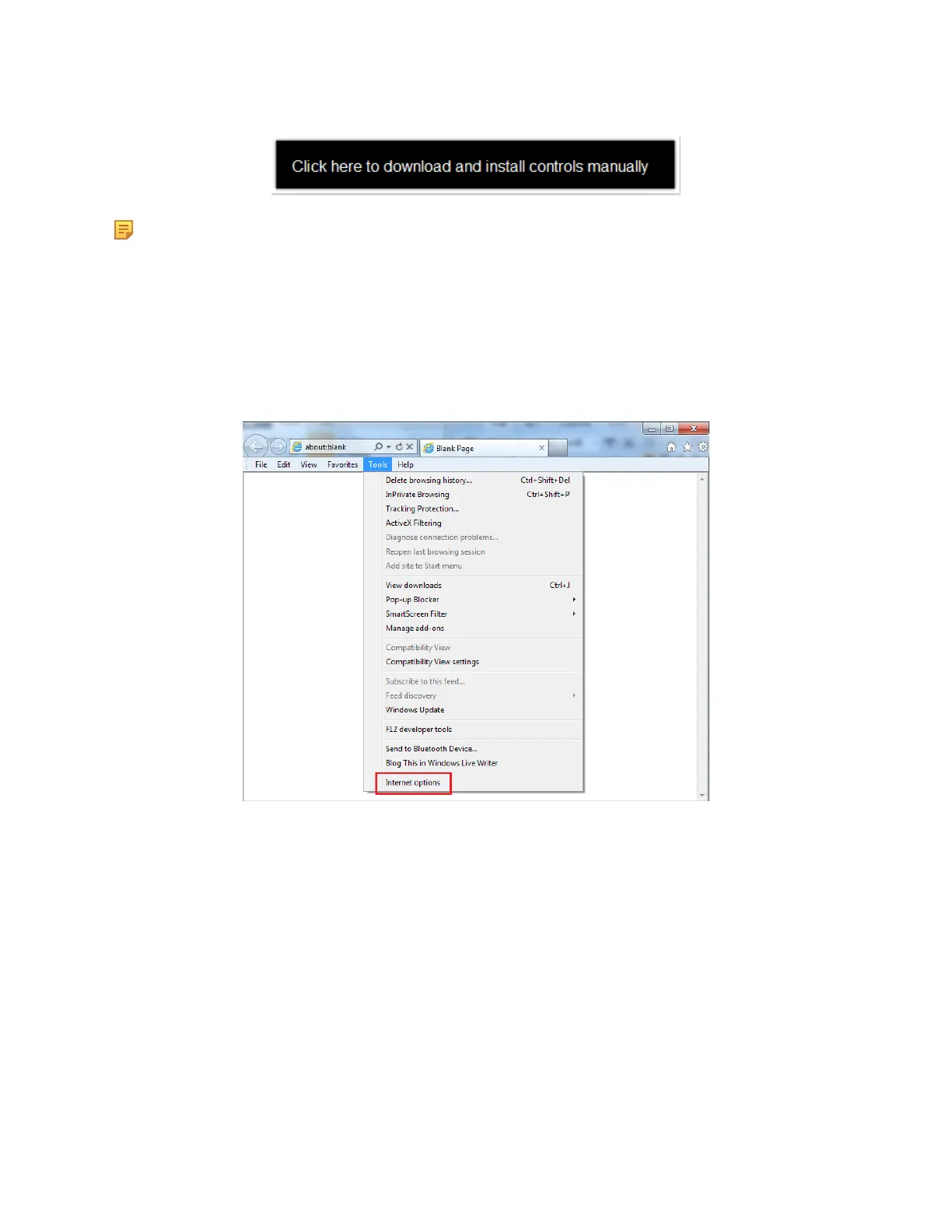
Milesight Network Camera User Manual | 4 - Accessing the Network Camera | 45
Note: During installing the controls, please keep the browsers close.
Step4: Follow the prompts to install the Controls, when it`s finished, it will pop out a window as
shown in the figure below. Please click “Finish” and refresh the browser, then you will see the video.
If IE9 or higher version browser is used, it is suggested that the Milesight network cameras web link
should be added as a trusted site. See the instructions as follows:
Step1: Start the IE9 or higher version browser, and select
“Tools”→“Internet
Options”;
Step2: Select “Security” to “Trusted”;
Bekijk gratis de handleiding van Milesight MS-C2963-RPC, stel vragen en lees de antwoorden op veelvoorkomende problemen, of gebruik onze assistent om sneller informatie in de handleiding te vinden of uitleg te krijgen over specifieke functies.
Productinformatie
| Merk | Milesight |
| Model | MS-C2963-RPC |
| Categorie | Bewakingscamera |
| Taal | Nederlands |
| Grootte | 42995 MB |
Caratteristiche Prodotto
| Kleur van het product | Black, White |
| Gewicht | 750 g |
| Soort | IP-beveiligingscamera |
| Internationale veiligheidscode (IP) | IP67 |
| Ondersteund audioformaat | AAC, AWB, G.711, G.722, G.726 |


