Milesight MS-C2963-RPC handleiding
Handleiding
Je bekijkt pagina 30 van 237
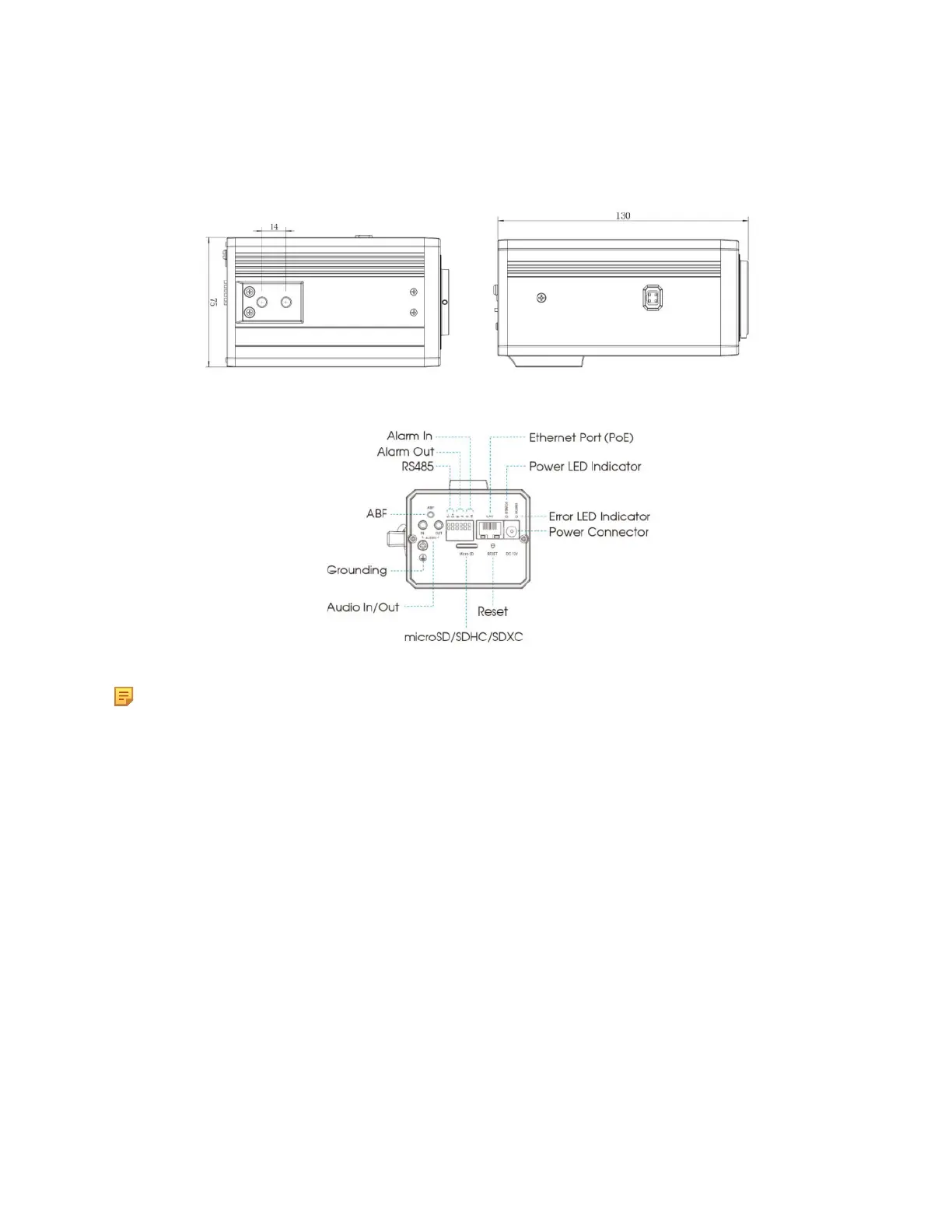
Milesight Network Camera User Manual | 2 - Product Description | 30
AI Pro Box Plus Network Camera
Note:
• Reset Button: Press “Reset” button for 5 seconds, then the device will be restored to factory
default.
• DC 12V and PoE are available for power supply.
2.4 How to Connect to Alarm Interface
External interface of camera is as the following, you can refer to the picture to install the external
alarm device:
Bekijk gratis de handleiding van Milesight MS-C2963-RPC, stel vragen en lees de antwoorden op veelvoorkomende problemen, of gebruik onze assistent om sneller informatie in de handleiding te vinden of uitleg te krijgen over specifieke functies.
Productinformatie
| Merk | Milesight |
| Model | MS-C2963-RPC |
| Categorie | Bewakingscamera |
| Taal | Nederlands |
| Grootte | 42995 MB |
Caratteristiche Prodotto
| Kleur van het product | Black, White |
| Gewicht | 750 g |
| Soort | IP-beveiligingscamera |
| Internationale veiligheidscode (IP) | IP67 |
| Ondersteund audioformaat | AAC, AWB, G.711, G.722, G.726 |


