Milesight MS-C2963-RPC handleiding
Handleiding
Je bekijkt pagina 199 van 237
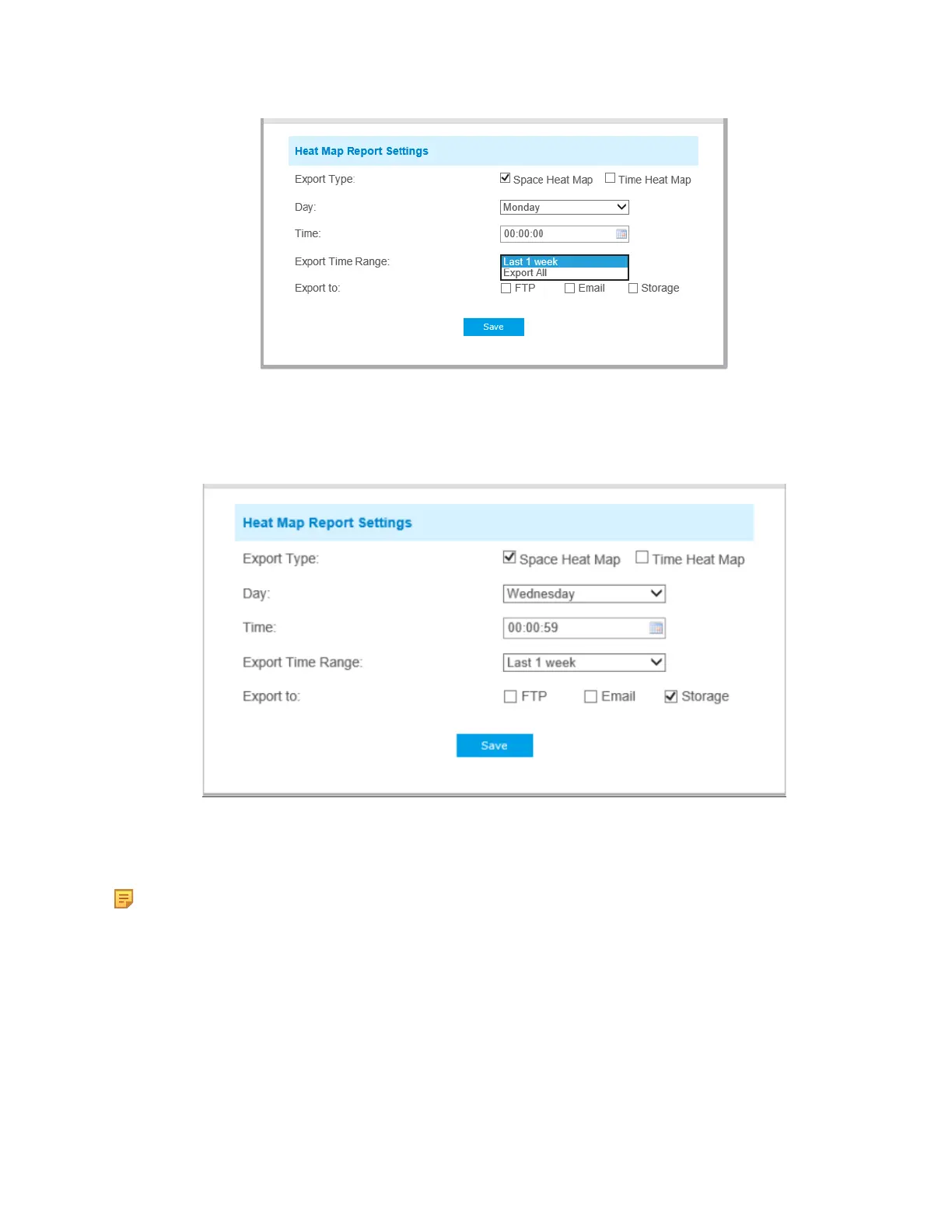
Milesight Network Camera User Manual | 5 - System Operation Guide | 199
•
Set the destination path of the automatically exported report. The report can be exported to FTP/
Email/Storage automatically as the form of an Excel spreadsheet or a picture according to the
day, time and export time range you set. Then click “Save”.
If the current Space Heat Map is generated, it will be saved as a png image. If the current Time Heat
Map is generated, it will be saved as a csv form.
Note: The automatically exported report of the Space Heat Map only can be used on MS-
CXX74-PB.
5.6.55.6.4 Face Detection (Optional)
The Face Detection function can detect the face appearing in the drawn area and support saving face
snapshots into Storage, upload via FTP or Email, display in Live View.
General
Bekijk gratis de handleiding van Milesight MS-C2963-RPC, stel vragen en lees de antwoorden op veelvoorkomende problemen, of gebruik onze assistent om sneller informatie in de handleiding te vinden of uitleg te krijgen over specifieke functies.
Productinformatie
| Merk | Milesight |
| Model | MS-C2963-RPC |
| Categorie | Bewakingscamera |
| Taal | Nederlands |
| Grootte | 42995 MB |
Caratteristiche Prodotto
| Kleur van het product | Black, White |
| Gewicht | 750 g |
| Soort | IP-beveiligingscamera |
| Internationale veiligheidscode (IP) | IP67 |
| Ondersteund audioformaat | AAC, AWB, G.711, G.722, G.726 |


